StarTech.com USB32HDVGA Käyttöohje
StarTech.com Verkkokortti/sovitin USB32HDVGA
Lue alta 📖 käyttöohje suomeksi merkille StarTech.com USB32HDVGA (2 sivua) kategoriassa Verkkokortti/sovitin. Tämä opas oli hyödyllinen 41 henkilölle ja sai 4.7 tähden keskimäärin 3 käyttäjältä
Sivu 1/2
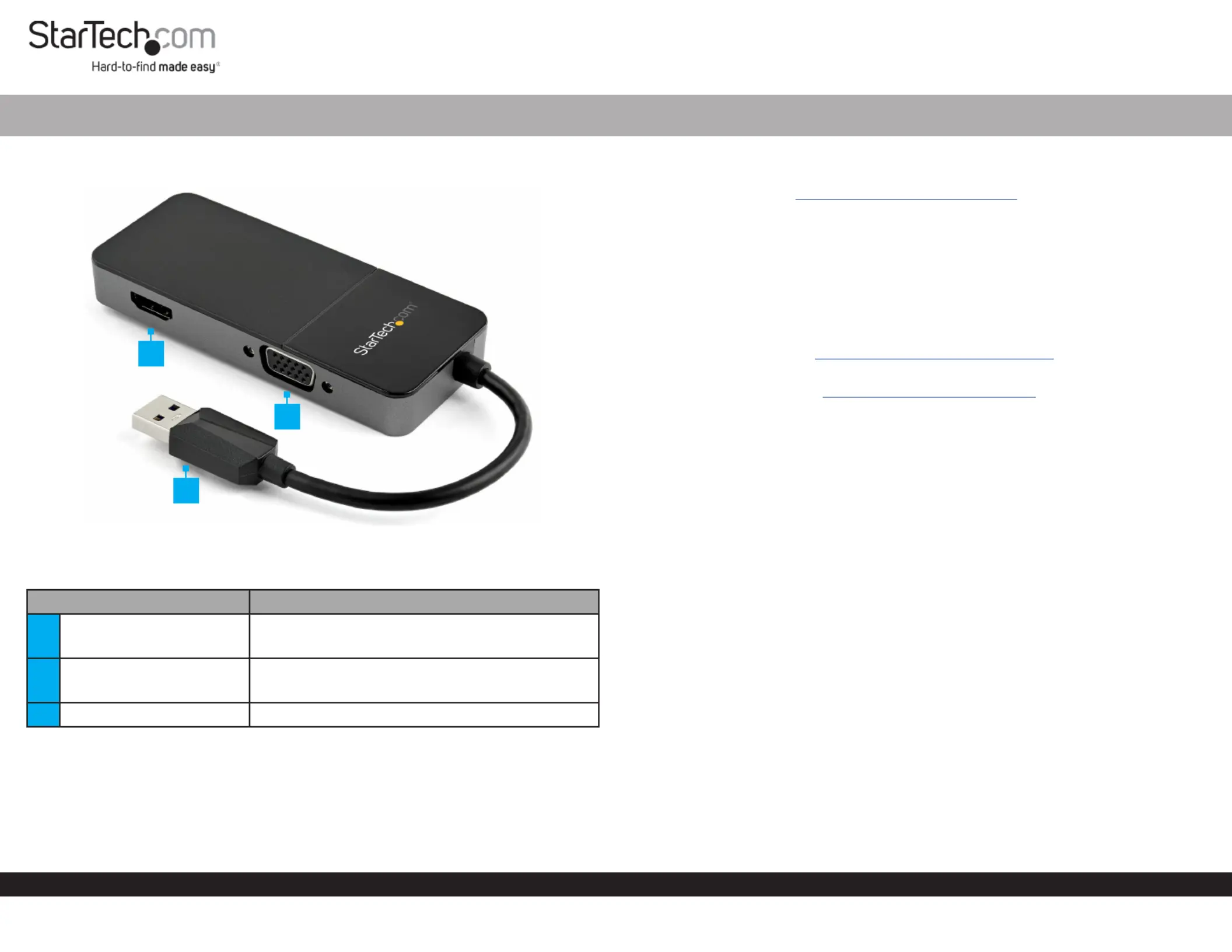
Quick-Start Guide
To view manuals, FAQs, videos, drivers, downloads, technical drawings, and more, visit www.startech.com/support.
Manual Revision: August 2, 2023 11:33 AM
Product ID
USB32HDVGA
ComponentFunction
1HDMI Output
• Connect to an HDMI Display
• Supports up to 4K 30Hz
2VGA Output
• Connect to a VGA Display
• Supports up to 1080p
3USB Host ConnectionConnect to a • USB-A Enabled Computer
USB 3.0 to HDMI and VGA Adapter - 4K 30Hz
Requirements
For the latest drivers/software, technical specications, and declarations of
conformance, please visit: www.StarTech.com/USB32HDVGA
Package Contents
• USB-A to HDMI and VGA Adapter x 1
Driver Installation
Installation is automatic for Windows 10 & up, and Chrome OS, in most situations. If the
drivers do not auto-install, contact your IT administrator or department to allow the
driver installation. If you are using macOS or another supported operating system, the
latest drivers are available at: www.StarTech.com/USB32HDVGA
Note: Operating system requirements are subject to change. For the latest
requirements, please visit: www.StarTech.com/USB32HDVGA
Installation
Installing the Video Adapter
1. Connect the to an available on the USB Host ConnectionUSB-A PortHost
Computer.
2. Connect an (sold separately) from the on the HDMI Cable HDMI Output USB Video
AdapterHDMI Display, to an .
3. Connect a (sold separately) from the on the VGA Cable VGA Output USB Video
AdapterVGA Display, to a .
4. Arrange the display using the operating system’s .Display Settings
Operation
Change Display Settings in macOS
Intel Based Mac Devices
To change the or other , use the operating system’s Screen RotationSettingsDisplay
Settings.
M1/M2 Based Mac Devices
To the , use the . TheMirror/Extendconnected displaysInstantView App InstantView
AppSingle ClickingInstantView App Icon Menu bar is accessible by the in the.
To change the or other , use the by Screen RotationSettingsInstantViewAppRight
ClickingDoubleClickingInstantViewAppIconMenu Bar/ the in the , which will bring
up a variety of available settings.
1
2
3
Tuotetiedot
| Merkki: | StarTech.com |
| Kategoria: | Verkkokortti/sovitin |
| Malli: | USB32HDVGA |
Tarvitsetko apua?
Jos tarvitset apua merkille StarTech.com USB32HDVGA esitä kysymys alla ja muut käyttäjät vastaavat sinulle
Verkkokortti/sovitin StarTech.com Käyttöohjeet

14 Tammikuuta 2025

14 Tammikuuta 2025

28 Joulukuuta 2024

27 Joulukuuta 2024

27 Joulukuuta 2024

26 Joulukuuta 2024

26 Joulukuuta 2024

13 Joulukuuta 2024

26 Lokakuuta 2024

26 Lokakuuta 2024
Verkkokortti/sovitin Käyttöohjeet
Viimeisimmät Verkkokortti/sovitin Käyttöohjeet

8 Huhtikuuta 2025

3 Huhtikuuta 2025

3 Huhtikuuta 2025

2 Huhtikuuta 2025

2 Huhtikuuta 2025

1 Huhtikuuta 2025

30 Maaliskuuta 2025

29 Maaliskuuta 2025

14 Maaliskuuta 2025

14 Maaliskuuta 2025