StarTech.com 5G4AINDNP-USB-A-HUB Käyttöohje
StarTech.com USB-keskitin 5G4AINDNP-USB-A-HUB
Lue alta 📖 käyttöohje suomeksi merkille StarTech.com 5G4AINDNP-USB-A-HUB (2 sivua) kategoriassa USB-keskitin. Tämä opas oli hyödyllinen 42 henkilölle ja sai 4.1 tähden keskimäärin 7 käyttäjältä
Sivu 1/2
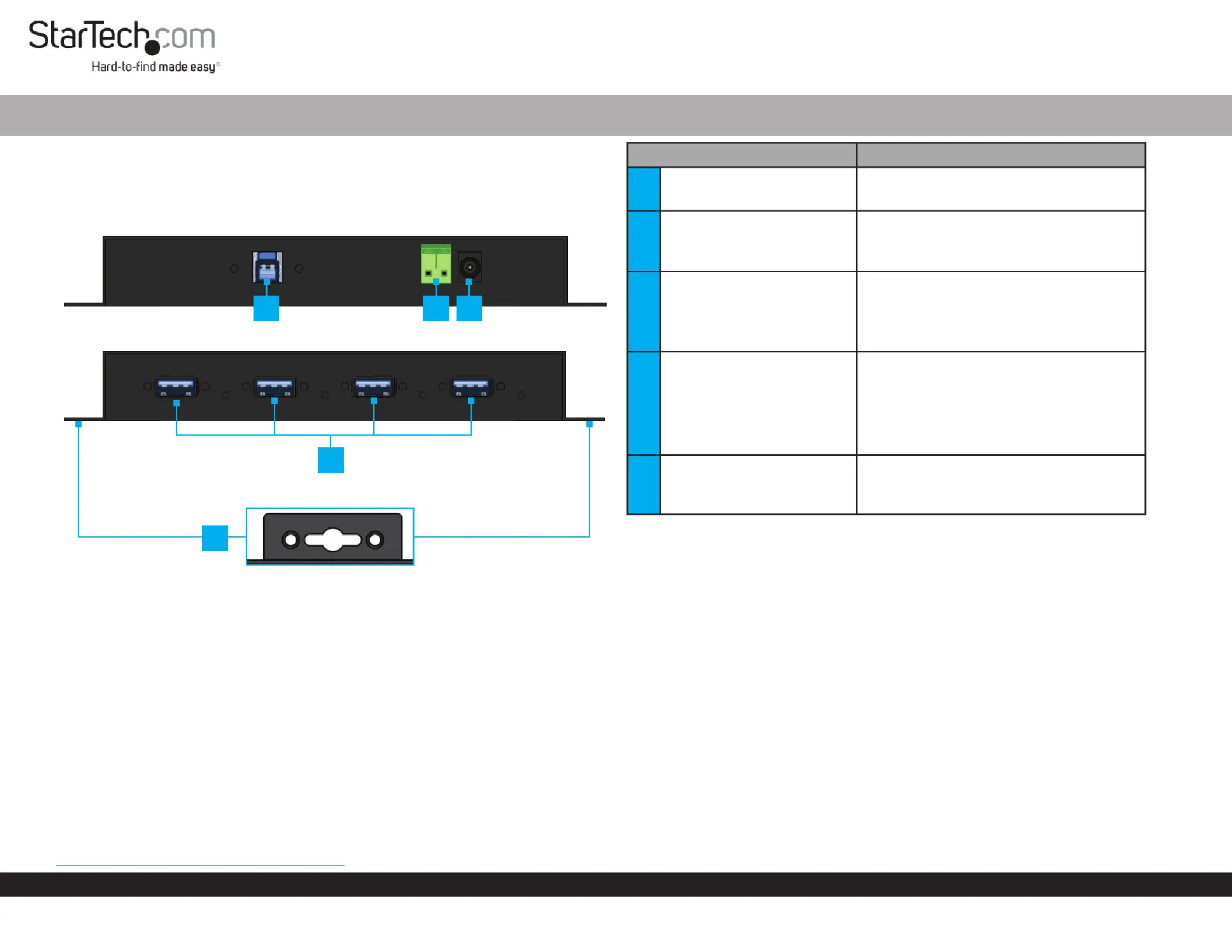
Quick-Start Guide
To view manuals, FAQs, videos, drivers, downloads, technical drawings, and more, visit www.startech.com/support.
Manual Revision: June 3, 2022 4:17 PM
Product ID
5G4AINDNP-USB-A-HUB
4-Port Industrial USB Hub - 15kV/8kV Air/Contact ESD Protection - Mountable
ComponentFunction
1
USB Host Port
(Screw Locking, USB-B)
• Connect to a USB-A Port on a Host Computer
• USB 3.2 Gen 1 (5 Gbps)
2
DC 2-Wire Terminal Block Power
Input
• Connect a +5~24 V DC Power Source
• 30W or higher recommended for maximum
power performance
3
DC Power Input
• Connect a +5~24 V DC Power Source
• 30W or higher recommended for maximum
power performance
4
4x USB Data/Charge Ports & Port
Connectivity LEDs
(Screw Locking, USB-A)
• Connect USB Peripherals
• USB 3.2 Gen 1 (5 Gbps)
• BC 1.2 for up to 5 V/1.5 A (7.5 W) Charging
• LED illuminates green when a device is
actively connected to the host computer
5
Mounting Brackets
• Wall mount the USB Hub
• Mount the USB Hub to the side/underside of
a Desk
Product Diagram
123
5
4
Package Contents
• USB Hub x 1
• 6 ft [1.8 m] USB-A to USB-B Cable x 1
• Terminal Block Connector (Attached)
• DIN Rail Mounting Brackets (with Mounting Screws) x 2
• Quick-Start Guide x 1
Requirements
• Computer
• USB-A Port
• 5-24V DC Power Source
For the latest drivers, manuals, product information, technical specications, and
declarations of conformance, please visit:
www.StarTech.com/5G4AINDNP-USB-A-HUB
Installation
Notes:
• Connect the after all the other installation steps have been completed. Power Source
• There are two ways to power the . USBHub
Using an external or a . DC Power Adapter Terminal Block Power Source
Voltage (+5 - 24 V DC).
Connect the USB Ports
1. Connect up to four USB peripherals to the Screw Locking USB Data/Charge
Ports,USB Hub located on the .
2. Use theUSB-A to USB-B CablesComputer , to connect a USB port on each to the
USB Host PortUSB Hub, located on the .
• The will automatically detect the device and install the required Computer
drivers for the . USB Hub
Tuotetiedot
| Merkki: | StarTech.com |
| Kategoria: | USB-keskitin |
| Malli: | 5G4AINDNP-USB-A-HUB |
Tarvitsetko apua?
Jos tarvitset apua merkille StarTech.com 5G4AINDNP-USB-A-HUB esitä kysymys alla ja muut käyttäjät vastaavat sinulle
USB-keskitin StarTech.com Käyttöohjeet

2 Helmikuuta 2025

5 Joulukuuta 2024

5 Joulukuuta 2024

5 Joulukuuta 2024

5 Joulukuuta 2024

5 Joulukuuta 2024

5 Joulukuuta 2024

5 Joulukuuta 2024

5 Joulukuuta 2024

5 Joulukuuta 2024
USB-keskitin Käyttöohjeet
Viimeisimmät USB-keskitin Käyttöohjeet

20 Helmikuuta 2025

20 Helmikuuta 2025

12 Helmikuuta 2025

11 Helmikuuta 2025

11 Helmikuuta 2025

11 Helmikuuta 2025

11 Helmikuuta 2025

11 Helmikuuta 2025

11 Helmikuuta 2025

11 Helmikuuta 2025