SoundTube HP82-EZ Käyttöohje
Lue alta 📖 käyttöohje suomeksi merkille SoundTube HP82-EZ (3 sivua) kategoriassa Kaiutin. Tämä opas oli hyödyllinen 35 henkilölle ja sai 4.6 tähden keskimäärin 5 käyttäjältä
Sivu 1/3
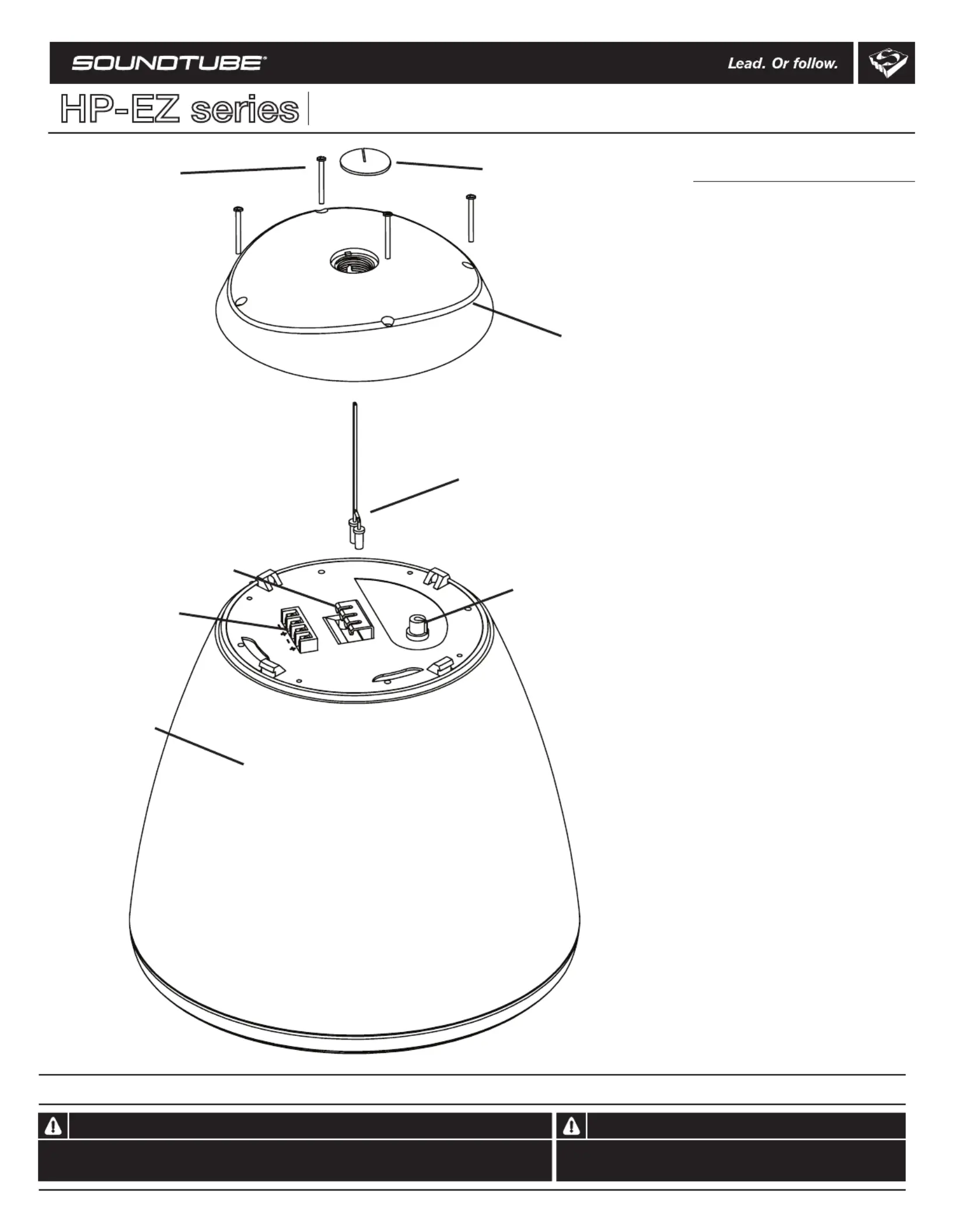
Box contents
© 2015 SoundTube Entetainment,Inc. r Allrights reseved.r INS-HP-EZ Rev 12.04.2014 - Rev 2
Document Reference Number RSEZ0003
HP-EZ series
Speaker
Cover Plate
Cover Plate
Screws (4)
Hanging Hardware
Tap Switch
Hanging Bracket
Terminal
Block
Weather plug
1 Speaker
1 Cover Plate w/ 4 screws
1 Rubber weather plug
1 Hanging kit
Install Instructions For:
HP82-EZ-WH & HP82-EZ-BK
1.435.647.9555
|| 800.647.TUBE
www.soundtube.com
Do not spec or install speaker near support beam, ventilation duct or
other structure that may interfere with speaker function or dispersion.
WarningWarning
SoundTube speakers must be installed by a professional audio installer/contractor. For safety and for
optimum audio performance, installer must follow all directions issued by SoundTube Entertainment.
Tuotetiedot
| Merkki: | SoundTube |
| Kategoria: | Kaiutin |
| Malli: | HP82-EZ |
Tarvitsetko apua?
Jos tarvitset apua merkille SoundTube HP82-EZ esitä kysymys alla ja muut käyttäjät vastaavat sinulle
Kaiutin SoundTube Käyttöohjeet

21 Helmikuuta 2025

28 Tammikuuta 2025

28 Tammikuuta 2025

28 Tammikuuta 2025

28 Tammikuuta 2025

10 Tammikuuta 2025

10 Tammikuuta 2025

10 Tammikuuta 2025

10 Tammikuuta 2025

10 Tammikuuta 2025
Kaiutin Käyttöohjeet
Viimeisimmät Kaiutin Käyttöohjeet

8 Huhtikuuta 2025

8 Huhtikuuta 2025

8 Huhtikuuta 2025

7 Huhtikuuta 2025

7 Huhtikuuta 2025

7 Huhtikuuta 2025

5 Huhtikuuta 2025

3 Huhtikuuta 2025

3 Huhtikuuta 2025

3 Huhtikuuta 2025