Adder Link INFINITY Dual 2020 Käyttöohje
Lue alta 📖 käyttöohje suomeksi merkille Adder Link INFINITY Dual 2020 (8 sivua) kategoriassa Kytkin. Tämä opas oli hyödyllinen 36 henkilölle ja sai 4.9 tähden keskimäärin 18.5 käyttäjältä
Sivu 1/8
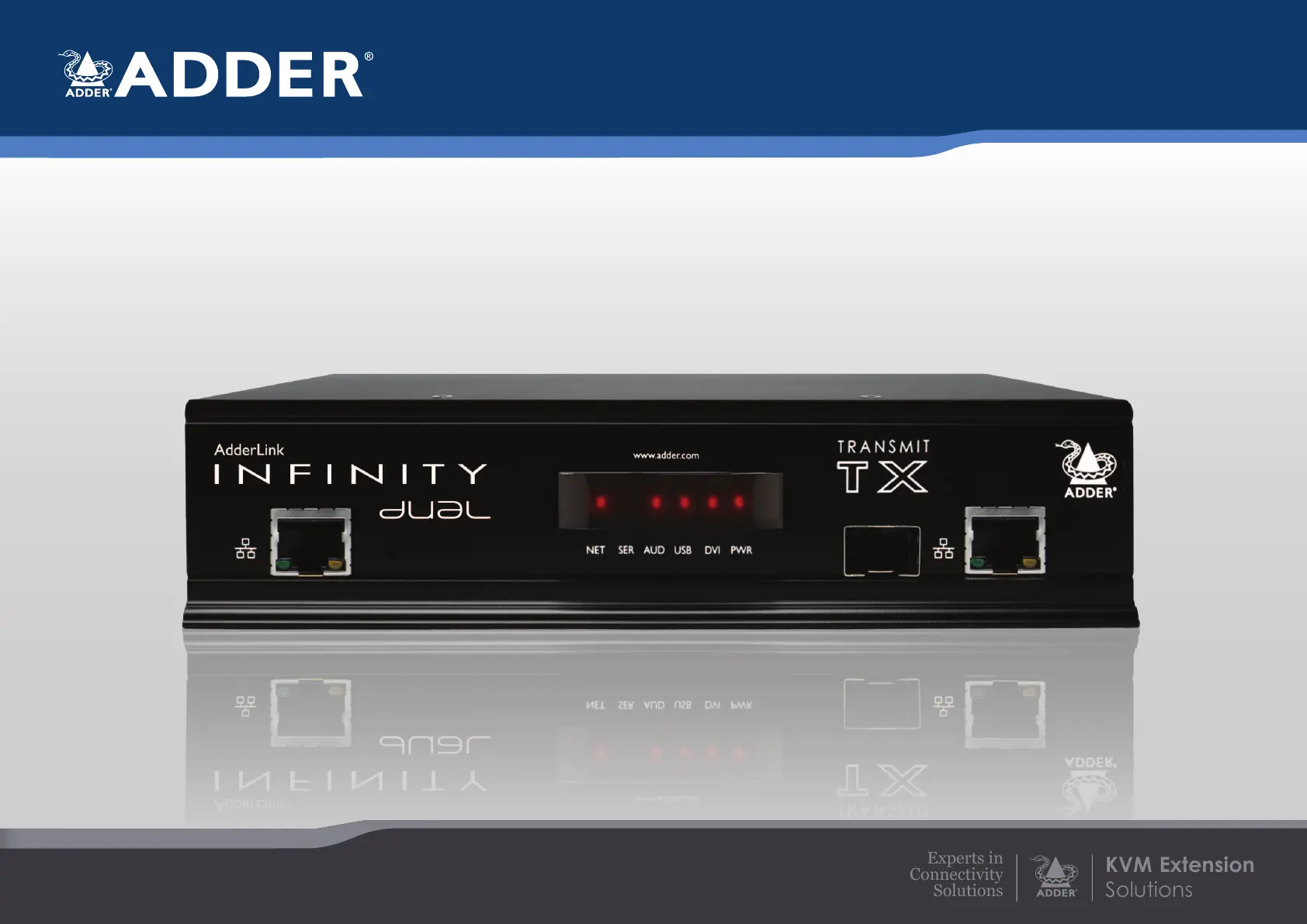
AdderLink Innity and Innity dual
User Guide
Experts in
Connectivity
Solutions
KVM Extension
Solutions
(1002, 2000, 2002 & 2020)
Tuotetiedot
| Merkki: | Adder |
| Kategoria: | Kytkin |
| Malli: | Link INFINITY Dual 2020 |
Tarvitsetko apua?
Jos tarvitset apua merkille Adder Link INFINITY Dual 2020 esitä kysymys alla ja muut käyttäjät vastaavat sinulle
Kytkin Adder Käyttöohjeet

1 Helmikuuta 2025

14 Tammikuuta 2025

14 Tammikuuta 2025

26 Joulukuuta 2024

26 Joulukuuta 2024

24 Joulukuuta 2024

24 Joulukuuta 2024

24 Joulukuuta 2024

24 Joulukuuta 2024

24 Joulukuuta 2024
Kytkin Käyttöohjeet
- Kytkin StarTech.com
- Kytkin Tenda
- Kytkin Elation
- Kytkin Nedis
- Kytkin Equip
- Kytkin Robbe
- Kytkin Fantini Cosmi
- Kytkin Schneider
- Kytkin Sonance
- Kytkin ATen
- Kytkin Extron
- Kytkin Hikvision
- Kytkin Apc
- Kytkin Lancom
- Kytkin TP Link
Viimeisimmät Kytkin Käyttöohjeet

9 Huhtikuuta 2025

5 Huhtikuuta 2025

4 Huhtikuuta 2025

4 Huhtikuuta 2025

4 Huhtikuuta 2025

3 Huhtikuuta 2025

3 Huhtikuuta 2025

2 Huhtikuuta 2025

1 Huhtikuuta 2025

1 Huhtikuuta 2025