Yamaha Rio1608-D Käyttöohje
Yamaha
Miksauspöytä
Rio1608-D
Lue alta 📖 käyttöohje suomeksi merkille Yamaha Rio1608-D (20 sivua) kategoriassa Miksauspöytä. Tämä opas oli hyödyllinen 42 henkilölle ja sai 4.7 tähden keskimäärin 21.5 käyttäjältä
Sivu 1/20
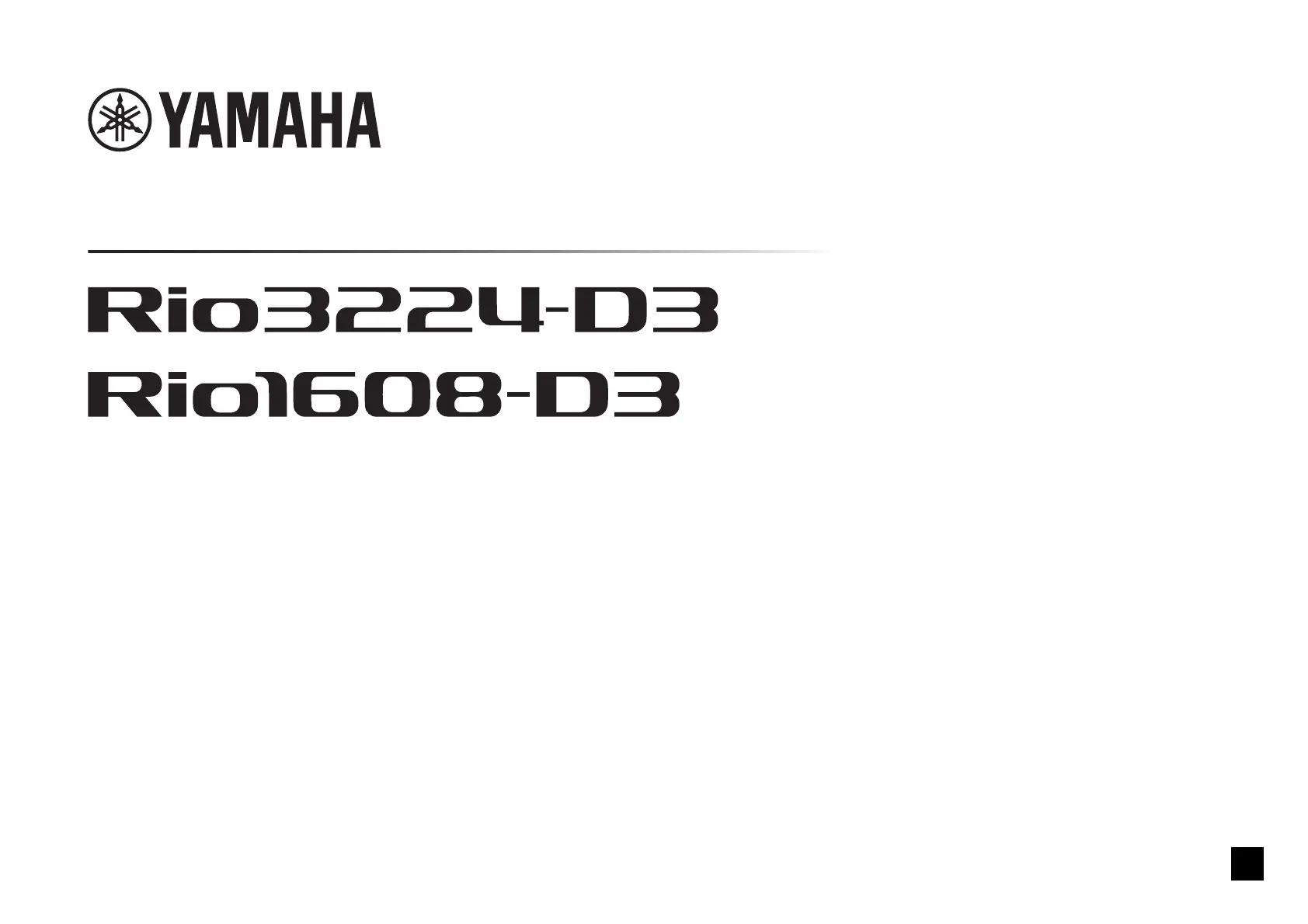
AUDIO INTERFACE
I/O RACK
EN
Reference Manual
Tuotetiedot
| Merkki: | Yamaha |
| Kategoria: | Miksauspöytä |
| Malli: | Rio1608-D |
Tarvitsetko apua?
Jos tarvitset apua merkille Yamaha Rio1608-D esitä kysymys alla ja muut käyttäjät vastaavat sinulle
Miksauspöytä Yamaha Käyttöohjeet

30 Joulukuuta 2025

30 Joulukuuta 2025

30 Joulukuuta 2025

30 Joulukuuta 2025

30 Joulukuuta 2025

15 Joulukuuta 2024

14 Joulukuuta 2024

14 Joulukuuta 2024

14 Joulukuuta 2024
Miksauspöytä Käyttöohjeet
- Miksauspöytä Audio-Technica
- Miksauspöytä Bosch
- Miksauspöytä Valcom
- Miksauspöytä DAP Audio
- Miksauspöytä Alfatron
- Miksauspöytä Mackie
- Miksauspöytä Instant
- Miksauspöytä Bogen
- Miksauspöytä Hyundai
- Miksauspöytä Hanseatic
- Miksauspöytä Exquisit
- Miksauspöytä Tascam
- Miksauspöytä Extron
- Miksauspöytä Audibax
- Miksauspöytä Power Dynamics
Viimeisimmät Miksauspöytä Käyttöohjeet

3 Huhtikuuta 2025

2 Huhtikuuta 2025

30 Maaliskuuta 2025

19 Maaliskuuta 2025

17 Maaliskuuta 2025

16 Maaliskuuta 2025

5 Maaliskuuta 2025

1 Maaliskuuta 2025

1 Maaliskuuta 2025

1 Maaliskuuta 2025