TP Link FC1420 Käyttöohje
TP Link Verkkokortti/sovitin FC1420
Lue alta 📖 käyttöohje suomeksi merkille TP Link FC1420 (3 sivua) kategoriassa Verkkokortti/sovitin. Tämä opas oli hyödyllinen 57 henkilölle ja sai 4.6 tähden keskimäärin 6 käyttäjältä
Sivu 1/3
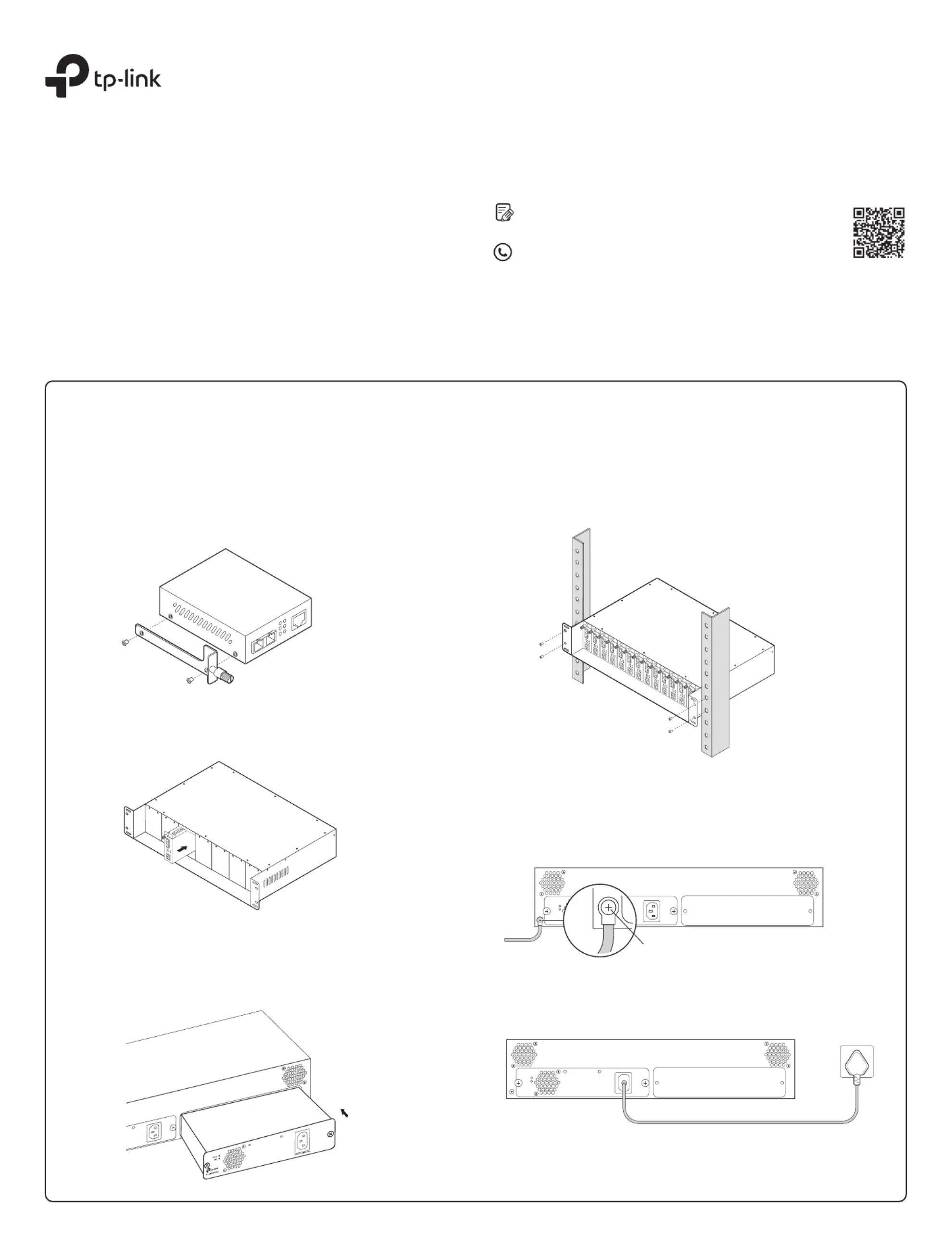
14-Slot Rackmount Chassis
Installation Guide
Package Contents: , AC Power Cord, Fourteen Retainer-plates, Installation GuideChassis
Installation
Step 1: Install the Media Converters in the Chassis
Note:
It is recommended to use TP-Link media converters. Other vendors’ products may
be incompatible.
To ask questions, find answers, and communicate with TP-Link users or
engineers, please visit https://community.tp-link.com to join TP-Link
Community.
© 2022 TP-Link 7106509905 REV3.2.2
The pictures are for demonstration purposes only. The actual product may dier in appearance from the depicted.
For technical support and other information, please visit
https://www.tp-link.com/support, or simply scan the QR code.
1. Tweak out the two screws on the media converter. Then install the
retainer-plate (provided with the chassis) to the media converter using
the screws removed from the media converter.
2. Remove the front metal plate of the slot on the chassis, then carefully
slide the media converter into the slot and lock it tightly with the
locking knob.
Step 2: (Optional) Install the Redundant Power Supply Module
Step 3: Mount the Chassis on the Rack
Step 4: Power On
Note:
1. The chassis supports EIA standard-sized, 19-inch racks.
2. For security reasons, it is recommended to install the chassis as shown below.
1. Electrically connect the Grounding Terminal on the rear panel of the
chassis to ground via the ground cable.
2. Connect the chassis to the AC outlet using the provided power cord.
Fasten the chassis to the rack with screws through the holes of the
brackets on each side.
Remove the protective cover on the power supply module slot of the chassis.
Then gently push in the module and plug it solidly into the connector.
Grounding Terminal
Chassis
Tuotetiedot
| Merkki: | TP Link |
| Kategoria: | Verkkokortti/sovitin |
| Malli: | FC1420 |
Tarvitsetko apua?
Jos tarvitset apua merkille TP Link FC1420 esitä kysymys alla ja muut käyttäjät vastaavat sinulle
Verkkokortti/sovitin TP Link Käyttöohjeet

5 Helmikuuta 2025

28 Tammikuuta 2025

1 Tammikuuta 2025

11 Joulukuuta 2024

23 Lokakuuta 2024

19 Lokakuuta 2024

19 Lokakuuta 2024
Verkkokortti/sovitin Käyttöohjeet
Viimeisimmät Verkkokortti/sovitin Käyttöohjeet

8 Huhtikuuta 2025

3 Huhtikuuta 2025

3 Huhtikuuta 2025

2 Huhtikuuta 2025

2 Huhtikuuta 2025

1 Huhtikuuta 2025

30 Maaliskuuta 2025

29 Maaliskuuta 2025

14 Maaliskuuta 2025

14 Maaliskuuta 2025