StarTech.com P2CDD143-KVM-SWITCH Käyttöohje
StarTech.com
Kytkin
P2CDD143-KVM-SWITCH
Lue alta 📖 käyttöohje suomeksi merkille StarTech.com P2CDD143-KVM-SWITCH (1 sivua) kategoriassa Kytkin. Tämä opas oli hyödyllinen 28 henkilölle ja sai 4.8 tähden keskimäärin 14.5 käyttäjältä
Sivu 1/1
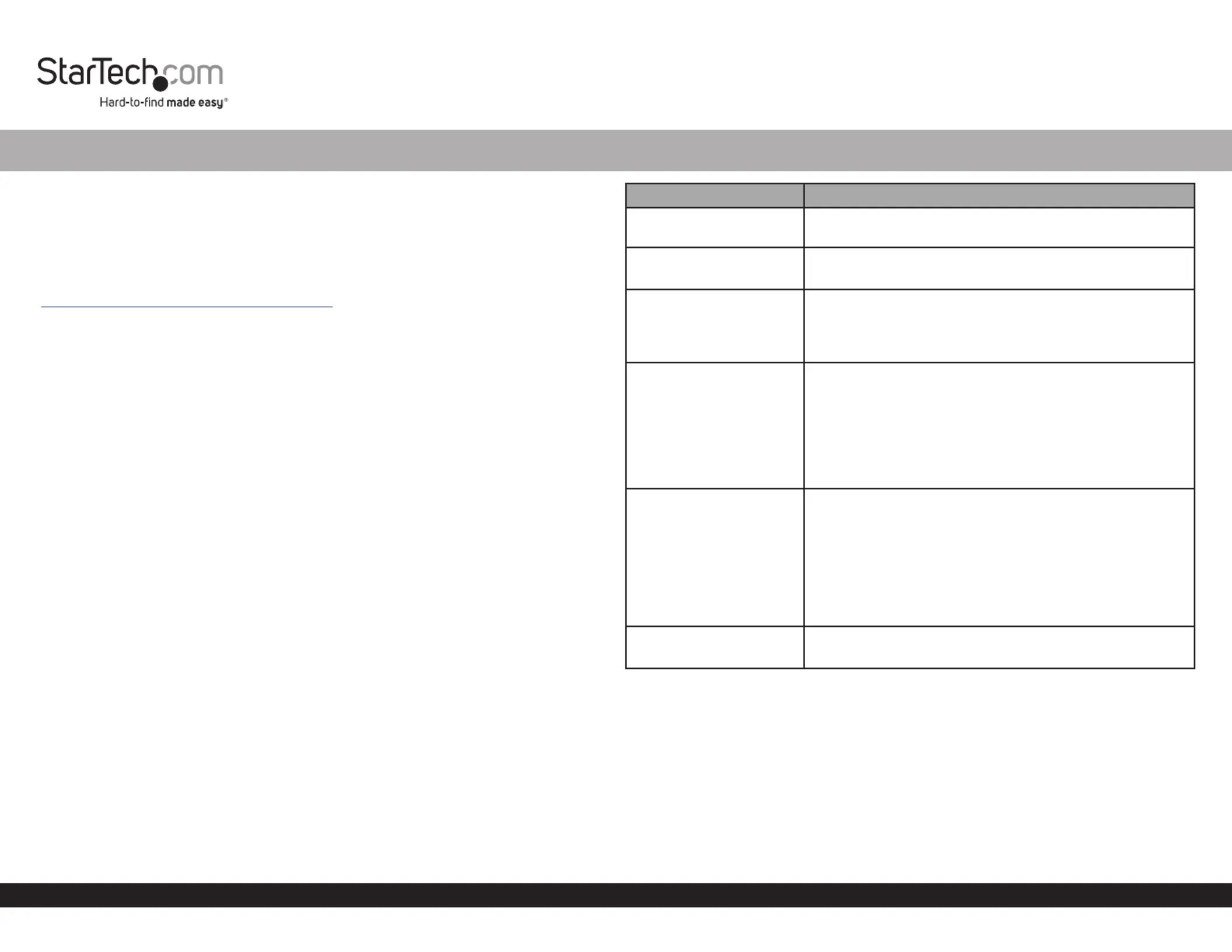
Hotkey Command Guide
To view manuals, FAQs, videos, drivers, downloads, technical drawings, and more, visit www.startech.com/support.
Hotkey Command Revision: October 10, 2023
2-Port Dual Monitor KVM Switch - DisplayPort - 8K 60Hz - USB-C 10Gbps
Product IDs
P2CDD143-KVM-SWITCH
Product Information
For the latest software, manuals, product information, technical specications, and
declarations of conformance, please visit:
www.StarTech.com/P2CDD143-KVM-SWITCH
Hotkey Commands
Hotkey commands are keystroke sequences that initiate computer/device functions.
Hotkey commands can be used to initiate KVM Switch functions. A hotkey command
sequence must be initiated by the HK_LCode, followed by 1-2 additional keystrokes.
Successful hotkey command inputs result in one or two high-pitch beeps. Unsuccessful
hotkey command inputs result in two low-pitched beeps.
Notes:
- All keystroke combinations must be entered in rapid succession.
- Press and release the indicated keys, unless otherwise specied.
HK_LCode
Option 1.1 (Default - Left Side of the Keyboard)
• Left-side + left-side Ctrl Ctrl
Option 1.2 (Right side of the Keyboard)
To enable HK_LCode for the right-side of the keyboard:
• HK_LCode Alt Ctrl Alt+ hold left-side + press right-side + release
To use HK_LCode Option 1.2:
• Right-side + right-side Ctrl Ctrl
To revert back to Option 1.1 (Default):
• HK_LCode Alt Ctrl Alt + hold right-side + press left-side + release
Option 2
• Hold left-side + + + release Shift Num Lock Num Lock Shift
Option 3
• Scroll Lock Scroll Lock +
Hotkey Command Function
HK_LCode 1 ~ 2 + • Select PC 1 or PC 2
HK_LCode F1 + • Start Auto Scan
HK_LCode F2 +
+ or Up Arrow Down
Arrow
• Start Manual Scan -- Manually switch back and forth
between PCs
• Press the or key to select the Up Arrow Down Arrow
next/previous PC
HK_LCode F3 +
• Adjust Scan Rate -- KVM Switch generates one to four
beeps that indicate the duration of the scan time:
• One beep = 3 seconds
• Two beeps = 8 seconds
• Three beeps = 15 seconds
• Four beeps = 30 seconds
HK_LCode + F5
• Enable/Disable the binding of PC and Audio Switching.
• Bound by default forcing PC and Audio to switch
together
• Unbound = PC Audio stops following the selected
PC when switching (2 high pitched beeps)
• Bound = PC Audio matches the selected PC (1 high
pitched beep)
HK_LCode + A • Force Audio to be bound to the selected PC
Tuotetiedot
| Merkki: | StarTech.com |
| Kategoria: | Kytkin |
| Malli: | P2CDD143-KVM-SWITCH |
Tarvitsetko apua?
Jos tarvitset apua merkille StarTech.com P2CDD143-KVM-SWITCH esitä kysymys alla ja muut käyttäjät vastaavat sinulle
Kytkin StarTech.com Käyttöohjeet

28 Joulukuuta 2024

27 Joulukuuta 2024

27 Joulukuuta 2024

13 Joulukuuta 2024

13 Joulukuuta 2024

13 Joulukuuta 2024

13 Joulukuuta 2024

13 Joulukuuta 2024

12 Joulukuuta 2024

12 Joulukuuta 2024
Kytkin Käyttöohjeet
- Kytkin Sonance
- Kytkin CyberPower
- Kytkin Robbe
- Kytkin Ecler
- Kytkin Jung
- Kytkin Homematic IP
- Kytkin Finder
- Kytkin PCE
- Kytkin Schneider
- Kytkin INOGENI
- Kytkin Adder
- Kytkin Equip
- Kytkin Elektrobock
- Kytkin Kramer
- Kytkin Blustream
Viimeisimmät Kytkin Käyttöohjeet

9 Huhtikuuta 2025

5 Huhtikuuta 2025

4 Huhtikuuta 2025

4 Huhtikuuta 2025

4 Huhtikuuta 2025

3 Huhtikuuta 2025

3 Huhtikuuta 2025

2 Huhtikuuta 2025

1 Huhtikuuta 2025

1 Huhtikuuta 2025