StarTech.com D86A2-4-PORT-8K-KVM Käyttöohje
StarTech.com
Kytkin
D86A2-4-PORT-8K-KVM
Lue alta 📖 käyttöohje suomeksi merkille StarTech.com D86A2-4-PORT-8K-KVM (2 sivua) kategoriassa Kytkin. Tämä opas oli hyödyllinen 47 henkilölle ja sai 4.2 tähden keskimäärin 24 käyttäjältä
Sivu 1/2
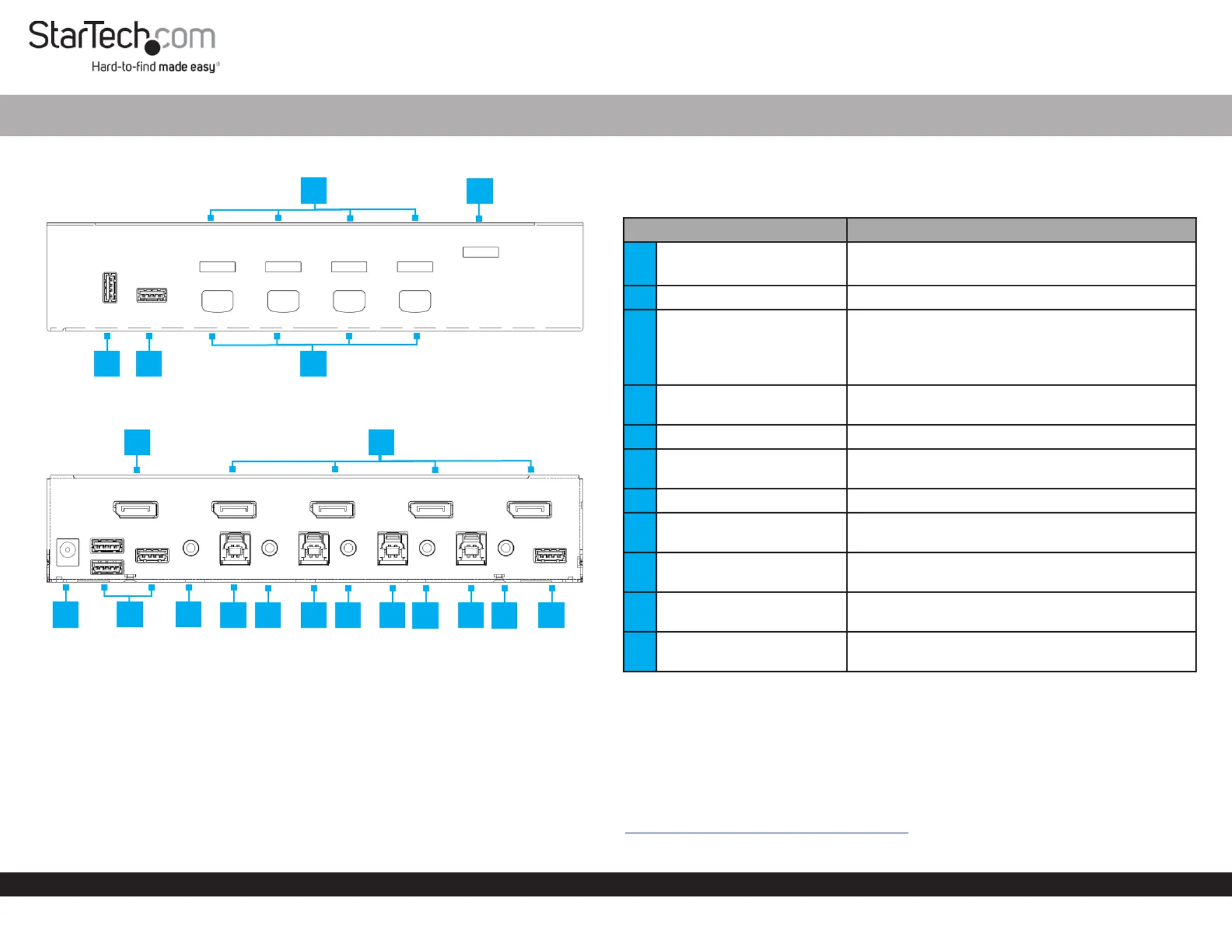
Quick-Start Guide
To view manuals, FAQs, videos, drivers, downloads, technical drawings, and more, visit www.startech.com/support.
Manual Revision: January 12, 2022 10:19 AM
Product Diagram (D86A2-4-PORT-8K-KVM)
Front View
Rear View
4-Port USB 3.2 Gen 1 KVM Switch - DisplayPort - 8K 60Hz
Port Function
1
Port Selection LED
Indicators
• Solid Green: connected (power on)PC 1-4
• Solid Red: Selected (power on) PC
2Power LED • Solid Green: is powered onKVM Switch
3
Console USB HID Port
(Front)
• Connect a USB Human Interface Devices (HIDs)
(e.g. Keyboard, Mouse, Trackpad, Number
Keypad, or Drawing Tablet)
• Front (x1) and Rear (x3)
4Console USB Hub Port
• Connect a SuperSpeed USB 5Gbps (USB 3.2
Gen 1) Peripheral Device
5Port Selection Buttons • Press and release to select PCs 1-4
6
Console DisplayPort
Output Port
• Connect to a on a DisplayPort Input Display
7PC DisplayPort Input Ports • Connect to a onDisplayPort Output PCs 1-4
8Power Input Port
• Connect the to power Universal Power Adapter
the KVM Switch
9Console Audio Port
• Connect an (e.g. Speakers or Audio Device
Headset)
10 PC USB Ports
• Connect to a SuperSpeed USB 5Gbps (USB 3.2
Gen 1) Port PCs 1-4 on
11 PC Audio Ports
• Connect to an (for Speaker or Audio Port
Microphone) on PCs 1-4
Product Information
For the latest requirements and to view detailed instructions on all product functionality
in a full user manual, please visit:
www.StarTech.com/D86A2-4-PORT-8K-KVM
3
4
2
1
5
8
9
10
11
3
1
7
6
10
11 10
11
10
11
4
Tuotetiedot
| Merkki: | StarTech.com |
| Kategoria: | Kytkin |
| Malli: | D86A2-4-PORT-8K-KVM |
Tarvitsetko apua?
Jos tarvitset apua merkille StarTech.com D86A2-4-PORT-8K-KVM esitä kysymys alla ja muut käyttäjät vastaavat sinulle
Kytkin StarTech.com Käyttöohjeet

28 Joulukuuta 2024

27 Joulukuuta 2024

27 Joulukuuta 2024

13 Joulukuuta 2024

13 Joulukuuta 2024

13 Joulukuuta 2024

13 Joulukuuta 2024

13 Joulukuuta 2024

12 Joulukuuta 2024

12 Joulukuuta 2024
Kytkin Käyttöohjeet
- Kytkin Juniper
- Kytkin Adder
- Kytkin Crestron
- Kytkin TP Link
- Kytkin Homematic IP
- Kytkin WHALE
- Kytkin DEHN
- Kytkin Fantini Cosmi
- Kytkin Jung
- Kytkin Elektrobock
- Kytkin Hager
- Kytkin Hikvision
- Kytkin Setti+
- Kytkin Speaka
- Kytkin ORNO
Viimeisimmät Kytkin Käyttöohjeet

9 Huhtikuuta 2025

5 Huhtikuuta 2025

4 Huhtikuuta 2025

4 Huhtikuuta 2025

4 Huhtikuuta 2025

3 Huhtikuuta 2025

3 Huhtikuuta 2025

2 Huhtikuuta 2025

1 Huhtikuuta 2025

1 Huhtikuuta 2025