StarTech.com C2-D46-UC2-CBL-KVM Käyttöohje
StarTech.com
Kytkin
C2-D46-UC2-CBL-KVM
Lue alta 📖 käyttöohje suomeksi merkille StarTech.com C2-D46-UC2-CBL-KVM (2 sivua) kategoriassa Kytkin. Tämä opas oli hyödyllinen 42 henkilölle ja sai 4.6 tähden keskimäärin 21.5 käyttäjältä
Sivu 1/2
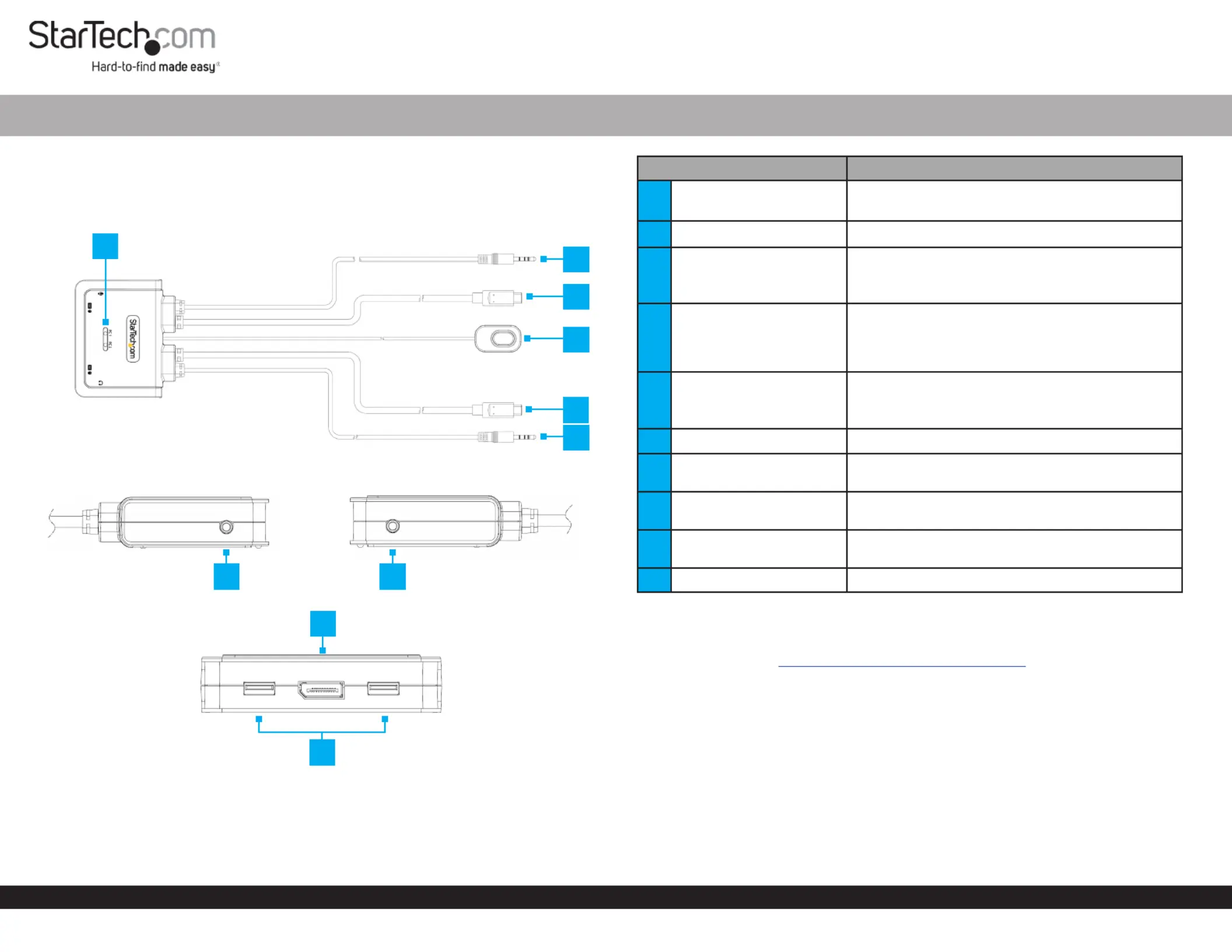
Quick-Start Guide
To view manuals, FAQs, videos, drivers, downloads, technical drawings, and more, visit www.startech.com/support.
Manual Revision: April 3, 2023 9:51 AM
Product ID
C2-D46-UC2-CBL-KVM
Top
Sides
Front
2-Port USB-C Cable KVM Switch - DisplayPort - 4K 60Hz
Component Function
1LED Indicators
• Solid Green = Selected PC is Connected
• Blinking Green = Selected PC is not detected
2PC 1 Audio Connector • Connect to a on 3.5mm Headset Port PC 1
3
PC 1 USB-C Host
Connector
• Connect to a on USB-C port PC 1
• For full functionality the Host Computer
USB-C Port DP-Alt Mode must support
4Remote Port Selector
• A wired button used to switch between PC 1
and PC 2
• Press and Release the to switch Remote Switch
between and PC 1 PC 2
5
PC 2 USB-C Host
Connector
• Connect to a on USB-C port PC 2
• For full functionality the Host Computer
USB-C Port DP-Alt Mode must support
6PC 2 Audio Connector • Connect to a on3.5mm Headset Port PC 2
7
Console Microphone
Port
• Pink: MicrophoneConnect a
8Console Audio Output
• Green: Audio DeviceConnect an (ie. Speakers
or Headphones)
9
Console DisplayPort
Output Port
• Connect to a DisplayPort Display
10 Console USB HID Ports • Connect a and USB Mouse Keyboard
Product Information
For the latest manuals, product information, technical specications, and declarations of
conformance, please visit: www.StarTech.com/C2-D46-UC2-CBL-KVM
Package Contents
• KVM Switch x 1
• Quick-Start Guide x 1
2
4
1
7 8
9
10
3
5
6
Tuotetiedot
| Merkki: | StarTech.com |
| Kategoria: | Kytkin |
| Malli: | C2-D46-UC2-CBL-KVM |
Tarvitsetko apua?
Jos tarvitset apua merkille StarTech.com C2-D46-UC2-CBL-KVM esitä kysymys alla ja muut käyttäjät vastaavat sinulle
Kytkin StarTech.com Käyttöohjeet

28 Joulukuuta 2024

27 Joulukuuta 2024

27 Joulukuuta 2024

13 Joulukuuta 2024

13 Joulukuuta 2024

13 Joulukuuta 2024

13 Joulukuuta 2024

13 Joulukuuta 2024

12 Joulukuuta 2024

12 Joulukuuta 2024
Kytkin Käyttöohjeet
- Kytkin Alcatel
- Kytkin Generac
- Kytkin Alfatron
- Kytkin Berker
- Kytkin Setti+
- Kytkin Sonance
- Kytkin CyberPower
- Kytkin Ecler
- Kytkin Rex
- Kytkin Totolink
- Kytkin Suevia
- Kytkin Kaiser
- Kytkin Smart-AVI
- Kytkin ATen
- Kytkin Finder
Viimeisimmät Kytkin Käyttöohjeet

9 Huhtikuuta 2025

5 Huhtikuuta 2025

4 Huhtikuuta 2025

4 Huhtikuuta 2025

4 Huhtikuuta 2025

3 Huhtikuuta 2025

3 Huhtikuuta 2025

2 Huhtikuuta 2025

1 Huhtikuuta 2025

1 Huhtikuuta 2025