StarTech.com 841RACKBRKT Käyttöohje
StarTech.com
Kytkin
841RACKBRKT
Lue alta 📖 käyttöohje suomeksi merkille StarTech.com 841RACKBRKT (2 sivua) kategoriassa Kytkin. Tämä opas oli hyödyllinen 27 henkilölle ja sai 4.9 tähden keskimäärin 14 käyttäjältä
Sivu 1/2
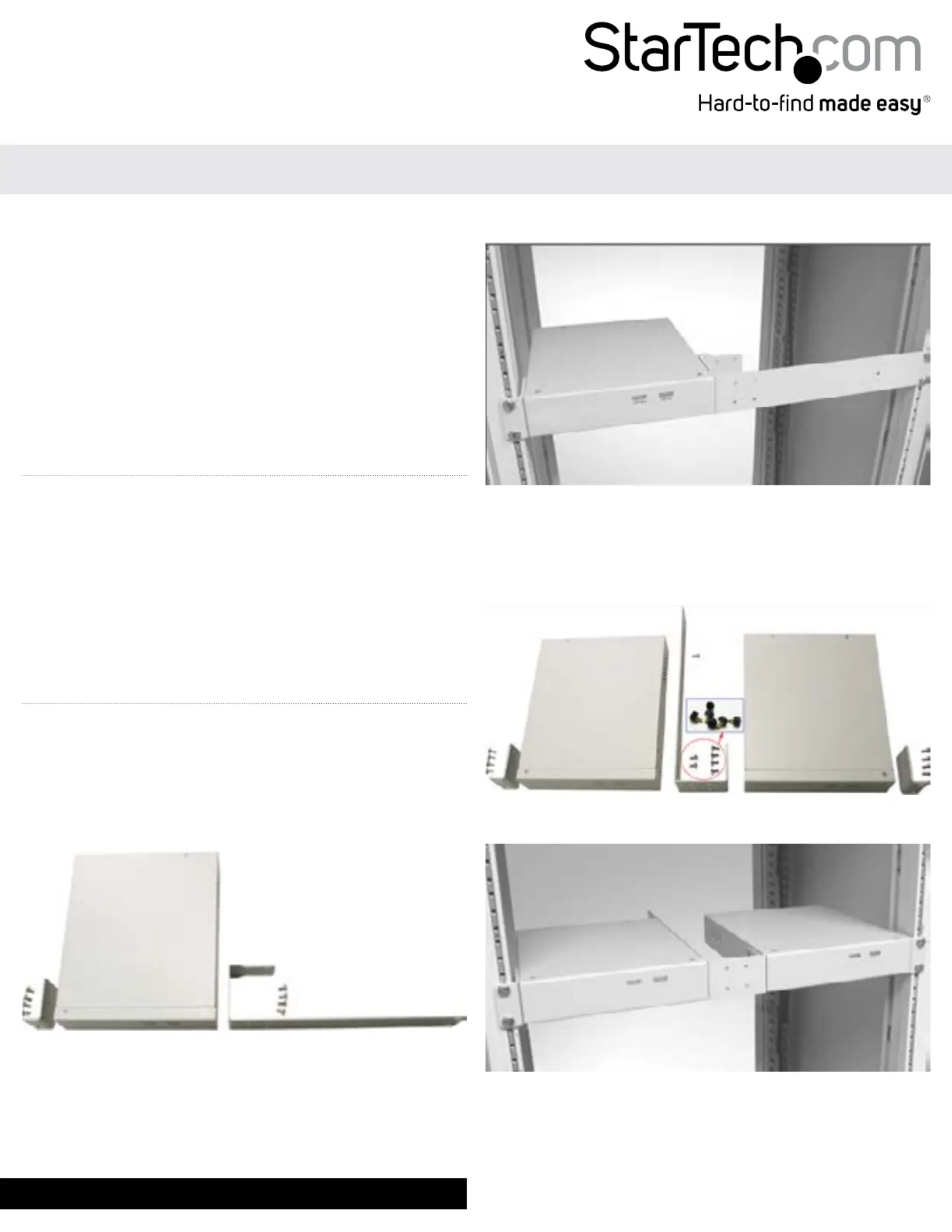
Instruction Manual
DE: Bedienungsanleitung - de.startech.com
FR: Guide de l'utilisateur - fr.startech.com
ES: Guía del usuario - es.startech.com
IT: Guida per l'uso - it.startech.com
NL: Gebruiksaanwijzing - nl.startech.com
PT: Guia do usuário - pt.startech.com
Manual Revision: 01/08/2015
For the most up-to-date information, please visit: www.startech.com
Packaging Contents
• 1 x Long Bracket
• 2 x Short Brackets
• 6 x M5 Rack Screws
• 8 x M4x8 Screws
• 6 x M4x8 Thumb Screws
• 1 x Instruction Manual
Installation
Single Unit Installation
1. Attach a Short Bracket to one side of the switch and the Long
Bracket to the opposite side as shown, using the included M4
Screws.
Note: The short bracket can be installed on either side to suit your
preference.
841RACKBRKT
1U Rack Mount Brackets for the SV841DUSBI KVM Switch
2. Attach the assembly to your rack using the M5 Rack Screws.
Two-Across Installation
1. Attach a Short Bracket to the far side of each switch and the
Long Bracket in between as shown, using the included M4
Thumb Screws and Regular Screws.
2. Attach the assembly to your rack using the M5 Rack Screws.
Tuotetiedot
| Merkki: | StarTech.com |
| Kategoria: | Kytkin |
| Malli: | 841RACKBRKT |
Tarvitsetko apua?
Jos tarvitset apua merkille StarTech.com 841RACKBRKT esitä kysymys alla ja muut käyttäjät vastaavat sinulle
Kytkin StarTech.com Käyttöohjeet

28 Joulukuuta 2024

27 Joulukuuta 2024

27 Joulukuuta 2024

13 Joulukuuta 2024

13 Joulukuuta 2024

13 Joulukuuta 2024

13 Joulukuuta 2024

13 Joulukuuta 2024

12 Joulukuuta 2024

12 Joulukuuta 2024
Kytkin Käyttöohjeet
- Kytkin Totolink
- Kytkin Nedis
- Kytkin PCE
- Kytkin DoorBird
- Kytkin CSL
- Kytkin Apc
- Kytkin ATen
- Kytkin Roline
- Kytkin Equip
- Kytkin Sonance
- Kytkin Elektrobock
- Kytkin LevelOne
- Kytkin HELGI
- Kytkin CyberPower
- Kytkin Lancom
Viimeisimmät Kytkin Käyttöohjeet

9 Huhtikuuta 2025

5 Huhtikuuta 2025

4 Huhtikuuta 2025

4 Huhtikuuta 2025

4 Huhtikuuta 2025

3 Huhtikuuta 2025

3 Huhtikuuta 2025

2 Huhtikuuta 2025

1 Huhtikuuta 2025

1 Huhtikuuta 2025