Smart-AVI DVX-200 Käyttöohje
Smart-AVI
Ei luokiteltu
DVX-200
Lue alta 📖 käyttöohje suomeksi merkille Smart-AVI DVX-200 (2 sivua) kategoriassa Ei luokiteltu. Tämä opas oli hyödyllinen 35 henkilölle ja sai 4.0 tähden keskimäärin 18 käyttäjältä
Sivu 1/2
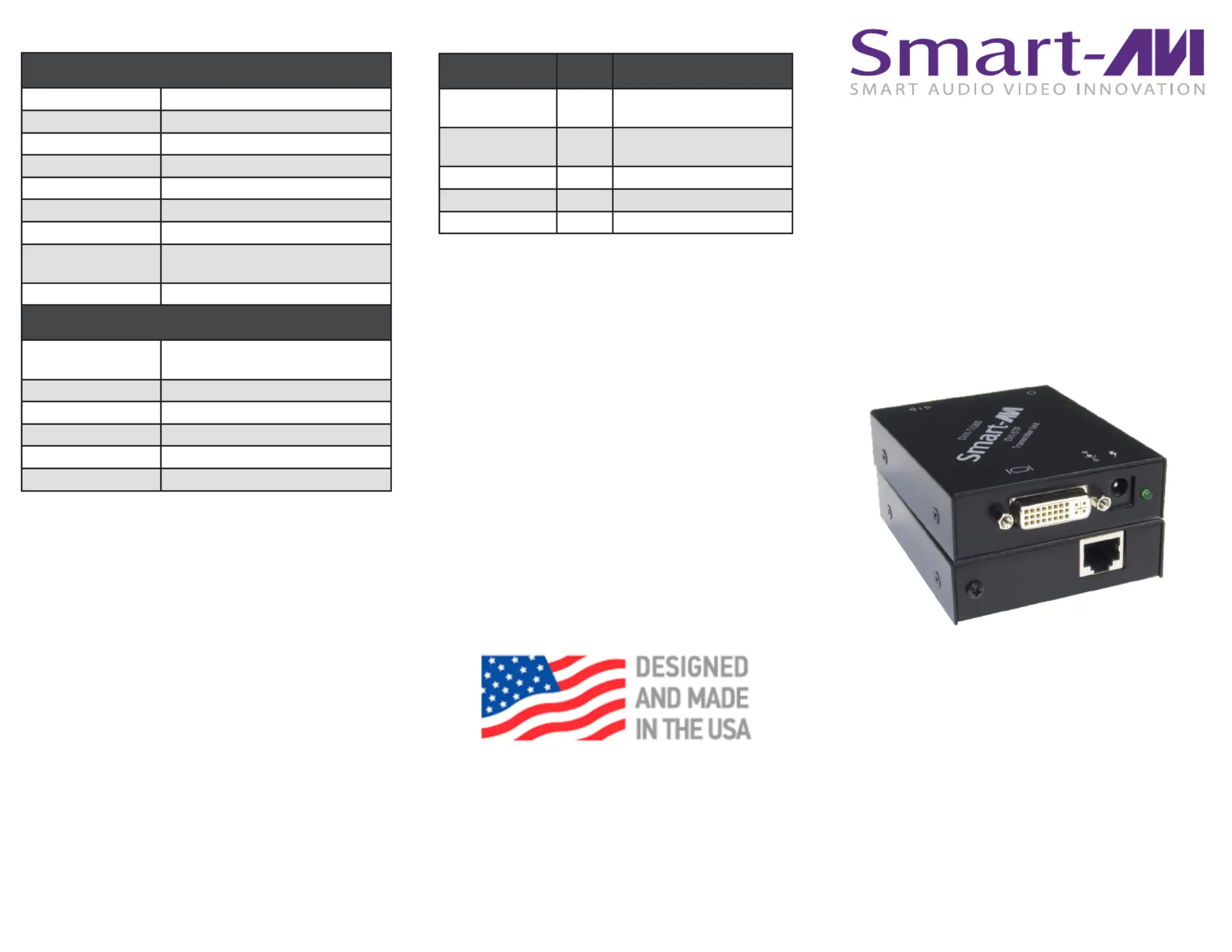
DVI-D Extender
EXTENDS DVI-D
UP TO 225 FEET
OVER A CAT6 CABLE
Quick Start Guide
VIDEO
Format DVI-D Single Link
Maximum Pixel Clock 165 MHz
Input Interface (TX) (1) DVI-D 29-pin female
Output Interface (RX) (1) DVI-D 29-pin female
Resolution Up to 1920 x 1200 @60Hz
DDC 5 volts p-p(TTL)
Input Equalization Automatic
Input/Output Cable
Length
Up to 20 ft.
Extension over Cat6 Up to 225 ft.
OTHER
Power
External 100-240 VAC/5VDC2A
@10W
Dimensions 2.75” W x 0.8” H x 3.4” D
Weight 0.2 lb
Operating Temp. 0-55 °C (32-131°F)
Storage Temp. -20-85 °C (-4-185 °F)
Humidity Up to 95%
NOTICE
The information contained in this document is
subject to change without notice. SmartAVI makes
no warranty of any kind with regard to this material,
including but not limited to, implied warranties of
merchantability and tness for particular purpose.
SmartAVI will not be liable for errors contained
herein or for incidental or consequential damages in
connection with the furnishing, performance or use of
this material.
No part of this document may be photocopied,
reproduced, or translated into another language
without prior written consent from SmartAVI
Technologies, Inc.
800.AVI.2131, 702.800.0005
2455 W Cheyenne Ave, Suite 112
North Las Vegas, NV 89032
SmartAVI.com
TECHNICAL SPECIFICATION
DVX-200
WHAT’S IN THE BOX
PART NO. DESCRIPTIONQ-TY
DVX-RX200 1
DVX-200 Receiver. DVI
Receiver over CAT6 STP
DVX-TX200 1
DVX-200 Transmitter. DVI
Transmitter over CAT6 STP
DVI-D Cable 1 6ft MM DVI-D
Power Supply 2 PS5VDC2A
Quick Start Guide 1
Tuotetiedot
| Merkki: | Smart-AVI |
| Kategoria: | Ei luokiteltu |
| Malli: | DVX-200 |
Tarvitsetko apua?
Jos tarvitset apua merkille Smart-AVI DVX-200 esitä kysymys alla ja muut käyttäjät vastaavat sinulle
Ei luokiteltu Smart-AVI Käyttöohjeet

10 Maaliskuuta 2025

10 Maaliskuuta 2025

10 Maaliskuuta 2025

10 Maaliskuuta 2025

20 Helmikuuta 2025

20 Helmikuuta 2025

12 Tammikuuta 2025

11 Tammikuuta 2025

11 Tammikuuta 2025

3 Tammikuuta 2025
Ei luokiteltu Käyttöohjeet
- Ei luokiteltu IMM Photonics
- Ei luokiteltu Nikon
- Ei luokiteltu Brentwood
- Ei luokiteltu Viewsonic
- Ei luokiteltu Zeapon
- Ei luokiteltu Vonroc
- Ei luokiteltu Gree
- Ei luokiteltu Rommer
- Ei luokiteltu Aalberg Audio
- Ei luokiteltu Drawmer
- Ei luokiteltu Futaba
- Ei luokiteltu IHome
- Ei luokiteltu Maytag
- Ei luokiteltu JIMMY
- Ei luokiteltu SAVS
Viimeisimmät Ei luokiteltu Käyttöohjeet

9 Huhtikuuta 2025

9 Huhtikuuta 2025

9 Huhtikuuta 2025

9 Huhtikuuta 2025

9 Huhtikuuta 2025

9 Huhtikuuta 2025

9 Huhtikuuta 2025

9 Huhtikuuta 2025

9 Huhtikuuta 2025

9 Huhtikuuta 2025