Rowenta X-Plorer Serie 240+ AI RR9695 Käyttöohje
Rowenta Robottipölynimuri X-Plorer Serie 240+ AI RR9695
Lue alta 📖 käyttöohje suomeksi merkille Rowenta X-Plorer Serie 240+ AI RR9695 (62 sivua) kategoriassa Robottipölynimuri. Tämä opas oli hyödyllinen 40 henkilölle ja sai 4.7 tähden keskimäärin 6 käyttäjältä
Sivu 1/62
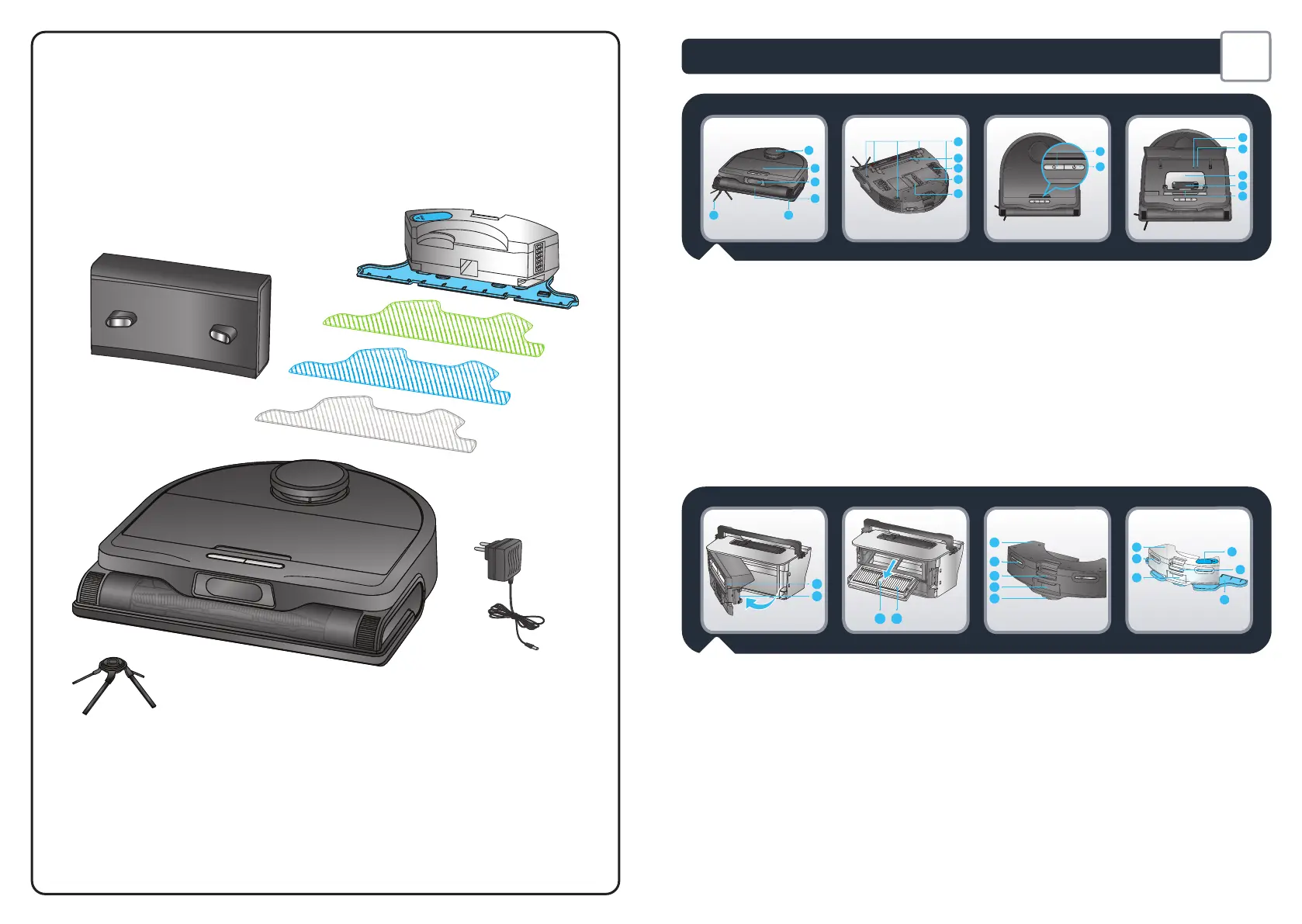
45
Product Overview
What’s in the box?
1
2
3
4
5
6
8
7
9
10
11
12
13
16
14
15
17
18
EN
1. LiDAR
2. Flip cover
3. «3DVision»cameras
4. Main brush
5. Side brush
6. Bumper
7. Anti-drop sensors
8. Main brush cover
9. Wheel
10. Battery
11. Dust collecting
channel cover
12. Home button
• Press to return to
station
13. Power / Start / Pause
button
• Press and hold to
turn on or off
• Press to start or
pause cleaning
14. WiFi indicator light
• Off: WiFi disabled
• Blinking slowly:
waiting for
connection
• Steady: WiFi
connected
15. Reset button
16. Dust box
17. Cleaning tool
18. Dust box handle
19. Dust box opening
20. Dust box latch
21. Filter handle
22. Filter
23. «Vacuumonly»
module (keep it
installed in the robot
when you don’t use the
mopping function)
24. Charging contacts
25. «Vacuumonly»
module latch
26. Dust trap door
27. Wheel
28. Vibratingwatertank
(to use the mopping
function, unclip the
“vacuum only” module
and replace it by the
water tank)
29. Charging contacts
30. Water tank latch
31. Stopper
32. Dust trap door
33. Vibratingmopbracket
19
20
21
22
23
24
25
26
27
28
29
30
32
33
31
Tuotetiedot
| Merkki: | Rowenta |
| Kategoria: | Robottipölynimuri |
| Malli: | X-Plorer Serie 240+ AI RR9695 |
Tarvitsetko apua?
Jos tarvitset apua merkille Rowenta X-Plorer Serie 240+ AI RR9695 esitä kysymys alla ja muut käyttäjät vastaavat sinulle
Robottipölynimuri Rowenta Käyttöohjeet

12 Helmikuuta 2025

8 Tammikuuta 2025

8 Tammikuuta 2025

8 Tammikuuta 2025
Robottipölynimuri Käyttöohjeet
Viimeisimmät Robottipölynimuri Käyttöohjeet

8 Huhtikuuta 2025

1 Huhtikuuta 2025

29 Maaliskuuta 2025

29 Maaliskuuta 2025

24 Maaliskuuta 2025

18 Maaliskuuta 2025

12 Maaliskuuta 2025

12 Maaliskuuta 2025

27 Helmikuuta 2025

26 Helmikuuta 2025