Philips Sonicare 5300 Series HX5161 Käyttöohje
Philips Hammasharja Sonicare 5300 Series HX5161
Lue alta 📖 käyttöohje suomeksi merkille Philips Sonicare 5300 Series HX5161 (2 sivua) kategoriassa Hammasharja. Tämä opas oli hyödyllinen 49 henkilölle ja sai 4.8 tähden keskimäärin 3 käyttäjältä
Sivu 1/2
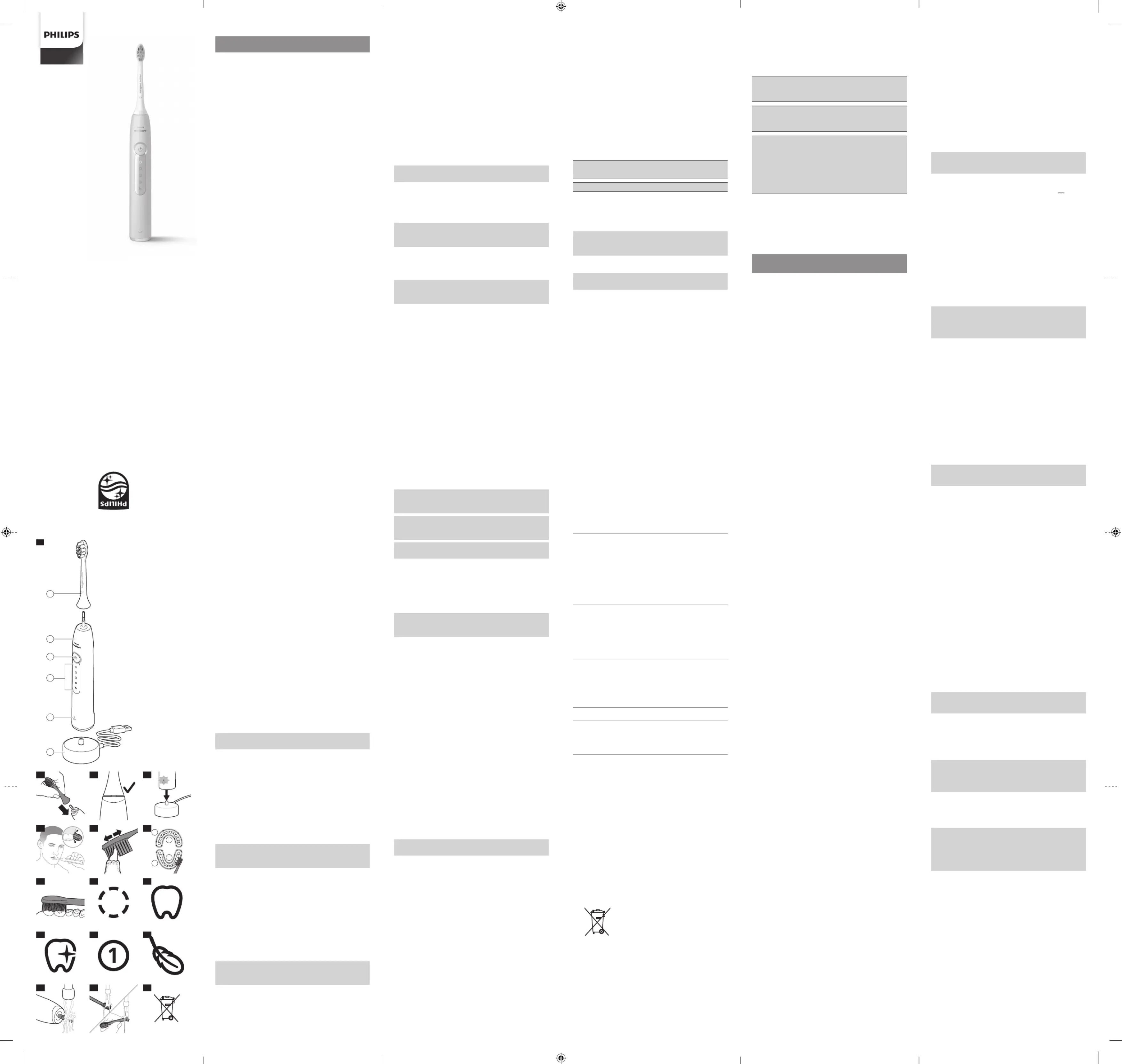
www.philips.com/Sonicare
©2024 Koninklijke Philips N.V. (KPNV). All
rights reserved. Philips and the Philips shield are
trademarks of KPNV. Sonicare and the Sonicare
logo are trademarks of Philips Oral Healthcare,
LLC and/or KPNV.
©2024 Koninklijke Philips N.V. (KPNV)。保留
所有权利。飞利浦及飞利浦盾牌标志是 KPNV 的
商标。Sonicare 和 Sonicare 徽标是 Philips Oral
Healthcare, LLC 和/或 KPNV 的商标。
©2024 Koninklijke Philips N.V. (KPNV)。 所
有。 利浦及利浦盾牌 KPNV 的商。 Sonicare 及
Sonicare 利浦口腔保健公司和/或 KPNV 的商。
300012708461 (2024-01-23)
保留备用
English
Introduction
Congratulations on your purchase and welcome
to Philips! To fully benet from the support
that Philips oers, register your product at
www.philips.com/welcome.
Important safety information
Read this important information carefully before you
use the appliance and save it for future reference.
WARNINGS!
-Keep the charger away from water.
-After cleaning, make sure the charger is
completely dry before you connect it to the wall
socket.
-This appliance can be used by children and
persons with reduced physical, sensory or mental
capabilities or lack of experience and knowledge
if they have been given supervision or instruction
concerning use of the appliance in a safe way and
understand the hazards involved. Cleaning and
user maintenance shall not be made by children
without supervision.
-Children shall not play with the appliance.
-Charge only with certied adapters.
-USB cable should be dried after any contact with
water to prevent oxidation.
-Only use original Philips accessories and
consumables.
-The charger cord cannot be replaced. If the
charger cord is damaged, discard the charger.
-Always replace the charger with one of the
original type in order to avoid a hazard.
-Do not charge the product outdoors or near
heated surfaces.
-Do not clean any part of the product in the
dishwasher.
-This appliance has only been designed for cleaning
teeth, gums and tongue.
-Stop using a brush head with crushed or bent
bristles. Replace the brush head every 3 months or
sooner if signs of wear appear.
-Charge, use and store the product at a
temperature between 0 °C and 40 °C (32 °F and
104 °F).
-Stop using the appliance and consult your dentist/
doctor if excessive bleeding occurs after use, if
bleeding continues to occur after 1 week of use or
if you experience discomfort or pain.
-If you have had oral or gum surgery in the previous
2 months, consult your dentist before you use the
toothbrush.
-If you have medical concerns, consult your doctor
before you use this appliance.
-This appliance is a personal care device and is not
intended for use on multiple patients in a dental
practice or institution.
BATTERY SAFETY INSTRUCTIONS
Keep product and batteries away from re and do not
expose them to direct sunlight or high temperatures.
If the product becomes abnormally hot or smelly,
changes color or if charging takes longer than usual,
stop using and charging the product and contact
Philips.
-Do not place products and their batteries in
microwave ovens or on induction cookers.
-Do not open, modify, pierce, damage or dismantle
the product or battery to prevent batteries
from heating up or releasing toxic or hazardous
substances. Do not short-circuit, overcharge or
reverse charge batteries.
-If the battery is damaged or leaking, avoid contact
with skin or eyes. If this occurs, immediately rinse
well with water and seek medical attention.
Electromagnetic elds (EMF)
This Philips appliance complies with all applicable
standards and regulations regarding exposure to
electromagnetic elds.
Your Philips Sonicare (Fig. 1)
1 Brush head
2 Handle
3 Power on/o and mode button
4 Brushing modes
5 Battery indicator
6 Charger
Note: Appearance may slightly dier, depending on
the model.
Note: Power adapter not included. Charge only with
IPX4 adapters with output ratings 5V dc, 2.5 W. It is
recommended to use a Philips adapter; see the Philips
website for current information.
Getting started
Attaching the brush head
1 Align the brush head so the bristles point in the
same direction as the front of the handle.
2 Press the brush head down onto the metal shaft
until there is a small 1-2 mm gap. (Fig. 3)
Note: It is normal to see a slight gap between the
brush head and the handle (Fig. 3). This allows the
brush head to vibrate properly.
Charging your Philips Sonicare
1 Place the power toothbrush handle on the charger
(Fig. 4).
2 Connect the charger to a 5V USB wall adapter.
3 Your toothbrush continues to charge until it is fully
charged.
-When the toothbrush is charging, the battery
indicator pulsates green.
-When fully charged, the battery indicator will
light up solid green for 30 seconds before
turning o.
Note: It can take up to 10 hours to fully charge the
battery, but you can use the toothbrush before it is
fully charged.
Using your Philips Sonicare
toothbrush
If you are using your Sonicare toothbrush for the
rst time, it is normal to feel more vibration than
when using a non-electric toothbrush. It is common
for rst time users to apply too much pressure. Only
apply gentle pressure and let the toothbrush do the
brushing for you. Please follow brushing instructions
below for the best experience.
Brushing instructions
1 Wet the bristles and apply a small amount of
toothpaste.
2 Place the toothbrush bristles against the teeth at
a slight angle (45 degrees) (Fig. 5). The handle has
two 45 - degree indication bars to help guide your
Bass brushing technique. Press the brush head
gently against the gum to make the bristles reach
the gum line or slightly beneath the gum line.
3 Press the power on/o button to turn on the
Philips Sonicare.
Note: Keep the center of the brush in contact with
the teeth at all times.
4 Gently keep the bristles placed on the teeth and
in the gumline. Brush your teeth with small back
and forth motion so the bristles reach between
the teeth. Continue this motion throughout your
brushing cycle.
Note: The bristles should slightly are. Do not
scrub. It is not recommended to scrub as you
would with a manual toothbrush.
5 To clean the inside surfaces of the front teeth, tilt
the brush handle semi-upright and make several
vertical overlapping brushing strokes on each
tooth (Fig. 6).
Note: To make sure you brush evenly throughout
the mouth, divide your mouth into 4 sections using
the QuadPacer feature (see chapter ‘Features’).
6 Begin brushing in section 1 (outside upper teeth)
and brush for 30 seconds before you move to
section 2 (inside upper teeth). Continue brushing
in section 3 (outside lower teeth) and brush for
30 seconds before you move to section 4 (inside
lower teeth) (Fig. 7).
7 After you have completed the brushing cycle, you
can spend additional time brushing the chewing
surfaces of your teeth and areas where staining
occurs. You can also brush your tongue, with the
toothbrush turned on or o, as you prefer (Fig. 8).
Your Philips Sonicare toothbrush should be safe to
use on braces (brush heads wear out sooner when
used on braces) and dental restorations (llings,
crowns, veneers) if they are properly adhered and not
compromised. If a problem occurs, please follow up
with a dental professional.
Battery status
This Philips Sonicare toothbrush is designed to
provide at least 120 brushing sessions after fully
charged for 10 hours, each session lasting 2 minutes.
When the battery is low, the battery indicator starts
to ash.
Note: When the battery is completely empty, the
toothbrush switches o. Place the handle on the
charger to charge it.
Note: To keep the battery fully charged at all times,
you may keep your Philips Sonicare toothbrush on the
charger when not in use.
Note: Battery usage time is expected to reduce over
product life time.
Battery status (when handle is charging)
-When the toothbrush is charging, the battery
indicator pulsates green.
-When fully charged, the battery indicator will
light up solid green for 30 seconds before
turning o.
Note: It can take up to 10 hours to fully charge the
battery, but you can use the toothbrush before it is
fully charged.
Features
Brushing modes
Your power toothbrush is equipped with ve dierent
modes:
Easy
A gentle mode to help user adapt to electric
toothbrush. Switching to an electric toothbrush
can be an adjustment if you're used to manual
toothbrushes. But once you get used to it, you can
benet from the rich technology and features of your
Philips toothbrush that will improve your brushing
habits. We recommend using the Easy Mode for 14
days before switching to other modes if it is your rst
time using an electric toothbrush (2 minutes) (Fig. 9).
Clean
It removes plaque eectively for daily cleaning (2
minutes) (Fig. 10).
Deep Clean
It helps to remove plaque (3 minutes) (Fig. 11).
Refresh
For removing stains from teeth (1 minute) (Fig. 12).
Sensitive
Gentle cleaning for sensitive gums and teeth (2
minutes) (Fig. 13).
Note: When you use the toothbrush for the rst time,
the default mode is 'Easy'.
To toggle between the brushing modes:
-Press the power button once to turn on the
toothbrush.
-Soft Start, 3 seconds.
-Press a second time to change within 2 seconds
the brushing mode.
-After the toothbrush has been on for more than
2 seconds, if you want to change modes, you'll
need to pause the toothbrush rst (click the mode
button), then press the mode button within 2
seconds.
Smartimer
The Smartimer indicates that your brushing cycle is
complete by automatically turning o the toothbrush
at the end of the brushing cycle.
Dental professionals recommend brushing no less
than 2 minutes twice a day.
QuadPacer
The Quadpacer is an interval timer that beeps every
30 seconds to remind you to brush all teeth evenly by
dividing your mouth into 4 sections. Refresh mode (1
min) beeps every 15 seconds (Fig. 7).
Pressure sensor
Your Sonicare toothbrush measures the pressure you
apply while brushing to protect your gums and teeth
from damage.
If you apply excess pressure, the handle changes its
vibration until you reduce the pressure.
Cleaning
You should clean your Philips Sonicare toothbrush
regularly to remove toothpaste and other residue.
Failure to clean your Philips Sonicare toothbrush may
result in an unhygienic product and damage to it may
occur.
Warning: Do not clean brush heads, the handle
or the charger in the dishwasher.
Warning: Do not clean with boiling hot water.
Toothbrush handle
1 Remove the brush head and rinse the metal shaft
area with warm water (Fig. 14). Make sure you
remove any residual toothpaste.
Caution: Do not push on the rubber seal on the
metal shaft with sharp objects, as this may cause
damage.
2 Wipe the entire surface of the handle with a damp
cloth.
Note: Do not tap the handle on the sink to remove
excess water.
Brush head
1 Rinse the brush head and bristles after each use
(Fig. 15).
2 Remove the brush head from the handle and rinse
the brush head connection with warm water at
least once a week.
Charger
1 Unplug the charger before you clean it.
2 Wipe the surface of the charger with a damp cloth.
Storage
If you are not going to use the product for a long
time, unplug it, clean it (see chapter 'Cleaning') and
store it in a cool and dry place away from direct
sunlight.
Replacement
Replace Philips Sonicare brush heads every 3 months
to achieve optimal results. Use only Philips Sonicare
replacement brush heads.
Troubleshooting
This chapter summarizes the most common problems
you could encounter with the appliance. If you are
unable to solve the problem with the information
below, visit www.philips.com/support for a list of
frequently asked questions or contact the Consumer
Care Center in your country.
ProblemPossible causeSolution
I cannot fully
attach the brush
head. There is
a gap between
the brush head
and handle.
This is normal.
A small gap
is necessary
to allow
movement in
order to deliver
the vibrations
needed to clean
your teeth.
My Philips
Sonicare
toothbrush
vibration is less
powerful than
before.
The brush head
is too close to
the body of the
handle.
Remove the
brush head
from the handle
and re-set it on
the metal shaft
leaving small
gap. (1-2mm)
I have charged
my toothbrush,
but it only
works for a
short time.
The toothbrush
handle is not
placed vertically
on the charger,
resulting in no
charge.
Place handle
vertically on
charger base
and make sure
the charger is
plugged in.
ProblemPossible causeSolution
The toothbrush
stops working.
The battery is
empty.
Charge the
toothbrush
handle on the
charger.
Warranty and support
If you need information or support, please visit
www.philips.com/support or read the international
warranty leaet.
Warranty restrictions
The terms of the international warranty do not cover
the following:
-Brush heads.
-Damage caused by use of unauthorized
replacement parts.
-Damage caused by misuse, abuse, neglect,
alterations or unauthorized repair.
-Normal wear and tear, including chips, scratches,
abrasions, discoloration or fading.
Recycling
-This symbol means that electrical products and
batteries shall not be disposed of with normal
household waste (Fig. 16).
-Follow your country’s rules for the separate
collection of electrical products and batteries.
Removing the rechargeable battery
CONTAINS LITIHIUM-ION RECHARGEBALE CELL. MUST
BE RECYCLED OR DISPOSED OF PROPERLY.
5300 Series/系列
The built-in rechargeable battery must only be
removed by a qualied professional when the
appliance is discarded. Before removing the battery,
make sure that the appliance is disconnected from the
wall socket and that the battery is completely empty.
Take any necessary safety precautions when
you handle tools to open the appliance and
when you dispose of the rechargeable battery.
When you handle batteries, make sure that
your hands, the product, and the batteries are
dry.
To avoid accidental short-circuiting of batteries
after removal, do not let battery terminals
come into contact with metal objects (e.g.
coins, hairpins, rings). Do not wrap batteries in
aluminum foil. Tape battery terminals or put
batteries in a plastic bag before you discard
them.
Only remove the rechargeable battery when you
discard the product. Before you remove the battery,
make sure that the product is disconnected from the
wall socket and that the battery is completely empty.
1 Remove the inner body from the handle.
2 Remove the rechargeable battery from the inner
body.
简体中文
简介
感谢您的惠顾,很高兴您选择
Philips!为了让您能充分享
受Philips提供的支持,请在
www.philips.com/welcome 上注
册您的产品。
重要安全信息
使用产品之前,请仔细阅读本重要信
息,并妥善保管以供日后参考。
警告!
-请把充电器远离水源。
-清洁后,务必确保充电器完全干
燥,再将其连接至电源插座。
-本产品可以适用于儿童和肢体不健
全、感觉或精神上有障碍或缺乏相
关经验和知识的人士使用,但前提
是有人对他们使用本产品进行监督
或指导,以确保他们安全使用,并
且让他们明白相关的危害。 儿童在
无人监督的情况下,不允许对本产
品进行清洁和保养。
-切 勿 让 儿 童 摆弄 本 产 品。
-请仅使用经认证的适配器充电。
-USB 线缆在接触水后应晾干,以防
止氧化。
-请仅使用 Philips 原装附件和消耗
品。
-不得更换充电座线缆。如果充电座
线缆损坏,请丢弃充电座。
-务必使用原装型号的充电座进行更
换,以免发生危险。
-切勿在户外或高温表面附近为本产
品充电。
-请勿将本产品的任何部件放入洗碗
机中清洗。
-本产品设计仅用于清洁牙齿、牙龈
和舌头。
-请停止使用变形或刷毛弯曲的牙刷
头。 请每 3 个月更换一次牙刷头,
如果出现磨损迹象,应提前更换。
-充电、使用和存放本产品的温度应
介于 0 °C 至 40 °C 之间。
-如果使用本产品后大量出血,并在
使用 1 周后仍然持续出血、感觉不
适或疼痛,请停止使用本产品并咨
询您的牙医/医生。
-如果您在前 2 个月中曾做过口腔或
牙龈手术,请在使用本产品前先咨
询您的牙医。
-如果您有医学问题,请在使用本产
品前咨询您的医生。
-本产品为私人用品,不可供牙医诊
所或机构对多位患者使用。
电池安全说明
请将产品和电池远离火源,切勿将其暴
露于阳光直射处或高温下。
如果产品异常发热或发出异味、变色或
充电时间比平时长,请停止使用并停止
为其充电,并联系 Philips。
-切勿将产品及其电池放置在微波炉
中或电磁炉上。
-为防止电池发热或释放有毒有害物
质,切勿打开、改装、刺穿、损坏
或拆卸产品或电池。 切勿使电池短
路、过度充电或反向充电。
-如果电池损坏或出现泄漏,请避免
与皮肤或眼睛接触。 如果不慎接
触,请立即用清水冲洗并就医。
电磁场 (EMF)
本Philips产品符合所有有关暴露于电磁
场的适用标准和法规。
Philips Sonicare(图 1)
1 牙刷头
2 手柄
3 电源开/关和模式按钮
4 刷牙模式
5 电量指示灯
6 充电器
注意:外观或随附的配件可能略有不
同,具体取决于型号。
注意:不随附电源适配器。请仅使用
符合GB4706.1-2005标准的5V
,
≥2W、IPX4电源适配器,以确保电气
安全。建议使用 Philips 适配器;有关
最新信息,请访问 Philips 网站。
开始使用
安装牙刷头
1 对齐牙刷头,使刷毛方向与牙刷手
柄正面的方向一致。
2 将刷头向下按到金属轴上,直至剩
余 1-2 毫米的小间隙为止。 (图 3)
注意:刷头与手柄之间会有微小间隙,
这属于正常现象 (图 3)。 这样刷头才能
正常振动。
为 Philips Sonicare 充电
1 将电动牙刷手柄置于充电器上
(图 4)。
2 将充电器连接到 5 伏 USB 墙式适
配器。
3 您的牙刷将持续充电,直至充满
电。
-牙刷在充电时,电池指示灯呈绿
色闪烁。
-充满电后,电池指示灯将呈绿色
持续亮起 30 秒,然后关闭。
注意:电池充满电需要 10 小时,
不过牙刷在未充满电时亦可使用。
使用您的Philips Sonicare 声波震动
牙刷
如果您是首次使用 Sonicare 声波震动
牙刷,通常会感觉其振动幅度比非电动
牙刷更强烈。 用户首次使用时通常会用
力过度。 只需轻轻用力即可实现良好的
刷牙效果。 请按照下方的刷牙说明操作
以获得最佳体验。
刷牙说明
1 浸湿刷毛并挤上少量牙膏。
2 将牙刷刷毛以小角度(45 度)放
在牙齿上 (图 5)。手柄上有两个 45
度的指示条,可为您提供巴氏刷牙
技巧指导。轻压刷头使其接触到牙
龈,确保刷毛能够接触到牙龈线或
者稍微低于牙龈线的位置。
3 按电源开/关按钮启动Philips
Sonicare 声波震动牙刷。
注意:始终将牙刷中间与牙齿接
触。
4 将刷毛轻轻放置于牙齿和牙龈上,
来回小幅度缓慢移动,这样可以让
刷毛能够刷到牙缝。在整个刷牙周
期中连续这样移动即可。
注意: 刷毛应稍微呈喇叭形,请勿
过度用力。建议不要像使用手动牙
刷一样用力刷牙。
5 要清洁门牙内表面,请将牙刷柄呈
半直立状倾斜,在每颗牙齿上反复
垂直震动 (图 6)。
注意: 为确保牙刷能均匀清洁整个
口腔,可使用四分象限功能将口腔
分为 4 个区域(参见“功能”章节)
。
6 从第 1 个刷牙区域(上牙外侧)开
始,刷 30 秒钟,然后移到第 2 个
刷牙区域(上牙内侧)。继续刷第
3 个刷牙区域(下牙外侧),刷 30
秒钟,然后移到第 4 个刷牙区域(
下牙内侧) (图 7)。
7 在完成刷牙周期之后,您可以多花
一些时间刷洗牙齿的咀嚼面以及齿
垢容易出现的区域。还可以使用该
牙刷清洁舌头,这时可以根据自己
的喜好打开或关闭牙刷电源 (图 8)
。
Philips Sonicare 声波震动牙刷可安全
用于正确固着且未损坏的牙齿矫正器
<45°
2
4
3
1
2
5
8
11
14
3
6
9
12
15
4
7
10
13
16
1
1
2
3
4
5
6
300012708461_VENUS-LOW_LFLT_FOLDED_A7_BW.indd 1-6
300012708461_VENUS-LOW_LFLT_FOLDED_A7_BW.indd 1-6
300012708461_VENUS-LOW_LFLT_FOLDED_A7_BW.indd 1-6
300012708461_VENUS-LOW_LFLT_FOLDED_A7_BW.indd 1-6300012708461_VENUS-LOW_LFLT_FOLDED_A7_BW.indd 1-6
12-03-2024 09:38
12-03-2024 09:38
12-03-2024 09:38
12-03-2024 09:3812-03-2024 09:38
Tuotetiedot
| Merkki: | Philips |
| Kategoria: | Hammasharja |
| Malli: | Sonicare 5300 Series HX5161 |
Tarvitsetko apua?
Jos tarvitset apua merkille Philips Sonicare 5300 Series HX5161 esitä kysymys alla ja muut käyttäjät vastaavat sinulle
Hammasharja Philips Käyttöohjeet

1 Huhtikuuta 2025

1 Huhtikuuta 2025

1 Huhtikuuta 2025

1 Huhtikuuta 2025

1 Huhtikuuta 2025

1 Huhtikuuta 2025

1 Huhtikuuta 2025

1 Huhtikuuta 2025

1 Huhtikuuta 2025

20 Helmikuuta 2025
Hammasharja Käyttöohjeet
Viimeisimmät Hammasharja Käyttöohjeet

8 Huhtikuuta 2025

27 Maaliskuuta 2025

10 Maaliskuuta 2025

28 Helmikuuta 2025

25 Helmikuuta 2025

25 Helmikuuta 2025

14 Tammikuuta 2025

5 Tammikuuta 2025

5 Tammikuuta 2025

5 Tammikuuta 2025