Netgear GS305EPP Käyttöohje
Netgear
Verkkokortti/sovitin
GS305EPP
Lue alta 📖 käyttöohje suomeksi merkille Netgear GS305EPP (7 sivua) kategoriassa Verkkokortti/sovitin. Tämä opas oli hyödyllinen 25 henkilölle ja sai 4.4 tähden keskimäärin 13 käyttäjältä
Sivu 1/7
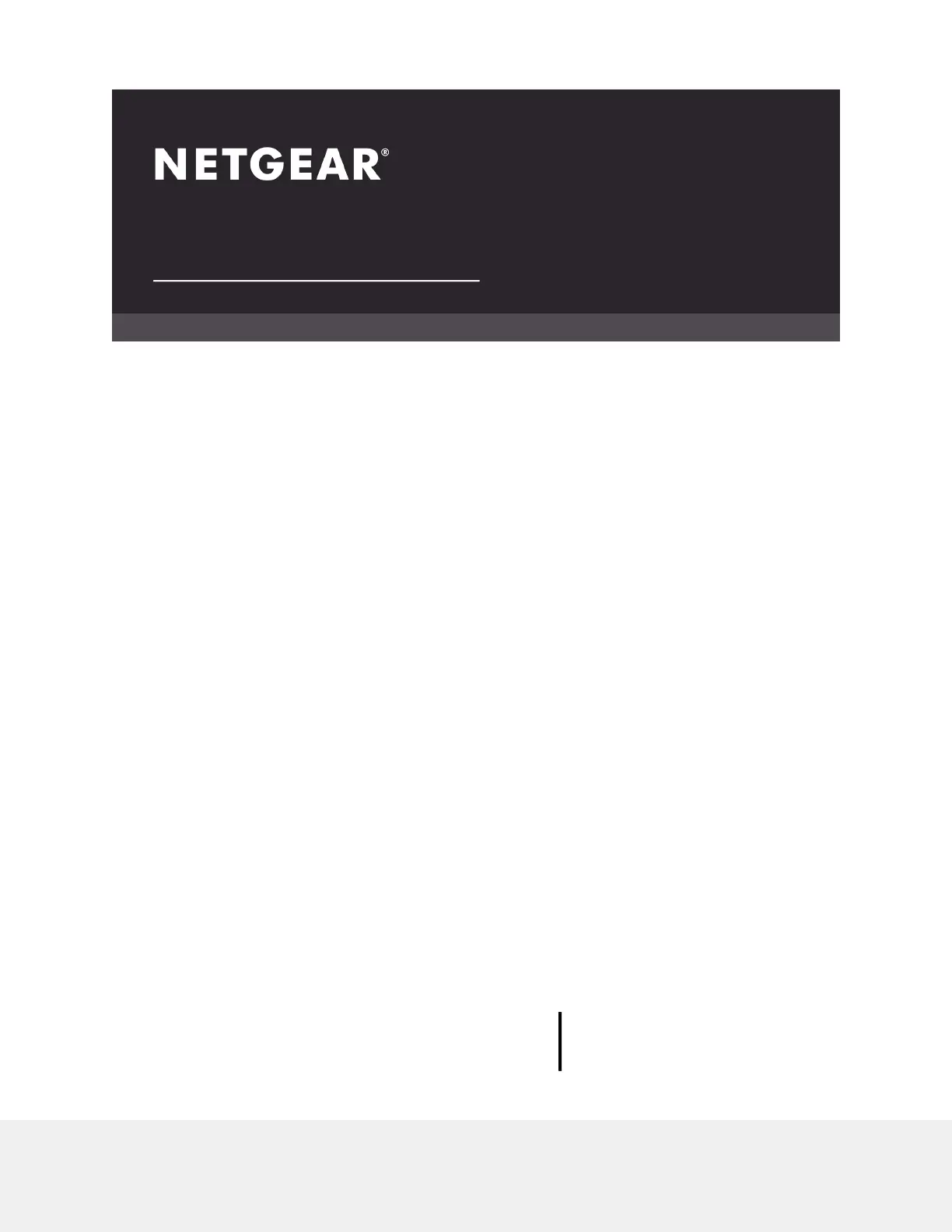
User Manual
Gigabit Ethernet Plus Switches
Models
•
GS305EP
•
GS305EPP
•
GS308EP
•
GS308EPP
NETGEAR, Inc.
350 E. Plumeria DriveJanuary 2021
San Jose, CA 95134, USA202-12193-02
Tuotetiedot
| Merkki: | Netgear |
| Kategoria: | Verkkokortti/sovitin |
| Malli: | GS305EPP |
Tarvitsetko apua?
Jos tarvitset apua merkille Netgear GS305EPP esitä kysymys alla ja muut käyttäjät vastaavat sinulle
Verkkokortti/sovitin Netgear Käyttöohjeet

20 Helmikuuta 2025
Verkkokortti/sovitin Käyttöohjeet
- Verkkokortti/sovitin Digitus
- Verkkokortti/sovitin Trendnet
- Verkkokortti/sovitin Vantec
- Verkkokortti/sovitin ZyXEL
- Verkkokortti/sovitin Vivolink
- Verkkokortti/sovitin GeoVision
- Verkkokortti/sovitin Crestron
- Verkkokortti/sovitin Micro Connect
- Verkkokortti/sovitin EQ-3
- Verkkokortti/sovitin Ubiquiti Networks
- Verkkokortti/sovitin SMK-Link
- Verkkokortti/sovitin Luxul
- Verkkokortti/sovitin Apc
- Verkkokortti/sovitin D-Link
- Verkkokortti/sovitin Extron
Viimeisimmät Verkkokortti/sovitin Käyttöohjeet

8 Huhtikuuta 2025

3 Huhtikuuta 2025

3 Huhtikuuta 2025

2 Huhtikuuta 2025

2 Huhtikuuta 2025

1 Huhtikuuta 2025

30 Maaliskuuta 2025

29 Maaliskuuta 2025

14 Maaliskuuta 2025

14 Maaliskuuta 2025