Ledlenser M14X Käyttöohje
Ledlenser
Taskulamppu
M14X
Lue alta 📖 käyttöohje suomeksi merkille Ledlenser M14X (2 sivua) kategoriassa Taskulamppu. Tämä opas oli hyödyllinen 33 henkilölle ja sai 4.6 tähden keskimäärin 17 käyttäjältä
Sivu 1/2
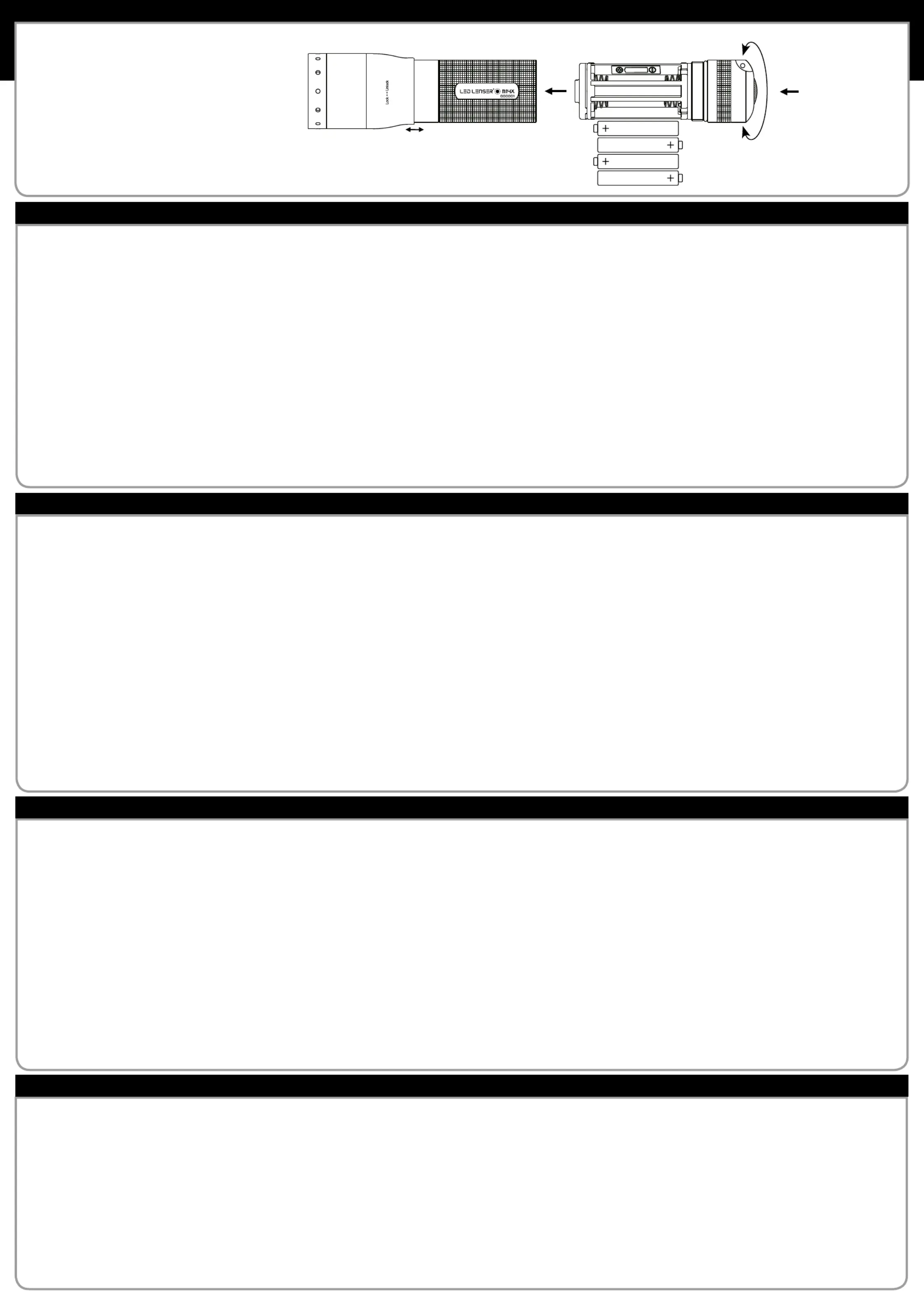
* Espanol
* English
* Italiano
* 中文
LED LENSER®* AA
LED LENSER®* AA
LED LENSER®* AA
LED LENSER®* AA
Focusable
Fokusierbar
Enfocable
Focalisable
Focalizzabile
Focuseerbaar
フォーカス
포커스
调焦
Close
Schließen
Cerrar
Fermer
Chiudere
Sluiten
閉める
닫다
关闭
Open
Önen
Abrir
Ouvrir
Aperto
Open
開ける
열다
打开
On/o
An/aus
LED LENSER®* M14X
Gracias por elegir uno de nuestros productos. Para familiarizarse con este
artículo, por favor lea las siguientes instrucciones.
Conjunto de baterías
4 x AA/LR6/Mignon (1,5V DC) alcalinas.
También pueden usarse todos los otros tipos de baterías alcalinas AA
incluidas las de 1.5V alta corriente y acumuladores AA de 1.2V (p.ej.NiMH)
Encendido y apagado
Para encender y apagar la linterna y para controlar los 3 programas de luz
etc., presione el botón situado al final de la linterna.
La está equipada con nuestra Tecnología de Luz Inteli-LED LENSER® M14X
gente (SLT). La iluminación del LED es controlada por un micro-procesador
y pueden usarse diferentes programas y funciones de luz. Usando un solo
interruptor, la interfaz del usuario se caracteriza por un diseño simple
que permite siempre que el usuario active la luz en el máximo brillo. La
linterna tiene varias funciones de salida de luz diferentes. Hay dos Modos
de Energía, tres programas de Luz y 8 funciones de luz. El interruptor situ-
ado al final de la linterna se usa para encender y apagar la linterna y para
elegir los diferentes modos. Hay tres formas de usar el interruptor: a) Se
puede presionar hasta que haga clic, b) se puede tocar sin que haga clic (el
interruptor se pulsa una vez ligeramente sin alcanzar su punto de presión
-sin hacer clic-, la linterna permanece en el mismo punto que antes cuando
se suelta el interruptor) y c) pulsar sin hacer clic y mantener.
Modos de Energía
Eligiendo uno de los dos Modos de Energía usted toma una decisión sobre
la forma de usar la energía de las baterías.
1. Ahorro de Energía: Este modo permite que la linterna controle la salida
de luz por su Tecnología de Luz Inteligente (SLT) incorporada. La salida de
luz se adaptará al funcionamiento en la vida real del uso de una linterna
normal.
2. Corriente Constante: Este modo permite el uso continuo de todos los
programas de luz con salida de luz constante, sólo regulada por la unidad
de control incorporada.
En ambos Modos de Energía el brillo de la función de luz Estimulación y
Potencia (100%) permanece en un nivel constante por aproximadamente 2
minutos y luego cae en los siguientes 5 minutos hasta aproximadamente el
60% de la luminosidad máxima en el Modo de Corriente Constante y hasta
aproximadamente el 50% en el Modo de Ahorro de Energía. El 60% en el
Modo de Corriente Constante permanece hasta que las baterías se agotan.
El 50% del brillo máximo en el Modo de Ahorro de Energía permanece por
aproximadamente 25 minutos y luego cae al 15%. Este 15% de brillo per-
manece hasta que las baterías se agotan. Para cambiar entre los dos Modos
de Administración de la Energía usted tiene que tocar el interruptor 9 veces
y luego presionar hasta hacer clic dentro de 5 segundos. Si usted cambia al
Modo de Ahorro de Energía la linterna indica esto arrancando brillante y dis-
minuyendo el brillo hasta apagarse después de 3 segundos. Si usted cambia
al Modo de Corriente Constante la linterna indica esto arrancando brillante y
apagándose repentinamente después de 3 segundos.
Programas y Funciones de Luz
Puede elegir uno de los tres programas de Luz (1. Profesional, 2. Fácil y
3. Defensa) y las Funciones de luz. Cuando la linterna está apagada, toque
4 veces el interruptor y luego encienda la linterna. Una vez activada correc-
tamente la linterna confirmará su elección con un número de destellos
correspondientes al programa de luz activado.
1, Profesional: Cuando usted está en este programa de luz la linterna empieza
con la Función Potencia (100%) cuando se presiona el interruptor, como en todos
los otros tres programas de Luz. Entonces usted tiene dos opciones. Puede tocar
el interruptor para activar el 15% de brillo en la Función Regulación. Alternativa-
mente mantener el pulsador tocado para que la luz vaya decreciendo y elegir el
brillo deseado soltando el botón. Entonces cada nuevo toque le permite pasar a
las otras funciones de este programa de Luz. Empieza con la Función Parpadeo
(3Hz), sigue la Función S.O.S. y por último la Función Estroboscópica de Defensa
(20Hz). Como la secuencia de las funciones en todos los programas de Luz es
giratoria, la próxima vez que toque el interruptor volverá a la Función Potencia
(100%).
Como en todos los otros programas de Luz para apagar la linterna sólo necesita
apretar el interruptor, sin importar en qué función de luz está en ese momento.
2, Fácil: Incluimos el programa de Luz Fácil para todos los usuarios que
prefieran un programa de luz muy fácil sin demasiadas funciones de luz.
Como el programa de Luz Profesional, el programa de luz Fácil empieza
con la Función Potencia (100%) y entonces usted tiene dos opciones.
Puede tocar el interruptor para activar el 15% de brillo en la Función de luz
Regulación. Alternativamente mantener el pulsador tocado para que la luz
vaya decreciendo y elegir el brillo deseado soltando el botón. En el programa
de luz Fácil no hay otras funciones de luz así que usted regresa a la Función
Potencia (100%) tocando el interruptor nuevamente. La secuencia de fun-
ciones de luz es giratoria y para apagar la linterna simplemente presione el
interruptor hasta hacer clic.
3, Defensa: Incluimos este programa de Luz para todos los usuarios que
prefieren un programa de luz muy simple con rápido acceso a la Función
Estroboscópica de Defensa. La única diferencia entre los programas de luz
Defensa y Fácil es que la Función Regulación p1-ha sido reemplazada por la
Función Estroboscópica de Defensa (20Hz). La secuencia de las funciones
de luz es giratoria cuando usted pulsa el interruptor sin hacer clic y para
apagar la linterna simplemente presione el interruptor hasta hacer clic.
Función Estimulación
Cuando la linterna está apagada toque el interruptor sin hacer clic para
usar la Función Estimulación. La Función Estimulación es independiente
del programa de luz activado.
Enfoque rápido con una mano y función de bloqueo de enfoque
El haz de luz de esta linterna puede ser regulado. Para ajustar el haz de luz
adecuado a sus necesidades de aplicación, simplemente empuje hacia de-
lante o atrás con su pulgar sobre la cabeza de la linterna. Cada posición del
enfoque puede ser bloqueada usando el Bloqueo Rápido girando la cabeza
de la linterna hacia la izquierda. Para ajustar el haz de luz nuevamente se
puede desbloquear el enfoque girando la cabeza de la linterna hacia el otro
lado. Entonces el Enfoque Rápido puede usarse otra vez.
Cambio de baterías o acumuladores
No importa qué Modo de Administración de la Energía se elija, pero la
linterna indicará que las baterías están bajas parpadeando a 3Hz. El cam-
bio de las baterías no afecta los modos que se hayan elegido antes. Para
cambiar las baterías primero apague la linterna y luego desenrosque la
tapa situada al final de la linterna. Retire las baterías usadas (descargadas)
y deshágase de ellas de forma adecuada. Inserte las nuevas baterías de
acuerdo con marcas de polaridad (+) y (-). Cerrar la linterna enroscando la
tapa final en su sitio. Importante - Cuando se inserten las nuevas baterías
seguir las marcas de polaridad (+) y (-) de la carcasa de las baterías. Si se
colocan de forma incorrecta pueden resultar dañadas. No permita que los
contactos dorados de la caja de baterías estén en conexión con materiales
conductores p1-ya que esto podría ocasionar daño en las baterías o una
explosión.
Baterías
En esta linterna se pueden usar baterías y acumuladores. Nunca intente
recargar las baterías o usar baterías nuevas y gastadas o acumuladores
juntos. Cambie siempre todas las baterías/acumuladores al mismo tiempo
y utilice baterías/acumuladores de alta calidad y del mismo tipo únicamen-
te. Si no tiene intención de usar la linterna durante algún tiempo, saque las
baterías/acumuladores para prevenir posibles pérdidas que puedan dañar
la linterna. Baterías/acumuladores descargados deben ser retirados. Las
baterías y acumuladores usados son desechos peligrosos y deben de ser
tratados de acuerdo con la normativa legal.
Mantenimiento y limpieza
Limpie esta linterna y todos sus accesorios únicamente con un paño suave
y seco, sin pelo. Si un cable o conexión eléctrica está dañado, no utilice este
producto.
Accesorios
Algunas versiones de este producto posiblemente incorporen nuestro
Clip Inteligente que se adapta a cinturones de hasta 60mm. Si coloca su
linterna en el clip inteligente puede fijarla a su cinturón y girarla según sus
necesidades.
1 x correa de mano
ADVERTENCIA
No enfocar directamente a los ojos. Si ello sucede,
volver la cabeza inmediatamente. No usar instrumentos
de aumento con esta linterna que puedan concentrar el
haz de luz. En caso de uso comercial, el usuario de la
linterna sólo debe utilizar este producto de acuerdo con
la normativa vigente. En carretera, siga las normas de
las señales de tráfico.
Thank you for choosing one of our products. To familiarize yourself with
this product, please read the following instructions.
Battery set
4 × AA / LR6 / Mignon (1.5 V) alkaline battery.
Also all other kinds of AA-alkaline-batteries incl. 1.5 V high current batte-
ries and 1.2V AA-accumulators (e.g. NiMH) can be used.
Turning the flashlight ON and OFF
To control the flashlight ON and OFF and to choose the 3 light programs
etc. push the button at the end of the flashlight.
The LED LENSER® M14X is equipped with our Smart Light Technology (SLT). By
using a micro-processor the illumination of the LED is controlled and die-
rent light programs and light functions can be used. Due to a single button,
the interface features a simple, user friendly design which means that the
operator can always activate the light on the max. brightness setting. The
flashlight has various dierent light output functions. There are two Energy
Modes, three light programs and eight light functions. The button at the end
of the flashlight used to turn the device ON and OFF and to choose between
the dierent modes. There are three ways of using the button. a) You can
switch, b) you can touch (the button is lightly pressed just once without being
fully depressed and the flashlight retains its previous setting when the
button is released) and c) you can keep it touched.
Energy Modes
By choosing master mode of Energy Saving or Constant Current you take a
decision concerning the way of using the energy of the batteries.
1. Energy Saving: This mode allows the flashlight to control the light output
by its built in Smart Light Technology (SLT). The light output will be adapted
to the real life behaviour of normal flashlight usage.
2. Constant Current: This mode allows the continuous use of all light pro-
grams with constant light output, just regulated by the built in control unit.
In both Energy Management Modes the brightness of the Boost Function
and the Power Mode (100%) remains at a constant level for approximately
2 minutes and then drops in the following 5 minutes in the Constant
Current Mode to approx. 60% of the brightness and to approx. 50% in the
Energy Saving Mode. The 60% in the Constant Current Mode remains until
the battery is empty. The 50% of the maximum brightness in the Energy
Saving Mode remains for approx. 25 minutes and then drops to 15%. This
15% brightness remains until the battery is empty. To switch between the
two Energy Management Modes you have to touch the button 8 times and
then switch fully within 5 seconds.
If you changed to the Energy Saving Mode the flashlight indicates this by
starting bright and dimming down until it turns o after 3 seconds.
If you changed to the Constant Current Mode the flashlight indicates this by
starting bright and turning o suddenly after 3 seconds.
Light programs and light functions
You can choose one of the three light programs (1. Professional, 2. Easy
and 3. Defence) and the light functions. When the flashlight is o, touch
the button 4 times and then turn the flashlight on. Once the activation is
successful the flashlight will confirm your choice by flashing the number of
the corresponding activated light program.
1. Professional: When you are in this light program the flashlight starts
with the light function Power (100%) when it is switched on, just like in all
other three light programs.
Then you have two options. You can touch the button to activate the 15%
brightness of the light function Dim. Alternatively keep the button touched
for continuous dimming and choose the required brightness by releasing
the button. Continuing to touch the button will eventually take you to the
other light functions of this light program. First comes the light function
Blink (3Hz), then S.O.S. and finally Defence Strobe (20Hz). As the sequence
of the light functions in all light programs revolves, the next time you touch
the button you return to the light function Power (100%).
As in all other light programs for turning o the flashlight you only need to
press the button, no matter which light function you are currently in.
2. Easy: We included the light program Easy for all the users who prefer
a very easy light program without too many light functions. As in the light
program Professional the light program Easy starts with the light function
Power (100%) and then you have two options. You can touch the button to
activate the 15% brightness of the light function Dim. Alternatively keep
the button touched for continuous dimming and choose the required bright-
ness by releasing the button.
In the light program Easy, there are no other light functions so you return
to the light function Power (100%) by touching the button again. The
sequence of light functions revolves and to turn o the flashlight simply
press the button.
3. Defence: We included this light program for all users who prefer a very
simple light program with fast access to the light function Defence Strobe.
The only dierence between the light program Defence and Easy is that
the light function Dim has been replaced by Defence Strobe (20Hz). The
sequence of the light functions revolves when you touch the button and
you turn the flashlight o by simply depressing the button.
Light function Boost
When the flashlight is in OFF-position, touch the button to use the light
function Boost. Boost is independent of the activated light program.
One-Handed Speed-Focus and focus lock function
This flashlight is focusable. To adjust the beam to suit your application,
simply push forward or pull back with your thumb on the head of the
flashlight. Each position of the focus can be locked by using the Fast Lock
by turning the head of the flashlight to the left. In order to adjust the beam
again you are able to unlock the focus by turning the head of the flashlight
to the other side. Then the Speed-Focus can be used again.
Replacing the batteries or accumulators
It doesn’t matter which Energy Management Mode you choose, but the
flashlight will signal low battery by blinking with 3Hz. The change of
battery does not have an eect on the modes that has been chosen before.
To replace the battery, please at first switch o the flashlight and then
unscrew the cap at the end of the flashlight. Take out all used (drained)
battery and dispose of it properly. Insert the new battery according to the
polarity marks (+) and (-). Close the flashlight by screwing the end cap
back in place. Important – when inserting new batteries, follow the polarity
marks (+) and (-) that are marked on the battery housing. If inserted incor-
rectly, battery damage could occur which could cause an explosion. Do not
allow any conductive material to connect the gold contacts of the battery
box as this could cause battery damage or explosion.
Batteries
In this flashlight you can use batteries and accumulators. Never try to re-
charge batteries or use fresh and used batteries or accumulators together.
Always change all batteries/accumulators at the same time and use high
quality batteries/accumulators and the same type only. If you intend to not
use the flashlight for a long period of time, take out the batteries/accumu-
lators to prevent it from leaking and damaging the flashlight. Discharged
batteries/accumulators should also be removed. Used batteries are hazar-
dous waste and must be disposed of according to regulations by law.
Maintenance and cleaning
Clean this flashlight and all accessories only with a dry and non-fluy,
soft cloth. If a cable or electric connection is damaged, put this device
immediately out of use.
Accessories
Some versions of this product will possibly delivered with our Intelligent
Clip that will fit belts up to 60mm. In case you have placed the flashlight in
this intelligent clip you can fix it at your belt and turn your M14X according
your needs.
1 x lanyard
WARNING
Do not shine the light directly in someone´s eyes. If the
light beam does shine directly in your eye, look away im-
mediately. Do not use any magnifying instruments with
this flashlight that could concentrate the light beam. In
the case of commercial use, the user of the flashlight
should only use this product in accordance with any lo-
cal laws and regulations. Use on the road, please follow
the state regulations on road trac signals.
Hersteller - Manufactured by
ZWEIBRÜDER® OPTOELECTRONICS GMBH & CO. KG
Kronenstr. 5-7 • 42699 Solingen • Germany
Tel. +49 (0)212/5948-0 • Fax +49 (0)212/5948-200
info@zweibrueder.com • www.zweibrueder.com
8314-X
Operating instructions | 1.0
Bedienungsanleitung
Instrucciones de uso
Mode d‘emploi
Istruzioni per l‘uso
Gebruiksaanwijzing
수동
マニュアル
手册
La ringraziamo per aver scelto il nostro prodotto. Per consentirLe di utiliz-
zare il nostro prodotto nel modo migliore a seguire le istruzioni per l’uso:
Batteria:
4 x AA / LR6 / batterie alcaline stilo 1,5V. Si possono utilizzare anche bat-
terie ricaricabili e batterie ricaricabili ad alto voltaggio (tensione nominale
1,2 fino a 1,5V).
Accensione e spegnimento.
Per accendere e spegnere va premuto l’interruttore situato nella parte
della torcia
La LED LENSER® M14X è dotata del nostro sistema Smart Light Technology
(SLT). Tramite un microcontrollore è possibile modulare l’intensità della luce
emessa e si posso attivare diversi programmi e funzioni luminose. Il tutto è
regolato da un unico tasto, il che rende la SLT particolarmente facile da usare. La
torcia mette a disposizione dell’utente luce a intensità modulabile nonché in mo-
dalità diverse. E’ quindi possibile scegliere tra due Energy Modes, tre programmi
di luce e svariate funzioni luminose. Per fare tutto ciò si utilizza lo stesso tasto
che serve per l’accensione e spegnimento della torcia. Tale tasto può essere
attivato in tre modi, ottenendo risultati diversi: può essere premuto a fondo, può
essere premuto solo leggermente e subito rilasciato, oppure può essere premu-
to leggermente e mantenuto dalla pressione delle dita in quella posizione.
Energy Modes.
Attraverso la scelta di uno degli Energy Modes disponibili (Energy Saving
oppure Costant Current) l’utente decide in quale modo sfruttare la corrente
elettrica immagazzinata nella batteria.
1. Energy Saving. L’intensità luminosa viene gestita tramite la Smart Light
Technology (SLT). La luce viene adattata a condizioni reali, tipiche di un
normale utilizzo della torcia.
2. Costant Current. Questa modalità consente di utilizzare le varie funzioni
con un’intensità di luce costante nel tempo. La luce viene regolata tramite
un sensore di controllo della temperatura.
In entrambi gli Energy Modes la luminosità resta costante per circa 2
minuti nelle funzioni Boost e Power (100%), scende poi per altri 5 minuti
al 60% nel Constant Current e al 50% nell’Energy Saving. Il 60% del
Constant Current rimane invariato fino a quando la batteria non è scarica.
Nell’Energy Saving il 50% della luminosità si mantiene per circa 25 minuti
e scende poi al 15%. Il 15% rimane disponibile fino all’esaurimento della
batteria. Per scegliere tra le due modalità bisogna, a torcia spenta, preme-
re leggermente l’interruttore per 8 volte e poi premere una volta a fondo,
il tutto nell’arco di 5 secondi. La torcia conferma il passaggio all’Energy
Mode accendendosi e spegnendosi poi gradualmente nell’arco di 3 secondi.
Il passaggio al Constant Current è indicato dall’accensione della torcia la
quale poi nel giro di 3 secondi si spegne bruscamente.
Programmi e funzioni luminose.
E’ possibile scegliere tra tre programmi: 1. Professional, 2. Easy, 3.
Defence, e le relative funzioni. Per passare da un programma all’altro
bisogna, a torcia spenta, premere leggermente l’interruttore per 4 volte
e premere poi una volta a fondo. IL segnale di conferma è dato dal lam-
peggiamento della torcia, rispettivamente, 1, 2 oppure 3 volte.
1. Professional:
In questo programma, cos’ come negli altri, la torcia presenta anzitutto la
funzione Power (100% della luminosità possibile). Vi sono poi due opzioni.
Premendo leggermente il tasto si scende al 15%. Oppure si mantiene il
tasto leggermente premuto in modo da modulare la luce che viene emessa
(funzione Dim). Una volta che si lascia andare il tasto, la gradazione della
luce rimane quella prescelta. Sempre premendo leggermente si passa alle
altre funzioni: lampeggiamento (3 Hz), S.O.S. e infine luce stroboscopica
per autodifesa (Defence Strobe, 20 Hz). Cliccando di nuovo leggermente
si torna al Power (100%). La torcia può essere spenta in ogni momento
indipendentemente dalla funzione in uso.
2 Easy:
Il programma Easy è stato integrato per quegli utenti che preferiscono un
utilizzo della torcia senza le varie funzioni luce. Anche con Easy come con
Professional quando la torcia si accende parte la funzione Power, o luce al
massimo (100%), e anche qui vi sono due opzioni. Premendo leggermente
il tasto si scende al 15%. Oppure si mantiene il tasto leggermente premuto
in modo da modulare la luce che viene emessa (funzione Dim). Una volta
che si lascia andare il tasto, la gradazione della luce rimane quella prescel-
ta. Cliccando leggermente di nuovo si torna alla massima potenza (Power),
poiché in Easy non vi sono altre funzioni.
3. Defence:
Questo programma è stato integrato per agevolare gli utenti che desider-
ano poter passare con rapidità alla funzione difensiva che prevede luce
stroboscopica (Defence Strobe). L’unica dierenza tra le funzioni Easy e
Defence è che la funzione Dim è qui stata sostituita dal Defence Strobe (20
Hz). Anche qui le funzioni luminose si ripresentano a rotazione e la torcia
può essere spenta in qualunque funzione ci si trovi.
Funzione Boost.
A torcia spenta è possibile riaccenderla premendo leggermente il tasto ed
eventualmente continuando a fare pressione con le dita senza però preme-
re a fondo. Boost è indipendente dal programma inserito.
Focalizzazione.
Il fascio luminoso della torcia si può focalizzare tramite il cosiddetto Speed
Fokus. Impugnate con una mano il fusto della torcia e spingete con l’altra la
testa della torcia avanti o indietro. In questo modo potete modulare a scelta
l’ampiezza del fascio. La testa si può bloccare a scelta girandola verso
sinistra (Fast Lock). Per sbloccarla, va girata verso destra.
Sostituzione delle batterie.
Indipendentemente dall’Energy Mode prescelto, la torcia segnala con lam-
peggiamenti ripetuti ogni 10 secondi (3Hz)che la batteria sta per esaurirsi.
Dovrete quindi provvedere alla ricarica o alla sostituzione della batteria. Una
eventuale sostituzione della batteria non modifica in alcun modo la modalità
prescelta per la gestione della batteria (Energy Mode). Al fine di sostituire
la batteria va anzitutto spenta la torcia. Bisogna svitareil tappo all’estremità
posteriore della torcia, che è collegato al vano batterie. Estrarre le batterie
usate che vanno smaltite secondo la normativa vigente. Inserite le nuove
batterie secondo la polarità indicata (+ e -). Fate attenzione a non creare un
corto circuito sui contatti dorati del vano batterie. Durante la sostituzione delle
batterie teneteli a distanza da oggetti bagnati o da oggetti metallici. Inserite il
vano batterie nel fusto della torcia e riavvitate il pomolo dell’interruttore.
Attenzione. Le batteria vanno inserite nella torcia secondo la polarità
corretta (+) e (-). Evitare inoltre che la torcia si surriscaldi.
Batterie ricaricabili.
Non cercate di ricaricare normali batterie alcaline. In caso di prolungato
inutilizzo rimuovere la batteria e conservarla in un luogo fresco e asciutto
(non in frigorifero) al fine di evitare che la stessa si danneggi o si scarichi e
per assicurare una durata di vita il più possibile prolungata. Batterie e bat-
terie ricaricabili sono rifiuti speciali e una volta inutilizzabili vanno smaltiti
secondo la normativa vigente.
Accessori.
Si adatta a cinture con un’altezza massima di 60 mm. Una volta inserita la
torcia, la clip ruota di 360° permettendo di orientare il fascio luminoso.
1 x laccio da polso.
Istruzioni per la sicurezza.
Non guardate direttamente nella sorgente luminosa e non
puntate il fascio direttamente negli occhi di altre persone.
Se il fascio viene putnato verso di voi distogliete lo sguar-
do. Non utilizzate strumenti che potrebbero magnificare
e/o concentrare ulteriormente il fascio luminoso. Guardare
direttamente nel fascio di luce può abbagliarvi. In caso di
utilizzo in luoghi pubblici e/o ai fini commerciali l’utente
dev’essere informato in merito a leggi e regolamenti in
vigore.
感谢您选择了一款我们的产品,为了让您熟悉我们这款产品,请您阅读以
下产品说明书。
电池:
4×AA/LR6/Mignon (1.5V )
AA碱性电池包括高电流电池及1.2V AA可充电电池(如:镍氢充电电池)
均可使用。
控制电筒的开和关
通过按动电筒后盖的按钮来控制电筒的开和关并选择3种光电功能选择等
配有Smart Light Technology (SLT)技术的M1X通过微机控制芯片来操控
LED的发光。通过简单地操作开关,即可实现不同的发光模式及功能,并
随时可实现强光功能。此产品可提供多种光效,有两种电流管理模式,三
种发光模式及多种发光功能。只需操作电筒末端的开关按钮即可实现电筒
的开/关及选择不同的模式。电筒末端 的开关按钮有三种使用方式:可以
锁定; 可以点动(轻触开关, 而没到达锁定的压力点. 当停止触动开关时仍保
持之前的设置); 可以点动并保持点动。
电流管理模式
电流管理模式的选择表示选定电池的放电方式。
1.省电模式:此模式下电筒的电流由SLT已设定的程序来控制。其电流与
常规电筒正常使用下的电流走势一致。
2.恒流模式:此模式下电筒的所有发光模式在连续使用时的输出电流为恒
流,仅由已设定的温度控制点来控制电流的大小。
在两种电流管理模式下, 点动功能与强光功能的初始亮度保持约2分钟后在
接下来的5分钟内,恒流模式下降到初始值的60%并持续至电源耗尽;省电
模式下降到初始 值的50%,保持约25分钟后降到15%并持续至电源耗尽。
两种电流管理模式之间的转换只需在5秒内点动开关8次,然后锁定开关:
电筒发光并在3秒内逐渐变暗并熄灭表示成功转换成省电模式。
电筒发光并在3秒后突然熄灭表示成功转换成恒流模式。
发光模式与功能
发光模式包括三种1. 专业模式; 2. 简易模式; 3. 战术防御模式。当电筒
处于关闭状态,点动开关4次然后锁定开关,便可依顺序循环激活三种模
式(1,2,3,1,2,3,1…)。
电筒闪动一次后长亮表示成功激活模式1.专业模式。
电筒闪动两次后长亮表示成功激活模式2.简易模式。
电筒闪动三次后长亮表示成功激活模式3.战术防御模式。
1.专业模式: 在专业模式下,当锁定开关时电筒以强光功能(100%)起始。
接下来有两个选择,可以点动一下开关直接进入弱光功能(15%);也可以
点动并保持点动实现无级调光功能(15%~100%),调节到所需亮度后松开
按钮即可保持松 开瞬间的亮度。之后的每一步点动依次实现其他发光功能:
闪动功能(3Hz),S.O.S.功能,最后是频闪功(20Hz)。以上发光功能循
环转换,即在频闪功能(20Hz)下再次点动开关可循环到强光功能(100%)
。无论处于何种模式及发光功能下,熄灭电筒只需再次锁定开关即可实现。
2.简易模式: 简易模式是根据部份不需要太多发光功能的普通使用者而设制
的。和专业模式一样,简易模式以强光功能(100%)起始。接下来有两个
选择,可以点动实现弱光功能(15%);也可以点动并保持点动实现无级调
光功能(15%~100%),调节到所需亮度后松开按钮即可保持松开瞬间的亮
度。因其后没有其他发光功能所以再次点动开 关循环到强光功能(100%)。
锁定开关可熄灭电筒。
3.战术防御模式:
战术防御模式是根据部分要求快速进入防御频闪功能的使用者而设制的。
战术防御模式以强光功能(100%)起始,点动一下直接进入防御频闪功
能(20Hz)。因其后 没有其他发光功能所以再次点动开关循环到强光功
能(100%)。锁定开关可熄灭电筒。
点动功能
当电筒处在关闭状态,点动并保持点动可实现点动功能。点动功能独立于
所有发光模式。
调焦和调焦锁定
此产品有调焦功能. 握住电筒的直管,前后拉伸电筒的头部,可以根据需
要调整光束。将电筒头部前后拉伸到尽头并将电筒头部向左边用力扭紧,
可锁定电筒的头部,以防止产品因不小心碰触而造成光束的改变;如果想
解除锁定,可向相反方向旋转电筒的头部。
电池的更换
无论处于何种电流管理模式或发光模式,电筒都会以3Hz闪动来警示电池
电量低。更换电池不会影响电筒之前选定的模式。更换电池前必须关闭电
筒。扭开电筒的后
盖,取出须更换的电池并适当地处置,根据电池盒上的正(+) 负 (-)极标志
放进新电池并盖上电筒后盖。重要提示:装入新电池时,请按电池盒正(+)
负 (-)极标志 装入电池。若装放不当,电池可能会损坏或引起爆炸。请不
要将传导物品与电筒槽金属片接触以免电池损坏或爆炸。
电池
此产品可使用普通电池或可充电电池。请勿对普通电池充电或新旧电池一
起使用。请同时更换所有的电池并只使用高质量型号相同的电池。因为普
通电池、高电流电 池及可充电电池的电值不同而不允许同时使用。如果您
打算长时间不使用电筒,请取出电池以防止电池漏液损坏电筒。必须取出
没电的电池,使用过的电池是危险垃 圾,必须根据国家的规定处置。
保养和清理
使用无绒毛和柔软的布料对电筒和所有配件进行清理,如果用于光电接触
的线损坏,请立即停止使用。
配件
此产品配带旋转夹,根据您的需要可以旋转360度,可以夹在最大宽度为
60毫米的带子。 1 x 手绳
安全忠告
亮着的电筒不要照射任何人的眼睛。如果你的眼睛被照
到,请闭上眼睛并转过头去。不要使用放大工具聚焦电
筒的光。直视电筒,电筒的光能让你暂时眼花。如果用
于商业用途,电筒的使用者必须遵循国家关于健康、安
全和惯例规定的指示。
Tuotetiedot
| Merkki: | Ledlenser |
| Kategoria: | Taskulamppu |
| Malli: | M14X |
Tarvitsetko apua?
Jos tarvitset apua merkille Ledlenser M14X esitä kysymys alla ja muut käyttäjät vastaavat sinulle
Taskulamppu Ledlenser Käyttöohjeet

28 Tammikuuta 2025

1 Tammikuuta 2025

31 Joulukuuta 2025

26 Joulukuuta 2024

26 Joulukuuta 2024

26 Joulukuuta 2024

26 Joulukuuta 2024

26 Joulukuuta 2024

26 Joulukuuta 2024

26 Joulukuuta 2024
Taskulamppu Käyttöohjeet
- Taskulamppu Hikoki
- Taskulamppu NightStick
- Taskulamppu GoGEN
- Taskulamppu Ansmann
- Taskulamppu Olight
- Taskulamppu Nitecore
- Taskulamppu Nedis
- Taskulamppu Makita
- Taskulamppu Coast
- Taskulamppu Blackburn
- Taskulamppu Princeton Tec
- Taskulamppu Underwater Kinetics
- Taskulamppu Streamlight
- Taskulamppu Livarno Lux
- Taskulamppu Carson
Viimeisimmät Taskulamppu Käyttöohjeet

9 Huhtikuuta 2025

9 Huhtikuuta 2025

3 Huhtikuuta 2025

2 Huhtikuuta 2025

30 Maaliskuuta 2025

30 Maaliskuuta 2025

30 Maaliskuuta 2025

30 Maaliskuuta 2025

29 Maaliskuuta 2025

29 Maaliskuuta 2025