Kramer C-CU32/UC+H Käyttöohje
Kramer
Ei luokiteltu
C-CU32/UC+H
Lue alta 📖 käyttöohje suomeksi merkille Kramer C-CU32/UC+H (2 sivua) kategoriassa Ei luokiteltu. Tämä opas oli hyödyllinen 36 henkilölle ja sai 4.7 tähden keskimäärin 18.5 käyttäjältä
Sivu 1/2
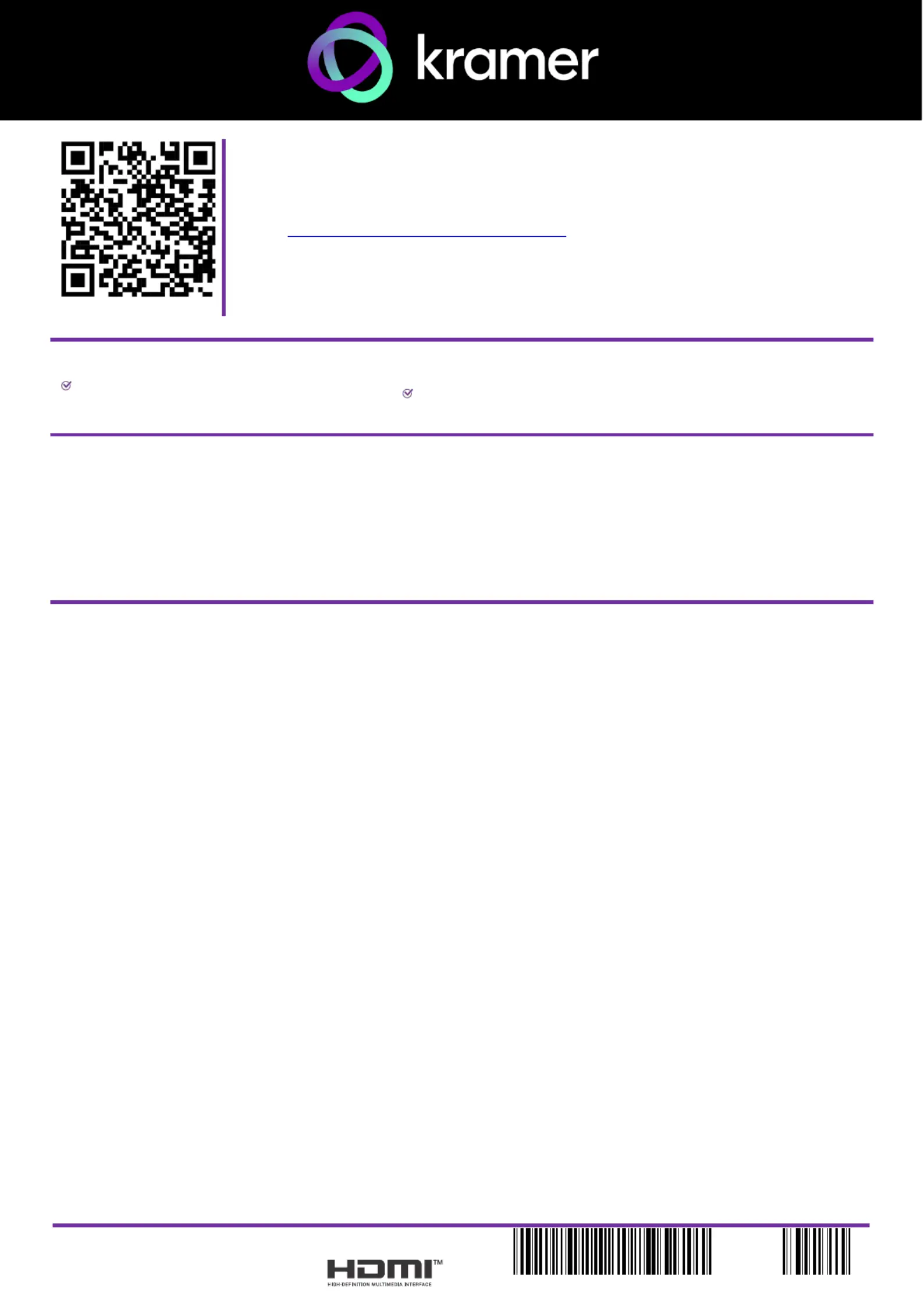
C-CU32/UC+H Quick Start
P/N:
2900- 301800QS
Rev:
1
Scan to go to website
C-CU32/UC+H Installation Guide
This guide helps you install and use your C-CU32/UC+H for the first time.
Go to www.kramerav.com/downloads/C-CU32/UC+H to download the latest user manual and check if
firmware upgrades are available.
Step 1: Check what’s in the box
C-CU32/UC+H Active Multi–Format Input (M) to
USB C Output (M) Adapter Cable
1 Installation guide
Step 2: Introduction
Congratulations on purchasing your Kramer C-CU32/UC+H Active Multi–Format Input (M) to USB C Output (M) Adapter
Cable
The C-CU32/UC+H supports full USB C 3.2 features (when the input is HDMI, need to connect the USB 3.2 A type
connector).
The adaptor is perfect for BYOD meeting rooms as a direct connection between the Laptop to the USB C monitor, or in a big
meeting room by connecting it between the laptop to the under the desk USB C switcher (SWT3-31-HU-TR).
Step 3: Features
• High–Performance Adapter Cable — Supports 4K@60Hz (4:2:0) digital video connectivity.
• USB 3.2 data (10Gbps)
• 60W power charging
• Active Adapter — Retimes the signal to ensure full resolution and USB 3 signal quality.
• Simplifies Equipment Requirements — Replaces multiple separate cables, adapters, and dongles with a single multi
head cable.
• Plug and Play Installation — No software required.
• 2.7 Meter Cable Output.
• RoHS, REACH, CE & FCC Compliant.
Tuotetiedot
| Merkki: | Kramer |
| Kategoria: | Ei luokiteltu |
| Malli: | C-CU32/UC+H |
Tarvitsetko apua?
Jos tarvitset apua merkille Kramer C-CU32/UC+H esitä kysymys alla ja muut käyttäjät vastaavat sinulle
Ei luokiteltu Kramer Käyttöohjeet

21 Helmikuuta 2025

2 Helmikuuta 2025

8 Tammikuuta 2025

2 Tammikuuta 2025

20 Joulukuuta 2024

17 Joulukuuta 2024

17 Joulukuuta 2024

17 Joulukuuta 2024

17 Joulukuuta 2024

17 Joulukuuta 2024
Ei luokiteltu Käyttöohjeet
- Elmo
- Diamond Audio
- Enermax
- JK Audio
- Bushnell
- Arthur Martin
- Lorelli
- CRAFT + MAIN
- Stanley
- Qian
- IBEAM
- Anova
- Robern
- Vantrue
- Adidas
Viimeisimmät Ei luokiteltu Käyttöohjeet

9 Huhtikuuta 2025

9 Huhtikuuta 2025

9 Huhtikuuta 2025

9 Huhtikuuta 2025

9 Huhtikuuta 2025

9 Huhtikuuta 2025

9 Huhtikuuta 2025

9 Huhtikuuta 2025

9 Huhtikuuta 2025

9 Huhtikuuta 2025