Cobra ACXT360 Käyttöohje
Lue alta 📖 käyttöohje suomeksi merkille Cobra ACXT360 (2 sivua) kategoriassa Radio. Tämä opas oli hyödyllinen 48 henkilölle ja sai 4.4 tähden keskimäärin 24.5 käyttäjältä
Sivu 1/2
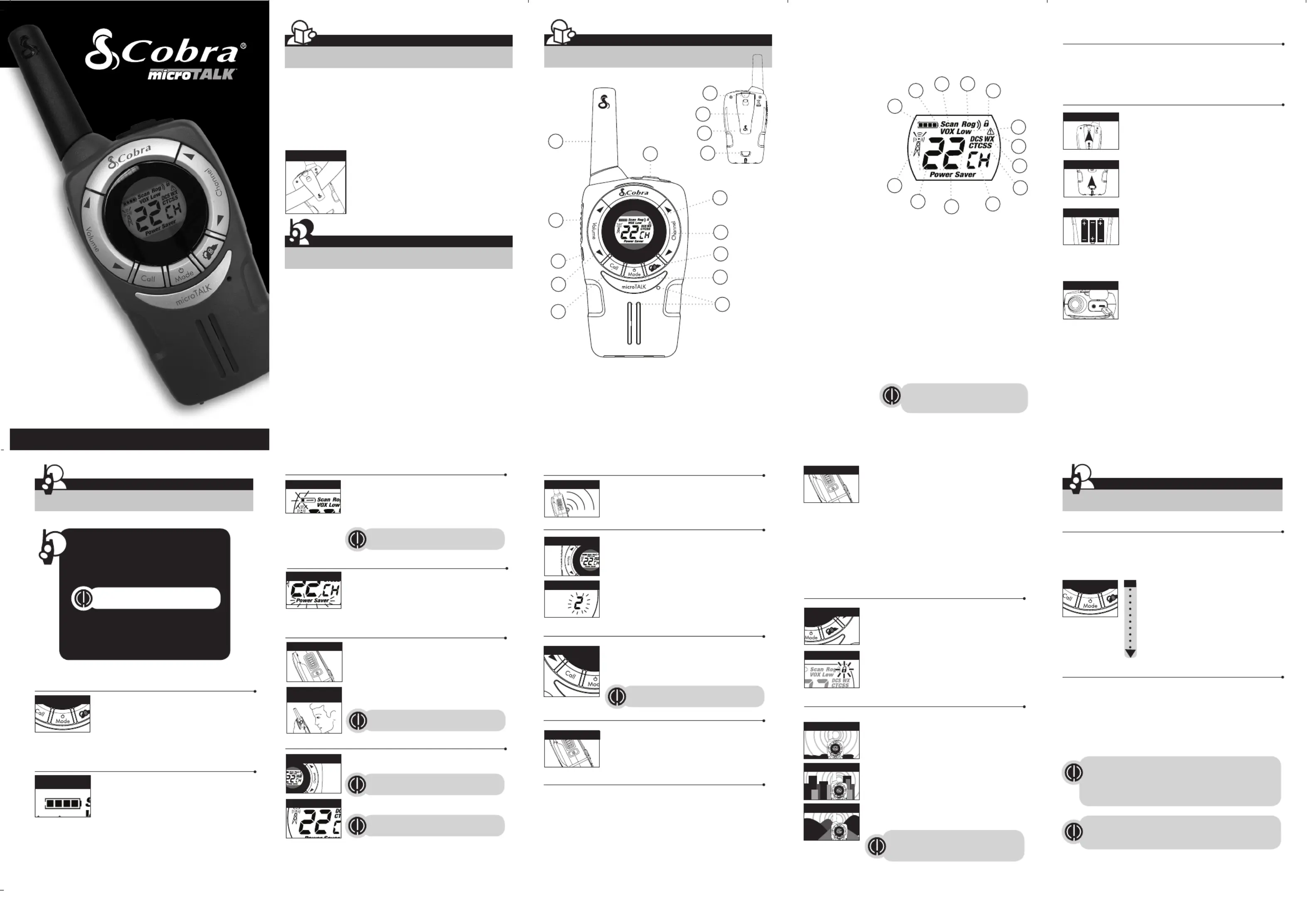
Battery Low
When battery power is low, the nal bar in the
Battery Low icon will blink and an audible tone will
sound twice before the radio shuts off. Your batteries
should be replaced or recharged, if using
rechargeable batteries.
Auto Battery Save
If there are no transmissions within 10 seconds, the
radio will automatically switch to mode Power Save
and the icon will ash in the display. Power Saver
This will not affect the radio’s ability to receive
incoming transmissions.
Communicating with Another Person
Press and hold the button.1. Talk
With the microphone about two inches (5 cm) from 2.
your mouth, speak in a normal voice.
Release the button when you are 3. Talk
nished talking and listen for a response.
You cannot receive incoming calls while
pressing the button.Talk
To Select a Channel
With the radio , select any of the 22 channels by on
pressing the or button. Channel Up Channel Down
To temporarily turn off auto squelch:
Press the button for Light/Max Range
less than ve seconds.
To turn maximum range extender on:
– Press and hold the button Light/Max Range
for at least ve seconds until you hear
two beeps which indicates the maximum
range extender is .on
To turn maximum range extender off:
– Press and release the Light/Max Range
button or change channels.
Lock Function
The Lock Channel Up, Channel function locks the
Down and buttons to prevent Mode/Power
accidental operation.
To turn the lock on or off:
– Press and hold the button for Lock
two seconds.
A double beep sound is used to conrm your lock on
or off Lockrequest. When in mode,
the Lock icon will be displayed.
microTALK
®
Range
Your range will vary depending on terrain and conditions.
In at, open country your radio will
operate at maximum range.
Buildings and foliage in the path of the
signal can reduce the range of the radio.
Dense foliage and hilly terrain will further
reduce the range of the radio.
On FRS Channels 8 through 14, your radio
automatically switches to low power, which
will limit the range the radio can communicate.
Turning on Your microTALK
®
Radio
Press and hold the button until you hear a Mode/Power
series of audible tones indicating the radio is on. Your
microTALK
®
radio is now in mode, ready to Standby
receive transmissions. The radio is always in Standby
mode except when the or Talk, Call Mode/Power
buttons are pressed.
Battery Status Indicator
The battery charge status is shown on the display.
Four bars indicates fully charged.
Insert Batteries
Ra io Char er Jacd g k
Staying in touch with your family and friends is convenient
and easy when using your microTALK
®
radio. Some of the
many uses you will discover include:
Communicating with others while hiking, biking, and working; keeping track of
family and friends at a crowded public event; checking with travel companions
in another car; talking with neighbors; arranging meeting spots with others
while shopping at the mall.
Secure your microTALK
®
radio while on the go.
Carrying your microTALK
®
radio with you is easy when
using the belt clip or optional wrist strap.
The belt clip easily attaches to your belt, purse, or
backpack.
Owner’s Manual
Introduction
M ing Liak fe Easier an Sa d fer
Introduction
Product Features
Operation
Using Your Radio
Customer Assistance
Product Service & Support
Belt Clip
Back itl LCD Disp yla
Features
• 22 Channels
• 10 Channel NOAA All
Hazards Radio
• Weather Alert
• 121 Privacy Codes
(38 CTCSS codes/
83 DCS codes)
• Hands-Free Operation
(VOX)
• Scan
Channels, privacy
codes
• Backlit LCD Display
• Call Alert
Five selectable tones
• Button Lock
• Speaker/
Microphone/
Charge Jack
• Roger Beep
Selectable On/Off
• Battery/Power Saver
• Keystroke Tones
• Battery Level
Indicator
• Auto Squelch
• Maximum
Range Extender
• Belt Clip
Printed in China
Part No. KEM-ML39900A
English
TWO-WAY R O L ADI MODE
ACXT360
Nothing Comes Close a brato Co
®
For any questions about operating this new Cobra branded product, PLEASE
CONTACT US FIRST… do not return this product to the retail store. The contact
information for support will vary depending on the country in which you
purchased and utilize the product.
To obtain warranty service or other information for products purchased from
Altis itself or through its authorized reseller or agent and utilized in the U.S.A.,
please call our consumer support line at , or email us at (866) 721-3805
support@altistec.com. You will receive instructions on how to ship the
products at your expense to an Altis Global Limited Authorized Service Center.
To obtain service, you must include: (a) a copy of your receipt, bill of sale or
other comparable proof of purchase; (b) a written description of the problem;
and, most importantly; (c) your address and telephone number.
For warranty and customer service information outside the US, please contact
your local dealer.
For further information needed on its features,
please visit www.cobrawalkietalkie.com
for frequently asked questions and the
electronic manual.
A-1 A-2
A-3
1
Remove Belt Clip
Pull Up Lock hLatc
Caring for Your microTALK
®
Radio
Your microTALK
®
radio will give you years of trouble-free service
if cared for properly. Handle the radio gently. Keep the radio away from dust.
Never put the radio in water or in a damp place. Avoid exposure to extreme
temperatures.
Installing Batteries
To install or replace batteries:
1. Remove belt clip by releasing belt clip
latch and sliding clip up.
2. Pull up on the battery door latch to remove the
battery compartment cover.
3. Insert the supplied three AA rechargeable
batteries or non-rechargeable alkaline batteries.
Position batteries according to polarity markings.
4. Replace battery compartment cover and
belt clip.
• Do not attempt to charge alkaline batteries.
• Do not mix old and new batteries.
• Do not mix alkaline, standard (carbon-zinc), or
rechargeable (Ni-Cd, Ni-MH, etc.) batteries.
To charge batteries in radio:
1. Check to see that the batteries have been
inserted properly.
2. Insert the cable into the charge jack located at
the top of the radio.
3. Plug the cable into USB-compatible power port.
Use only the supplied rechargeable batteries and charger for recharging
your Cobra microTALK
®
radio.
Cobra recommends your radio is turned off while being charged.
Non-rechargeable alkaline batteries can also be used in your radio.
2 3 4 5 6
Mode/Power
Mode/Power
Channel Button
Call Button
Lock Button
Battery Charge
Status
Quick Start
1. Mode/Power Press and hold the button
to turn your radio.on
2. Channel Up Channel Down Press the or
button to select a channel.
3. Talk Press and hold the button while
speaking into the microphone.
4. Talk When nished talking, release the
button and listen for a response.
Both radios must be tuned to the same
channel/privacy code to communicate.
Battery Low
Battery Save Mode
Talk Button
Two nches cm I (5 )
fr M hom out
Channel Number
Both radios must be tuned to the
same channel to communicate.
The radio will display ashing battery icon
while charging if the radio is on.
Both radios must be tuned to the
same channel to communicate.
See for frequency allocations chart.page 13
Listening
Volume Level
Light/Max Range
Light/Max Range
Listening for a Response
Release the button to receive incoming Talk
transmissions. Your microTALK
®
radio is always
in Standby Talk Call mode while the or buttons
are not pressed.
To Adjust Volume
Press the or Volume Up Volume
Down button.
A double beep sound is used to indicate
the minimum and maximum volume levels
(1 through 8).
Call Button
Press and release the button. Call
The other person will hear a three second call
tone. This tone is used only to establish voice
communications.
To Illuminate Display
Press and release the button Light/Max Range
to illuminate the display.
Auto Squelch/Maximum Range
Your microTALK
®
radio will automatically shut off weak transmissions
and unwanted noise due to terrain, conditions or if you’ve reached your
Maximum Range limit.
You can temporarily turn auto squelch or turn maximum range off on
extender, allowing all signals to be received and extending the
maximum range of your radio.
See page 11 on how to select between
ve call tone settings.
Lock Icon
Maximum Range
Reduced Range
Reduced Range
Remember, you can achieve maximum
range by using maximum range extender.
See page 4 for details.
Scrolling Through the Mode Function
By scrolling through the function, you will be able to Mode
select or turn preferred features of your microTALKon
®
radio. When
scrolling through the function, your radio features Mode
will be displayed in the same predetermined order:
Set CTCSS Privacy Codes
Set DCS Privacy Codes
Set Vox On/Off
Set Vox Sensitivity
Set Channel Scan
Set CTCSS Privacy Code Scan
Set DCS Privacy Code Scan
Set Call Tones
Set Roger Beep On/Off
Privacy Codes
Your microTALK
®
radio incorporates two advanced coded squelch
systems that can help to reduce interference from other users
on any given channel. CTCSS (Continuous Tone Coded Squelch
System) provides 38 privacy codes and DCS (Digitally Coded Squelch)
provides 83 privacy codes. This provides a total of 121 Privacy
Codes. Either system can be used on all channels, but both systems
cannot be used on the same channel at the same time.
To successfully communicate using a privacy code, both
the sending and receiving radios must be tuned to the same
channel and to the same privacy code system (CTCSS or DCS)
and privacy code number. Each channel will remember the
last privacy code system and number you select.
The privacy code 00 is not a privacy code, but allows all
signals to be heard on a channel that is set to 00 on both
the CTCSS and DCS systems.
©2018 Altis Global Limited,
Atlanta, GA USA.
www.cobrawalkietalkie.com
Mode Functions (continued on back side)
Maximum range may vary and is based on
unobstructed line-of-sight communication
under ideal conditions.
1. Antenna
2. External Speaker/
Microphone/Charge Jack
3. ButtonMode/Power
4. ButtonWeather/Lock
5. Buttons Channel Up/Down
6. Backlit LCD Display
7. Speaker/Microphone
8. ButtonsVolume Up/Down
9. ButtonLight/Max Range
10. ButtonTalk
11. ButtonCall
12. Wrist Strap Connection
13. Belt Clip
14. Battery Compartment
15. Battery Door Latch
1. Battery Level Indicator
2. VOX Icon
3. Scan Icon
4. Roger Beep Icon
5. Lock Icon
6. Low Power Icon
7. DCS/CTCSS Icons
8. Weather Icon
9. Weather Alert Icon
10. DCS/CTCSS Privacy Code Numbers
11. Power Saver Icon
12. Channel Numbers
13. Receive/Transmit Icon
Operation
Mode Functions
12
13
14
15
2
1
3
7
11
8
4
5
10
6
9
1
2
3
4
5
6
11
12
13
10
8
7
9
Volume Button
Tuotetiedot
| Merkki: | Cobra |
| Kategoria: | Radio |
| Malli: | ACXT360 |
Tarvitsetko apua?
Jos tarvitset apua merkille Cobra ACXT360 esitä kysymys alla ja muut käyttäjät vastaavat sinulle
Radio Cobra Käyttöohjeet

18 Lokakuuta 2024
Radio Käyttöohjeet
- Radio Roberts
- Radio Noxon
- Radio Sven
- Radio Magnavox
- Radio Auna
- Radio Audisse
- Radio Data-Tronix
- Radio Albrecht
- Radio Muse
- Radio Timex
- Radio Schwaiger
- Radio Majority
- Radio Ozito
- Radio Sunwind
- Radio MAAS
Viimeisimmät Radio Käyttöohjeet

1 Huhtikuuta 2025

1 Huhtikuuta 2025

29 Maaliskuuta 2025

26 Maaliskuuta 2025

24 Maaliskuuta 2025

14 Maaliskuuta 2025

11 Maaliskuuta 2025

5 Maaliskuuta 2025

5 Maaliskuuta 2025

5 Maaliskuuta 2025