Brother DCP-T430W Käyttöohje
Lue alta 📖 käyttöohje suomeksi merkille Brother DCP-T430W (4 sivua) kategoriassa Tulostin. Tämä opas oli hyödyllinen 45 henkilölle ja sai 4.5 tähden keskimäärin 3 käyttäjältä
Sivu 1/4
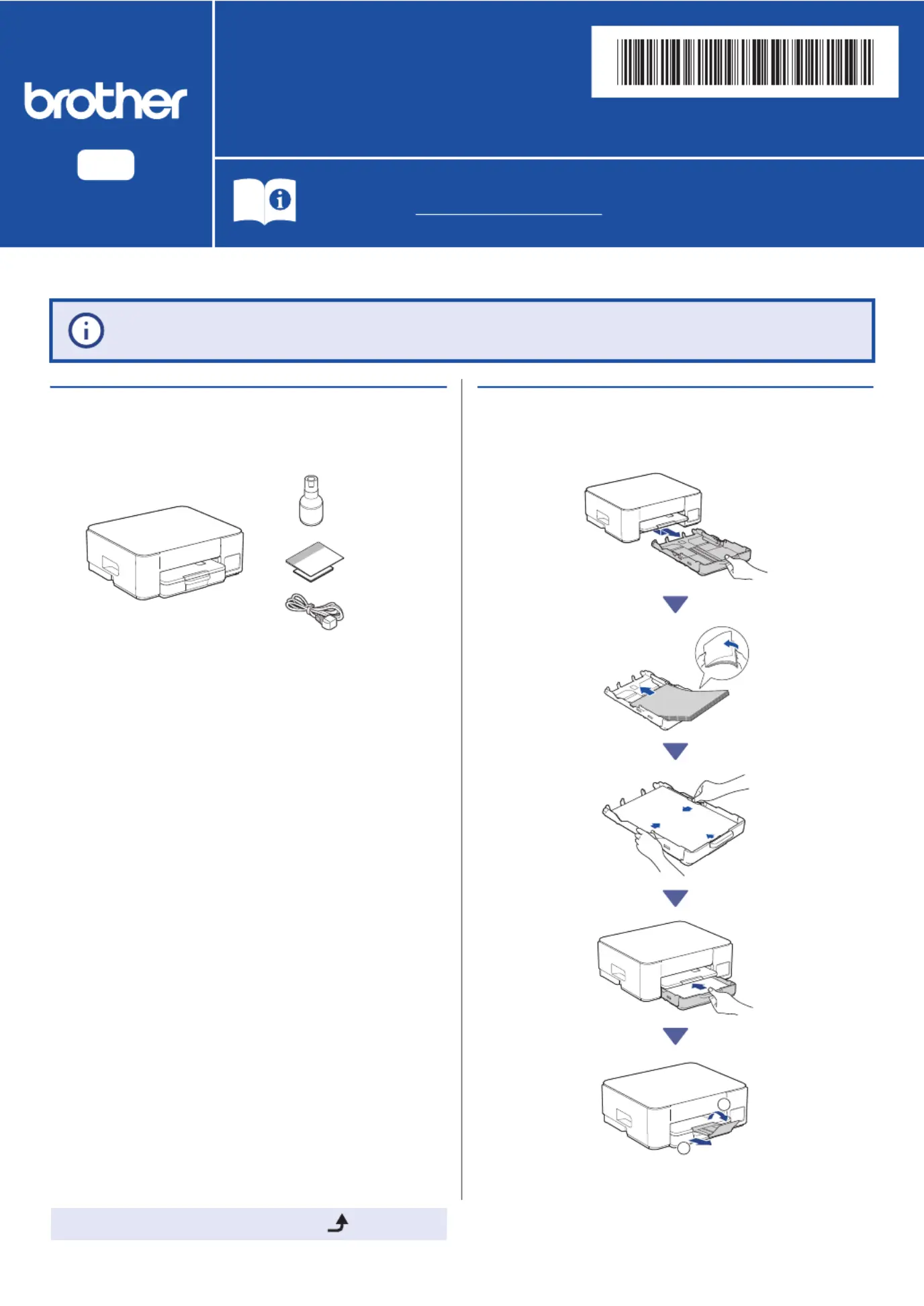
1
EN
Quick Setup Guide
DCP-T230 / DCP-T236 / DCP-T430W / DCP-T435W / DCP-T436WD034MK001-00
ASA/SAF
Version 0
The latest manuals are available at the Brother
support website: support.brother.com/manuals
Continue to the next column
Read the Product Safety Guidefirst, then read this Quick Setup Guide for the correct installation procedure.
a
Unpack the machine and
check the components
Remove the protective tape and the film covering
the machine.
b
Load plain A4 paper in the
paper tray
If you selected [[4-B] Set up from the control panel on the machine] in the printed Quick Setup
Guide included with the machine, go to [4-B].
NOTE
•The illustrations in this guide may not match your model
exactly, but the steps are the same for each model.
•The components may differ depending on your country.
•Save all packing materials and the box in case you need to
ship your machine.
•We recommend using a USB 2.0 cable (Type A/B) that is no
more than 2 metres long (included in some countries).
2
1
Tuotetiedot
| Merkki: | Brother |
| Kategoria: | Tulostin |
| Malli: | DCP-T430W |
Tarvitsetko apua?
Jos tarvitset apua merkille Brother DCP-T430W esitä kysymys alla ja muut käyttäjät vastaavat sinulle
Tulostin Brother Käyttöohjeet

11 Maaliskuuta 2025

11 Maaliskuuta 2025

10 Maaliskuuta 2025

11 Helmikuuta 2025

11 Helmikuuta 2025

10 Helmikuuta 2025

10 Helmikuuta 2025

10 Helmikuuta 2025

6 Helmikuuta 2025

6 Helmikuuta 2025
Tulostin Käyttöohjeet
Viimeisimmät Tulostin Käyttöohjeet

9 Huhtikuuta 2025

9 Huhtikuuta 2025

2 Huhtikuuta 2025

2 Huhtikuuta 2025

2 Huhtikuuta 2025

2 Huhtikuuta 2025

2 Huhtikuuta 2025

29 Maaliskuuta 2025

29 Maaliskuuta 2025

5 Maaliskuuta 2025