AXESS AXSSO Käyttöohje
AXESS
Ei luokiteltu
AXSSO
Lue alta 📖 käyttöohje suomeksi merkille AXESS AXSSO (8 sivua) kategoriassa Ei luokiteltu. Tämä opas oli hyödyllinen 33 henkilölle ja sai 4.9 tähden keskimäärin 17 käyttäjältä
Sivu 1/8
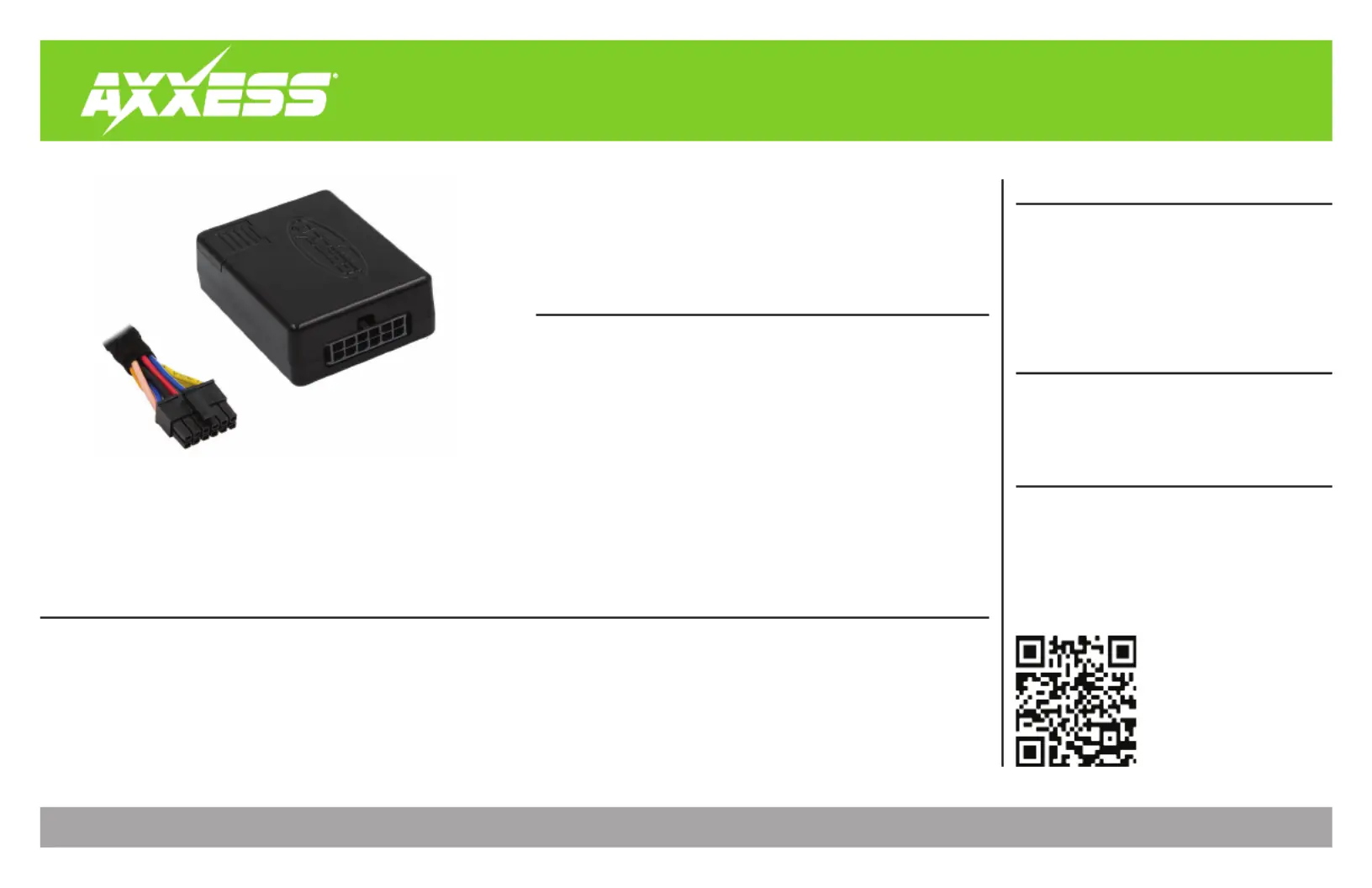
AXSSO
I N S T A L L A T I O N I N S T R U C T I O N S
Patent #10844821, 11459994, 11493012
AxxessInterfaces.com © COPYRIGHT 2022 METRA ELECTRONICS CORPORATION REV. 12/8/22 INSTAXSSO
Product Info
INTERFACE FEATURES
INTERFACE COMPONENTS
TOOLS & INSTALLATION ACCESSORIES REQUIRED
• Crimping tool and connectors, or solder gun, solder,
and heat shrink • Tape • Wire cutter • Zip ties
• Micro-B USB cable
(Axxess part number AXUSB-MCBL)
TABLE OF CONTENTS
Introduction............................................................2
Programming .........................................................3
Connections ........................................................4-6
Operation ................................................................7
Ford/Chrysler Stop/Start Override Interface
2015-Up
APPLICATIONS
• Allows the override of the STOP/START engine feature
• The factory STOP/START button can resume the STOP/START feature
• Can be used with either a factory or aftermarket radio
•
Vehicle type configured through the Axxess Updater software program
• Simple 4-wire installation
Chrysler
Pacifica 2017
Dodge
Durango 2016-Up
Ford
Edge 2015-Up
Escape 2017-Up
F-150 2015-Up
Focus 2016-Up
Fusion 2015-Up
Jeep
Cherokee 2016-Up
Gladiator 2020-Up
Grand Cherokee 2015-Up
Wrangler 2019-Up
• AXSSO interface
• AXSSO harness
Tuotetiedot
| Merkki: | AXESS |
| Kategoria: | Ei luokiteltu |
| Malli: | AXSSO |
Tarvitsetko apua?
Jos tarvitset apua merkille AXESS AXSSO esitä kysymys alla ja muut käyttäjät vastaavat sinulle
Ei luokiteltu AXESS Käyttöohjeet

26 Helmikuuta 2025

26 Helmikuuta 2025

26 Helmikuuta 2025

26 Helmikuuta 2025

26 Helmikuuta 2025

26 Helmikuuta 2025

26 Helmikuuta 2025

26 Helmikuuta 2025

26 Helmikuuta 2025

26 Helmikuuta 2025
Ei luokiteltu Käyttöohjeet
- Ei luokiteltu Avenview
- Ei luokiteltu JennAir
- Ei luokiteltu Mikrotik
- Ei luokiteltu Keter
- Ei luokiteltu Em-Trak
- Ei luokiteltu SereneLife
- Ei luokiteltu Europalms
- Ei luokiteltu TechBite
- Ei luokiteltu TAURUS Titanium
- Ei luokiteltu SafeMi
- Ei luokiteltu Venom
- Ei luokiteltu Vertex
- Ei luokiteltu OnePlus
- Ei luokiteltu Kuppersbusch
- Ei luokiteltu Xlyne
Viimeisimmät Ei luokiteltu Käyttöohjeet

9 Huhtikuuta 2025

9 Huhtikuuta 2025

9 Huhtikuuta 2025

9 Huhtikuuta 2025

9 Huhtikuuta 2025

9 Huhtikuuta 2025

9 Huhtikuuta 2025

9 Huhtikuuta 2025

9 Huhtikuuta 2025

9 Huhtikuuta 2025