Asrock Rack EPC612D4U Käyttöohje
Lue alta 📖 käyttöohje suomeksi merkille Asrock Rack EPC612D4U (28 sivua) kategoriassa Palvelin. Tämä opas oli hyödyllinen 32 henkilölle ja sai 4.7 tähden keskimäärin 9 käyttäjältä
Sivu 1/28
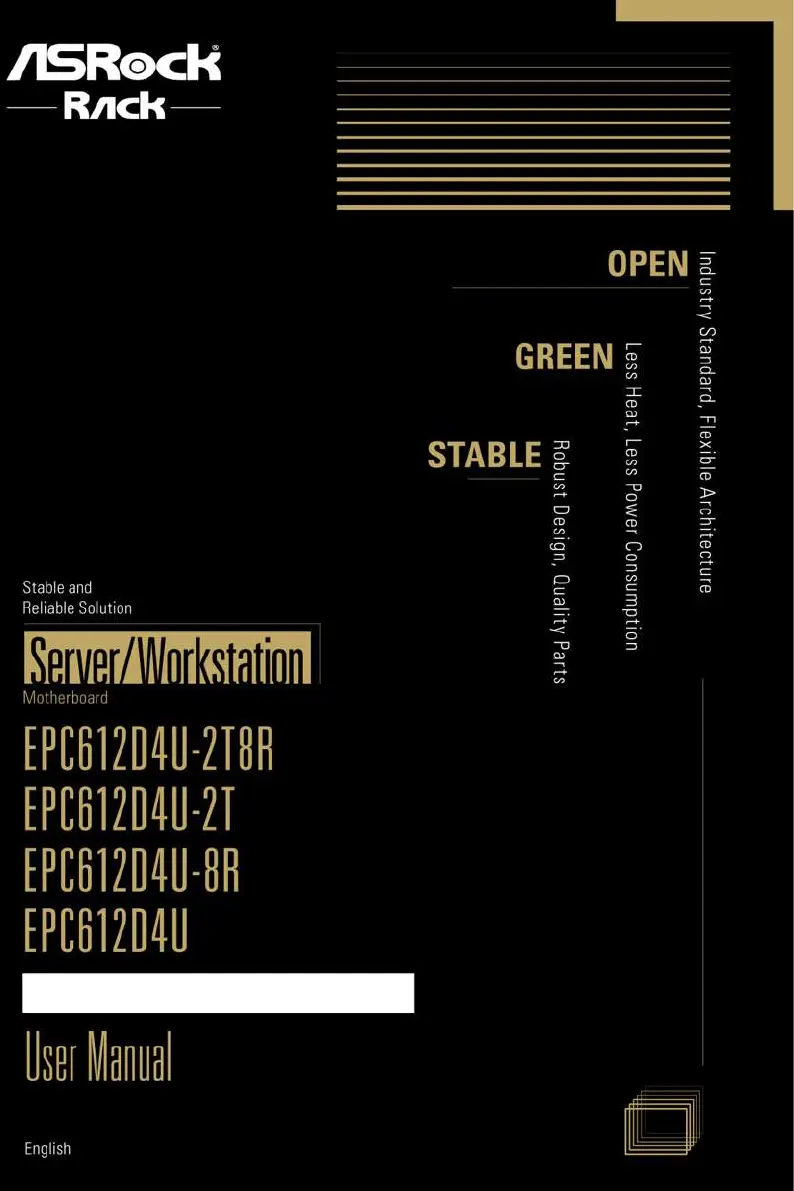
EPC612D4U
EPC612D4U-2T
EPC612D4U-8R
EPC612D4U-2T8R
User Manual
Version 1.2
Published September 2016
Copyright©2016 ASRock Rack INC. All rights reserved.
Tuotetiedot
| Merkki: | Asrock |
| Kategoria: | Palvelin |
| Malli: | Rack EPC612D4U |
Tarvitsetko apua?
Jos tarvitset apua merkille Asrock Rack EPC612D4U esitä kysymys alla ja muut käyttäjät vastaavat sinulle
Palvelin Asrock Käyttöohjeet

11 Helmikuuta 2025

11 Helmikuuta 2025

11 Helmikuuta 2025

11 Helmikuuta 2025

11 Helmikuuta 2025

11 Helmikuuta 2025

11 Helmikuuta 2025

11 Helmikuuta 2025

11 Helmikuuta 2025
Palvelin Käyttöohjeet
Viimeisimmät Palvelin Käyttöohjeet

2 Huhtikuuta 2025

2 Huhtikuuta 2025

28 Maaliskuuta 2025

28 Maaliskuuta 2025

28 Maaliskuuta 2025

10 Maaliskuuta 2025

10 Maaliskuuta 2025

10 Maaliskuuta 2025

10 Maaliskuuta 2025

10 Maaliskuuta 2025