XPG LEVANTE II 360 Käyttöohje
XPG
Ei luokiteltu
LEVANTE II 360
Lue alta 📖 käyttöohje suomeksi merkille XPG LEVANTE II 360 (2 sivua) kategoriassa Ei luokiteltu. Tämä opas oli hyödyllinen 38 henkilölle ja sai 4.9 tähden keskimäärin 19.5 käyttäjältä
Sivu 1/2
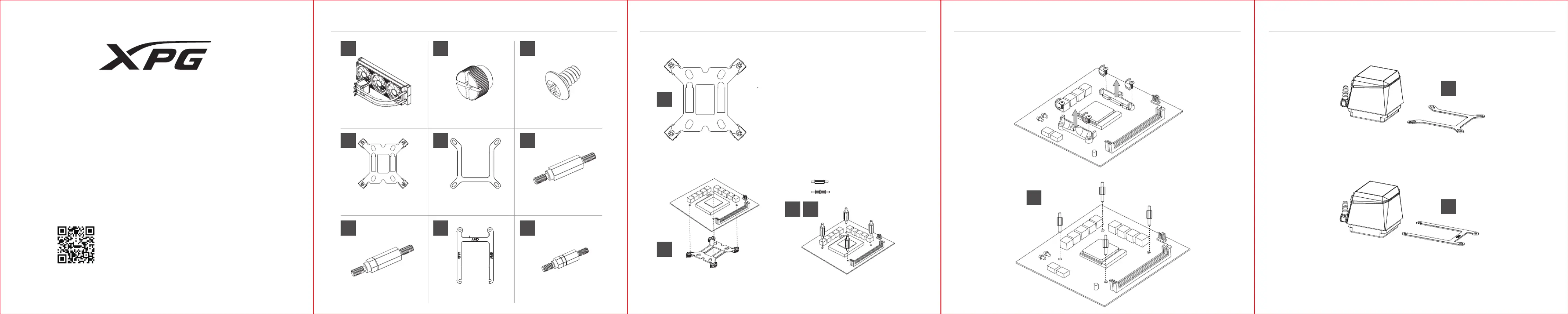
ARGB CPU LIQUID COOLER
LEVANTE II 360
Product Website
PACKAGE CONTENTS
A B C
D E F
G H I
1x CPU Liquid Cooler 4x Thumbscrew Caps
12x Radiator Screws
1x Intel LGA
1851/1700/1200/115X
Backplate
1x Intel Mounting
Bracket (Pre-Installed)
4x Intel LGA
1851/1700 Standoff Screws
4x Intel LGA 1200/115x
Standoff Screws
1x AMD AM5/AM4
Mounting Bracket
4x AMD AM5/AM4
Mounting Screws
MOTHERBOARD SETUP Intel PLATFORM:
Intel Platform (LGA 1851/1700/1200/115x)
For LGA 115X / 1200 Socket Installation,
slide the backplate pins inwards.
1. 2.
Install the Intel Backplate in the rear of
the motherboard.
Screw the backplate with
the provided standoffs.
For LGA 115x / 1200 socket
For LGA 1851 / 1700 socket
BRACKET INSTALLATION
AMD Platform ( AM5/AM4 Socket )
Remove the pre-installed AMD heatsink mount.
1.
Secure with the provided AM5/AM4 Standoff Screws.
2.
BRACKET INSTALLATION
Intel
AMD
*The LEVANTE II 360 AIO cooler arrives with the Intel mounting bracket pre-installed on
the pump for quick setup. For AMD systems, simply remove the Intel bracket and replace
it with the included AMD bracket.
D
D
F G
I
E
H
Tuotetiedot
| Merkki: | XPG |
| Kategoria: | Ei luokiteltu |
| Malli: | LEVANTE II 360 |
Tarvitsetko apua?
Jos tarvitset apua merkille XPG LEVANTE II 360 esitä kysymys alla ja muut käyttäjät vastaavat sinulle
Ei luokiteltu XPG Käyttöohjeet

9 Huhtikuuta 2025

9 Huhtikuuta 2025

5 Tammikuuta 2025
Ei luokiteltu Käyttöohjeet
- Ei luokiteltu Dyson
- Ei luokiteltu Grace Design
- Ei luokiteltu Zendure
- Ei luokiteltu Riccar
- Ei luokiteltu Rocktrail
- Ei luokiteltu CTA Digital
- Ei luokiteltu Graef
- Ei luokiteltu VAVA
- Ei luokiteltu Phanteks
- Ei luokiteltu Aduro
- Ei luokiteltu Hendi
- Ei luokiteltu Hellberg
- Ei luokiteltu Bestgreen
- Ei luokiteltu I.safe Mobile
- Ei luokiteltu Jabra
Viimeisimmät Ei luokiteltu Käyttöohjeet

9 Huhtikuuta 2025

9 Huhtikuuta 2025

9 Huhtikuuta 2025

9 Huhtikuuta 2025

9 Huhtikuuta 2025

9 Huhtikuuta 2025

9 Huhtikuuta 2025

9 Huhtikuuta 2025

9 Huhtikuuta 2025

9 Huhtikuuta 2025