Xiaomi Drill 12V Max Brushless Cordless Käyttöohje
Xiaomi
Ei luokiteltu
Drill 12V Max Brushless Cordless
Lue alta 📖 käyttöohje suomeksi merkille Xiaomi Drill 12V Max Brushless Cordless (8 sivua) kategoriassa Ei luokiteltu. Tämä opas oli hyödyllinen 31 henkilölle ja sai 3.7 tähden keskimäärin 16 käyttäjältä
Sivu 1/8
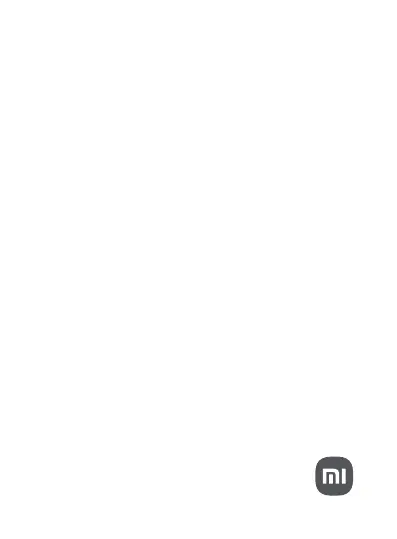
Xiaomi 12V Max Brushless Cordless Drill User Manual
· 1
Manual de usuario de Xiaomi 12V Max Brushless
Cordless Drill
· 28
Manuel de l'utilisateur de Foret sans balais autonome
de 12V Max de Xiaomi
· 41
小米智慧家用電鑽使用說明書
· 54
Taladro Inalámbrico sin Escobillas Xiaomi 12V Max
Manual del usuario
· 15
Tuotetiedot
| Merkki: | Xiaomi |
| Kategoria: | Ei luokiteltu |
| Malli: | Drill 12V Max Brushless Cordless |
Tarvitsetko apua?
Jos tarvitset apua merkille Xiaomi Drill 12V Max Brushless Cordless esitä kysymys alla ja muut käyttäjät vastaavat sinulle
Ei luokiteltu Xiaomi Käyttöohjeet

27 Maaliskuuta 2025

27 Maaliskuuta 2025

26 Maaliskuuta 2025

26 Maaliskuuta 2025

26 Helmikuuta 2025

25 Helmikuuta 2025

29 Joulukuuta 2024
Ei luokiteltu Käyttöohjeet
- Ei luokiteltu Yale
- Ei luokiteltu Wallas
- Ei luokiteltu Bionaire
- Ei luokiteltu Audison
- Ei luokiteltu Chrome-Q
- Ei luokiteltu Eufy
- Ei luokiteltu Thermarest
- Ei luokiteltu DEERSYNC
- Ei luokiteltu Cateye
- Ei luokiteltu Sodapop
- Ei luokiteltu Blonder Tongue
- Ei luokiteltu Baby Jogger
- Ei luokiteltu Solis
- Ei luokiteltu Voltcraft
- Ei luokiteltu Edesa
Viimeisimmät Ei luokiteltu Käyttöohjeet

9 Huhtikuuta 2025

9 Huhtikuuta 2025

9 Huhtikuuta 2025

9 Huhtikuuta 2025

9 Huhtikuuta 2025

9 Huhtikuuta 2025

9 Huhtikuuta 2025

9 Huhtikuuta 2025

9 Huhtikuuta 2025

9 Huhtikuuta 2025