Williams Sound CHG 520 Käyttöohje
Williams Sound
Ei luokiteltu
CHG 520
Lue alta 📖 käyttöohje suomeksi merkille Williams Sound CHG 520 (2 sivua) kategoriassa Ei luokiteltu. Tämä opas oli hyödyllinen 28 henkilölle ja sai 4.9 tähden keskimäärin 14.5 käyttäjältä
Sivu 1/2
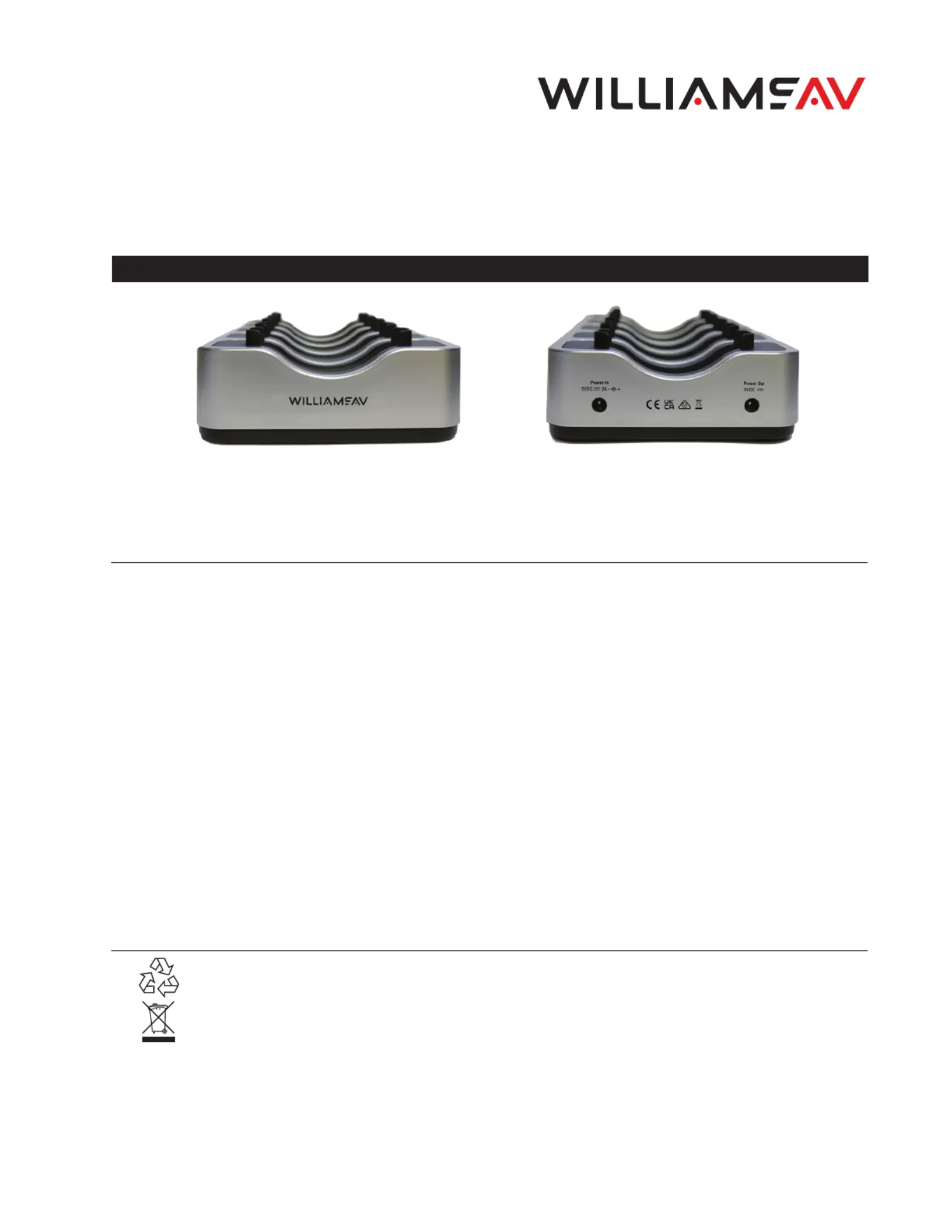
CHG 520
5-Unit Drop-In Battery Charger
USER MANUAL
CHG 520 Front and Rear View
Setup Instructions
1. Plug the DC power connector into the rear of the CHG 520.
2. Plug the power supply into an AC wall outlet.
3. Insert the Receiver into the charging slot. The receivers must be facing forward to make contact
with the charging contacts. The LED indicator on top of the IR RX20 receiver will illuminate red
when charging and will change to green when charging is complete.
4. It is safe to leave the receivers in the charger even after the batteries are fully charged. However,
we do not recommend leaving receivers in the charger for a prolonged period of time.
5. A piggy-back cable is available, which can be used to connect up to three CHG 520 chargers to
one power supply.
If No LED’s Light Up:
1. Verify that the power supply is plugged into a wall outlet.
2. Verify the wall outlet has power (no tripped circuit breaker, etc).
3. Verify the receiver is turned off.
4. Verify that all receivers are facing front in the charger. If charging, the indicator LED will illuminate
red. If fully charged, it should illuminate green.
Recycling Instructions
Help Williams AV protect the environment! Please take the time to dispose of your equipment
properly.
Please Recycle
Please do NOT dispose of your equipment in the household trash. Please take the equipment to
a electronics recycling center for proper disposal.
1
Tuotetiedot
| Merkki: | Williams Sound |
| Kategoria: | Ei luokiteltu |
| Malli: | CHG 520 |
Tarvitsetko apua?
Jos tarvitset apua merkille Williams Sound CHG 520 esitä kysymys alla ja muut käyttäjät vastaavat sinulle
Ei luokiteltu Williams Sound Käyttöohjeet

2 Huhtikuuta 2025

2 Huhtikuuta 2025

17 Joulukuuta 2024
Ei luokiteltu Käyttöohjeet
- Ei luokiteltu Jinbei
- Ei luokiteltu XO
- Ei luokiteltu EchoMaster
- Ei luokiteltu OnePlus
- Ei luokiteltu Ag Neovo
- Ei luokiteltu Al-ko
- Ei luokiteltu DeepCool
- Ei luokiteltu Grace Design
- Ei luokiteltu Garmin
- Ei luokiteltu EOTech
- Ei luokiteltu Black Diamond
- Ei luokiteltu Manitowoc
- Ei luokiteltu Ebro
- Ei luokiteltu Vox
- Ei luokiteltu Pelican
Viimeisimmät Ei luokiteltu Käyttöohjeet

9 Huhtikuuta 2025

9 Huhtikuuta 2025

9 Huhtikuuta 2025

9 Huhtikuuta 2025

9 Huhtikuuta 2025

9 Huhtikuuta 2025

9 Huhtikuuta 2025

9 Huhtikuuta 2025

9 Huhtikuuta 2025

9 Huhtikuuta 2025