Vimar ELVOX 41011 Käyttöohje
Vimar Intercomssteem ELVOX 41011
Lue alta 📖 käyttöohje suomeksi merkille Vimar ELVOX 41011 (4 sivua) kategoriassa Intercomssteem. Tämä opas oli hyödyllinen 35 henkilölle ja sai 4.2 tähden keskimäärin 8 käyttäjältä
Sivu 1/4
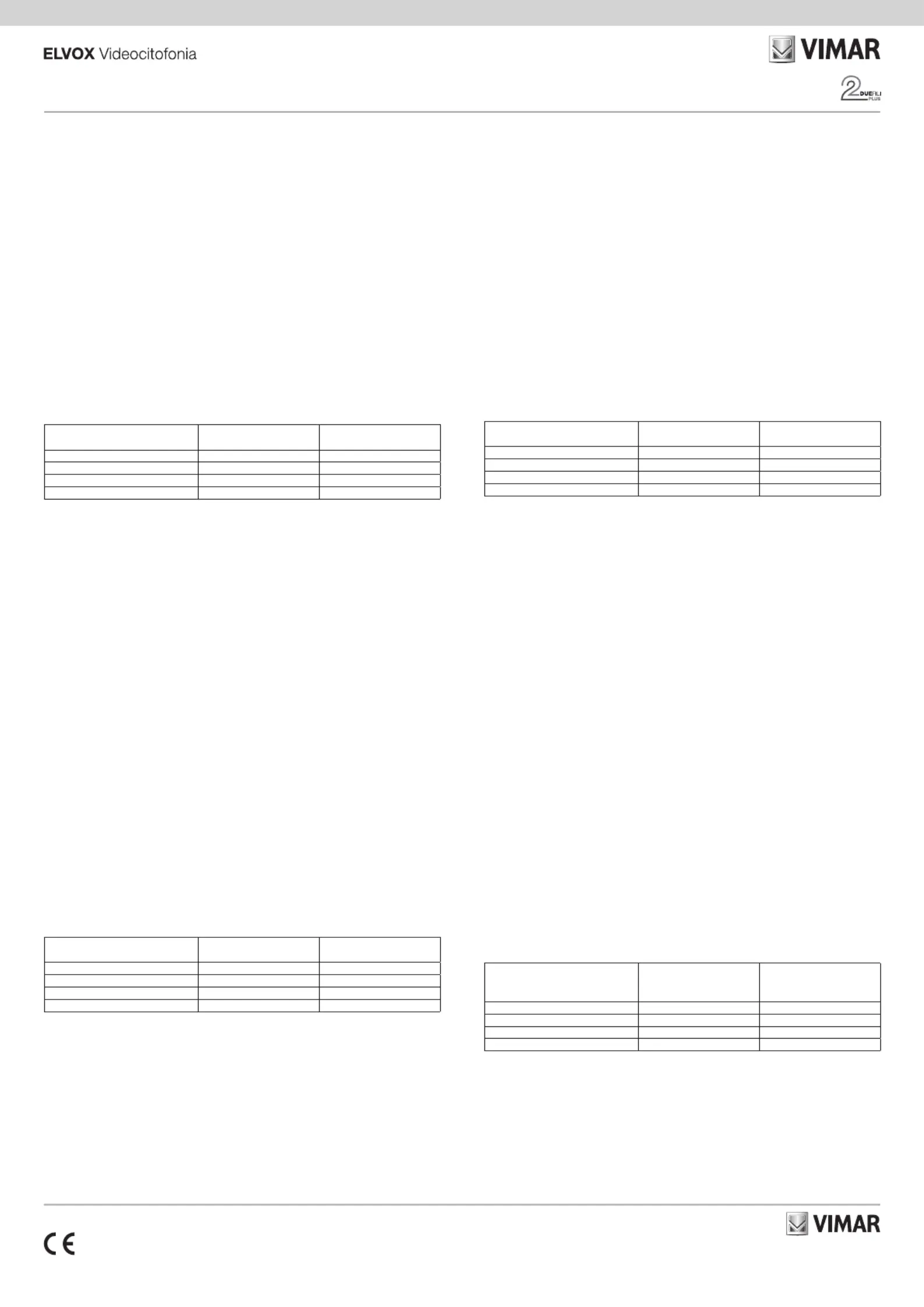
Modulo espansione 10 pulsanti
Modulo espansione 10 pulsanti, utilizzabile in abbinamento ad un unità elettronica audio/vi-
deo (41005)(41002)- oppure audio della serie Pixel alla quale viene collegato tramite apposi
to cablaggio fornito in dotazione. Dotato un uscita per pilotare i LED per la retroilluminazione
dei cartellini portanomi.
È possibile collegare un totale di 8 moduli di espansione in serie, al massimo, per un totale
di 80 pulsanti.
Caratteristiche tecniche
•Alimentazione tramite unità elettronica audio/video o audio abbinata: 5Vcc 55 mA max
•Lunghezza massima dei collegamenti ai pulsanti: 2m
•Temperatura di funzionamento: -25° C / +55° C.
•Uscita backlight: max 5 mA 6-24 V (da 4 a 8 led bianchi in serie).
Congurazione
Per associare il modulo 41011, una volta avviata la procedura nel posto esterno, si preme
uno qualsiasi degli eventuali tasti collegati alla morsettiera del 41011 o il Pulsante di confi
-
gurazione.
Una volta associato, il posto esterno provvede a congurare tutti i pulsanti del 41011 come
“Tasto singolo basculante”.
Segnalazioni
StatoLED di congurazioneLED di retroilluminazione
cartellini portanomi
Modulo associato e ordinatoSpentoAcceso
Modulo non associatoLampeggianteLampeggiante
Modulo in ordinamentoLampeggianteLampeggiante
Modulo appena ordinatoSpentoAcceso
Aggiornamento
Per il corretto funzionamento del dispositivo è necessario aggiornare il modulo audio-video o
audio alla versione 1.66 Pixel o superiore, se la versione firmware è precedente.
Ripristino della congurazione
Per ripristinare la configurazione dei tasti 41011 sui moduli Pixel:
•scollegare i moduli pulsanti
•avviare la procedura di ordinamento, che terminerà subito
•ricollegare i moduli
•riordinare secondo la necessità i moduli
10 push button expansion module
10 push button expansion module, which can be used in combination with an audio/video
(41005)(41002) or audio electronic unit from the Pixel series, to which it is connected
using the dedicated wiring provided. Equipped with an output to operate the name plate
backlighting LEDs.
A total of 8 expansion modules can be connected in series, at the most, for a total of 80
push buttons.
Technical characteristics
•Power supply via matched audio/video or audio electronic unit: 5VDC 55 mA max
•Maximum length of connections to push buttons: 2m
•Operating temperature: -25°C / +55°C.
•Backlight output: max 5 mA 6-24 V (from 4 to 8 white LEDs in series).
Conguration
To associate module 41011, once the procedure has been started at the outdoor station,
press any of the buttons connected to the terminal block of 41011 or the Configuration push
button.
Once associated, the outdoor station congures all the push buttons of the 41011 as a
“Single rocker button”.
Indications
StatusConguration LEDName plate backlighting
LED
Associated and sorted moduleOnO
Module not associatedFlashingFlashing
Module being sortedFlashingFlashing
Module just been sortedOnO
Updating
For the correct operation of the device, the audio-video or audio module needs to be updated
to version 1.66 Pixel or above, if the firmware is an earlier version.
Restoring the conguration
To restore the configuration of the 41011 buttons on the Pixel modules:
•disconnect the push button modules
•start the sorting procedure, which will stop immediately
•reconnect the modules
•resort the modules as necessary
Module d’extension 10 poussoirs
Module d’extension à 10 poussoirs à utiliser avec une unité électronique audio/vidéo (41005)
ou audio de la série Pixel à laquelle il est relié à travers le câblage spécial de série. (41002)
Doté d’une sortie pour piloter les leds de rétroéclairage des pancartes porte-noms.
Possibilité de connecter jusqu’à 8 modules d’extension en série, pour un total de 80
poussoirs.
Caractéristiques techniques
•Alimentation par unité électronique audio/vidéo ou audio associée : 5 Vcc 55 mA maxi
•Longueur maximale des connexions aux poussoirs : 2 m
•Température de fonctionnement : -25 °C / +55 °C.
•Sortie rétroéclairage : max 5 mA 6-24 V (de 4 à 8 leds blanches en série).
Conguration
Pour associer le module 41011, après avoir lancé la procédure sur le poste extérieur,
appuyer sur une touche au choix parmi celles qui sont reliées au bornier du module 41011
ou sur le poussoir de configuration.
Après avoir été associé, le poste extérieur congure tous les poussoirs du module 41011
comme « Touche va-et-vient individuelle ».
Signalisations
ÉtatLed de congurationLed de rétroéclairage des
pancartes porte-noms
Module associé et classéÉteinteAllumée
Module non associéClignoteClignote
Module en phase de classementClignoteClignote
Module venant d’être classéÉteinteAllumée
Mise à jour
Pour assurer le fonctionnement du dispositif, mettre à jour le module audio-vidéo ou audio à
la version 1.66 Pixel ou supérieure, si la version firmware est précédente.
Rétablissement de la conguration
Pour rétablir la configuration des touches 41011 sur les modules Pixel :
•débrancher les modules poussoirs
•lancer la procédure de classement, qui se conclura immédiatement
•reconnecter les modules
•reclasser les modules selon les exigences
Erweiterungsmodul für 10 Tasten
Erweiterungsmodul für 10 Tasten, zur Verwendung in Kombination mit einer Audio-/Video-
bzw. (41005)(41002) einer Audio-Elektronikeinheit der Serie Pixel, woran es über ein
entsprechendes mitgeliefertes Verbindungskabel angeschlossen wird. Mit einem Ausgang
zur Ansteuerung der LEDs für die Hintergrundbeleuchtung der Namensschilder.
Es können maximal 8 Erweiterungsmodule für insgesamt 80 Tasten in Reihe geschaltet
werden.
Technische Merkmale
•Versorgung über kombinierte Audio-/Video- oder Audio-Elektronikeinheit: 5Vcc 55 mA
max.
•Maximale Anschlusslänge an die Tasten: 2m
•Betriebstemperatur: -25 °C / +55 °C.
•Ausgang Hintergrundbeleuchtung: max. 5 mA 6-24 V (4 bis 8 weiße LEDs in Reihe).
Konguration
Zur Kopplung des Moduls 41011 wird nach Start des Vorgangs in der Außenstelle eine
beliebige der gegebenenfalls an der Klemmenleiste von 41011 angeschlossenen Taste oder
die Konfigurationstaste gedrückt.
Nach der Kopplung konguriert die Außenstelle die Tasten des Moduls 41011 als “einzelne
Wipptaste”.
Anzeigen
StatusKongurations-LEDLEDs für
Hintergrundbeleuchtung
der Namensschilder
Modul gekoppelt und angeordnetAusEin
Modul nicht gekoppeltBlinkendBlinkend
Modul wird angeordnetBlinkendBlinkend
Modul soeben angeordnetAusEin
Aktualisierung
Zur korrekten Funktionsweise des Geräts muss das Audio-/Video- oder Audiomodul auf die
Version 1.66 Pixel oder neuer aktualisiert, wenn die Firmwareversion älter ist.
Wiederherstellen der Konguration
Um die Konfiguration der Tasten 41011 auf den Modulen Pixel wiederherzustellen:
•die Tastenmodule trennen
•die Anordnung starten, die sofort danach endet
•die Tastenmodule wieder anschließen
•die Module nach Bedarf neu anordnen
Viale Vicenza, 14
36063 Marostica VI - Italy
www.vimar.com
41011
49401476A0 01 2109
Tuotetiedot
| Merkki: | Vimar |
| Kategoria: | Intercomssteem |
| Malli: | ELVOX 41011 |
Tarvitsetko apua?
Jos tarvitset apua merkille Vimar ELVOX 41011 esitä kysymys alla ja muut käyttäjät vastaavat sinulle
Intercomssteem Vimar Käyttöohjeet

25 Tammikuuta 2025

25 Tammikuuta 2025

24 Tammikuuta 2025

28 Joulukuuta 2024

9 Joulukuuta 2024

9 Joulukuuta 2024

9 Joulukuuta 2024

9 Joulukuuta 2024

9 Joulukuuta 2024

9 Joulukuuta 2024
Intercomssteem Käyttöohjeet
Viimeisimmät Intercomssteem Käyttöohjeet

28 Maaliskuuta 2025

27 Maaliskuuta 2025

27 Maaliskuuta 2025

27 Maaliskuuta 2025

27 Maaliskuuta 2025

20 Helmikuuta 2025

6 Helmikuuta 2025

30 Tammikuuta 2025

24 Tammikuuta 2025

24 Tammikuuta 2025