TRIUMPH BOARD TR75IFPB Käyttöohje
TRIUMPH BOARD
Monitor
TR75IFPB
Lue alta 📖 käyttöohje suomeksi merkille TRIUMPH BOARD TR75IFPB (25 sivua) kategoriassa Monitor. Tämä opas oli hyödyllinen 26 henkilölle ja sai 4.9 tähden keskimäärin 13.5 käyttäjältä
Sivu 1/25
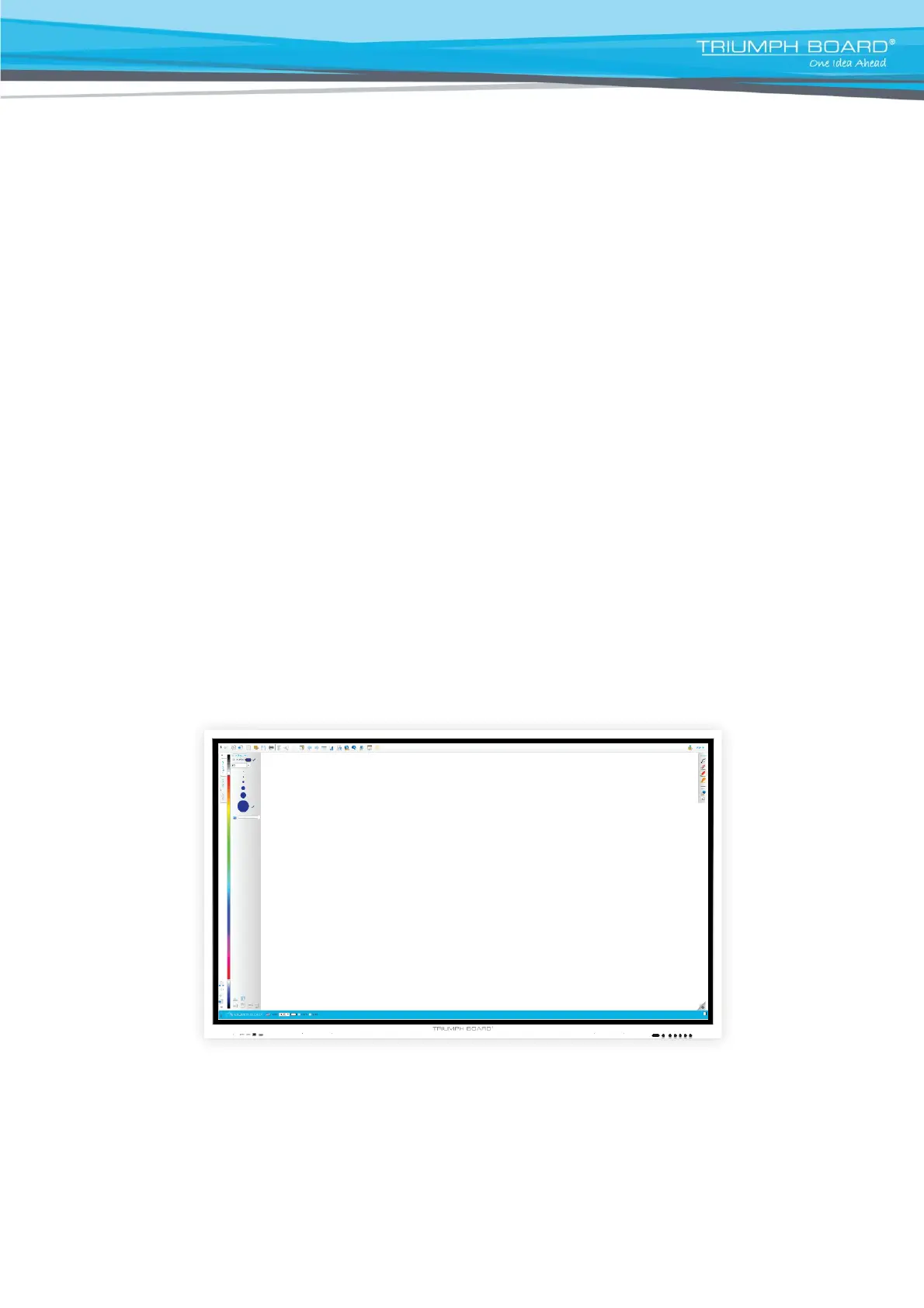
User Manual
INTERACTIVE FLAT
PANEL UHD Series
65″/ 75″/ 86″/ 98″
2020
Tuotetiedot
| Merkki: | TRIUMPH BOARD |
| Kategoria: | Monitor |
| Malli: | TR75IFPB |
Tarvitsetko apua?
Jos tarvitset apua merkille TRIUMPH BOARD TR75IFPB esitä kysymys alla ja muut käyttäjät vastaavat sinulle
Monitor TRIUMPH BOARD Käyttöohjeet

4 Maaliskuuta 2025
Monitor Käyttöohjeet
- Monitor Acer
- Monitor Phoenix Contact
- Monitor Bearware
- Monitor Advantech
- Monitor Viewsonic
- Monitor Cooler Master
- Monitor Wimaxit
- Monitor Bauhn
- Monitor SWIT
- Monitor Wohler
- Monitor Triton
- Monitor Antelope Audio
- Monitor PreSonus
- Monitor Feelworld
- Monitor AOpen
Viimeisimmät Monitor Käyttöohjeet

8 Huhtikuuta 2025

8 Huhtikuuta 2025

8 Huhtikuuta 2025

7 Huhtikuuta 2025

4 Huhtikuuta 2025

4 Huhtikuuta 2025

2 Huhtikuuta 2025

1 Huhtikuuta 2025

30 Maaliskuuta 2025

30 Maaliskuuta 2025