TP Link InSight S345ZI Käyttöohje
TP Link Valvontakamera InSight S345ZI
Lue alta 📖 käyttöohje suomeksi merkille TP Link InSight S345ZI (9 sivua) kategoriassa Valvontakamera. Tämä opas oli hyödyllinen 25 henkilölle ja sai 4.4 tähden keskimäärin 8 käyttäjältä
Sivu 1/9
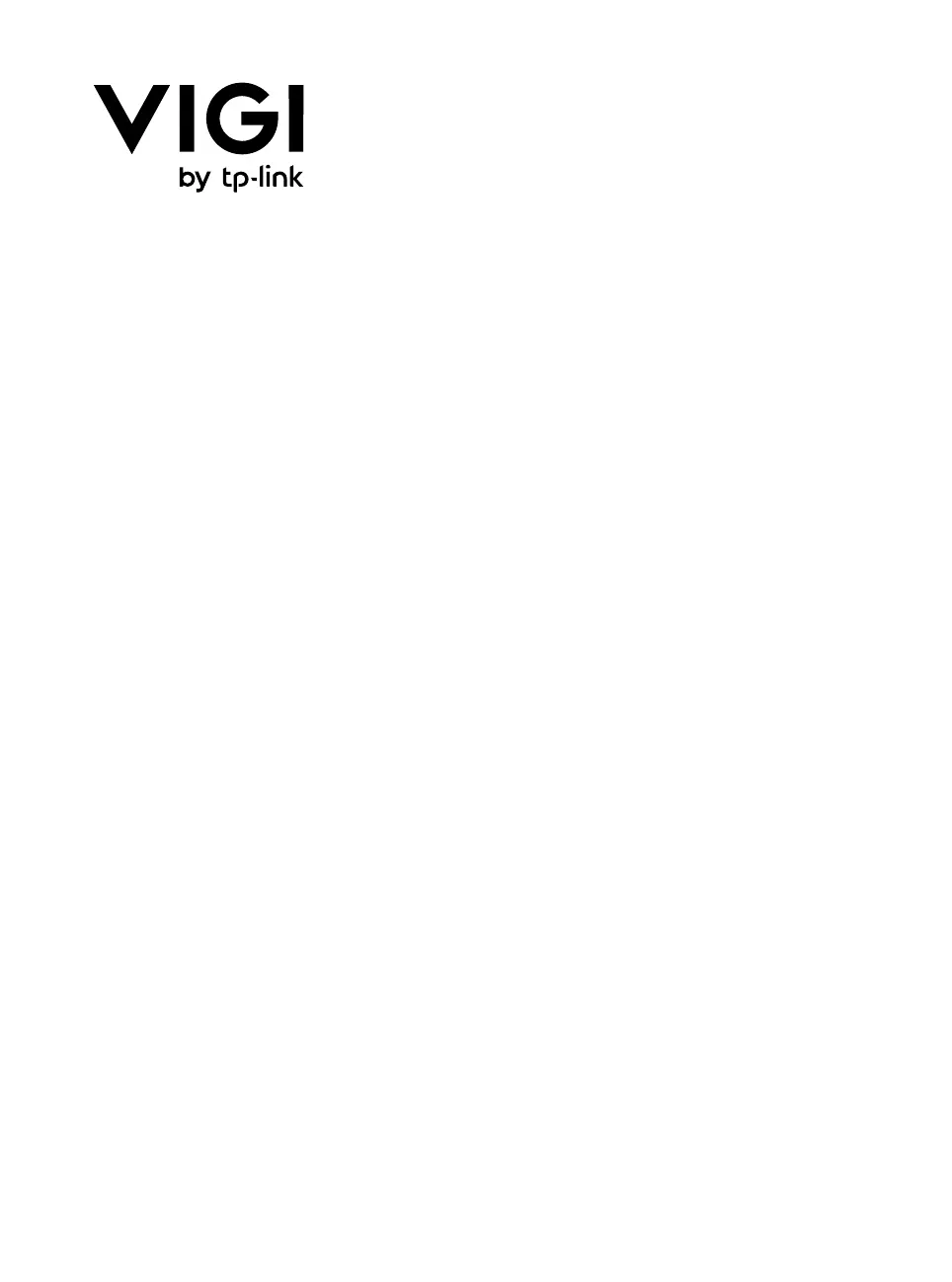
Quick Start Guide
InSight Series Bullet Network Camera
*Images may dier from actual products.
InSight S345ZI is used for demonstration in this guide.
Tuotetiedot
| Merkki: | TP Link |
| Kategoria: | Valvontakamera |
| Malli: | InSight S345ZI |
Tarvitsetko apua?
Jos tarvitset apua merkille TP Link InSight S345ZI esitä kysymys alla ja muut käyttäjät vastaavat sinulle
Valvontakamera TP Link Käyttöohjeet

22 Tammikuuta 2025

12 Tammikuuta 2025

12 Tammikuuta 2025

12 Tammikuuta 2025

12 Tammikuuta 2025

8 Tammikuuta 2025

1 Tammikuuta 2025

1 Tammikuuta 2025

1 Tammikuuta 2025

1 Tammikuuta 2025
Valvontakamera Käyttöohjeet
Viimeisimmät Valvontakamera Käyttöohjeet

28 Tammikuuta 2025

25 Tammikuuta 2025

25 Tammikuuta 2025

25 Tammikuuta 2025

25 Tammikuuta 2025

25 Tammikuuta 2025

25 Tammikuuta 2025

25 Tammikuuta 2025

25 Tammikuuta 2025

25 Tammikuuta 2025