TP Link Festa FS328GP Käyttöohje
Lue alta 📖 käyttöohje suomeksi merkille TP Link Festa FS328GP (16 sivua) kategoriassa Kytkin. Tämä opas oli hyödyllinen 31 henkilölle ja sai 4.8 tähden keskimäärin 16 käyttäjältä
Sivu 1/16
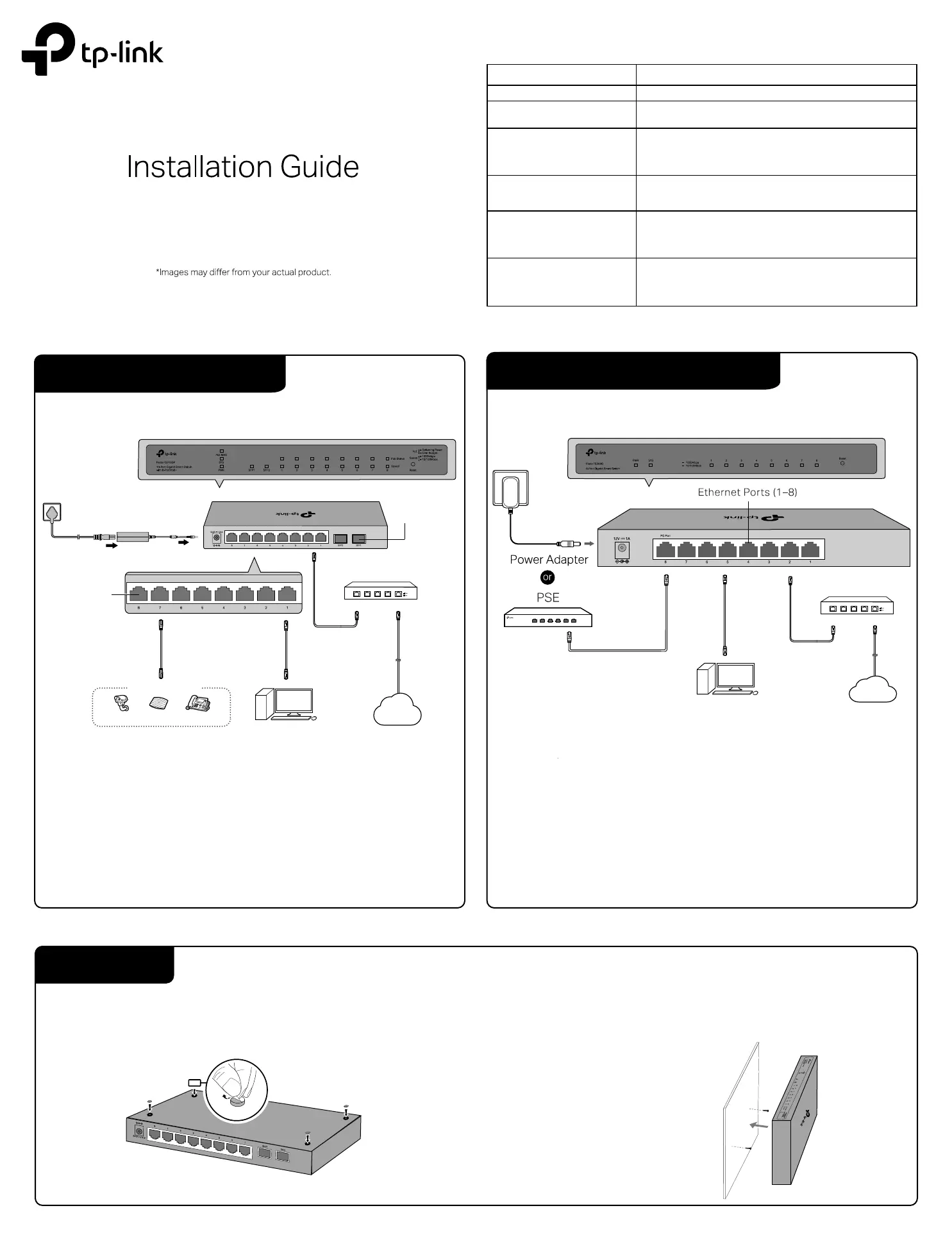
Festa Smart Switch
LED Explanation
LED
Explanation
PWR On/O: Power on/o
SYS
On (Green): Running at 1000 Mbps
On (Yellow): Running at 10/100 Mbps
Blinking: Transmitting/receiving data
O: No connected device
PoE Status
(For Port 1-4 of Festa FS308GP
/Port 1-8 of Festa FS310GP)
On: Providing PoE power
Blinking: Current-overload/Short-circuit/Connected to a
non-standard PD/Power exceeded the user-dened value
O: Not providing PoE Power
PoE Max
(For Festa FS308GP/
Festa FS310GP)
On: Remaining power supply ≤ 7 W
Blinking: Remaining power supply keeps ≤ 7 W for more than
2 minuites
O: Remaining power supply keeps > 7 W
Blinking: System running normally
On/O: System running abnormally
Speed
SFP1/SFP2
(For Festa FS310GP only)
Green/Yellow On: Running at 1000/100 Mbps
Blinking: Transmitting/receiving data
O: No connected device
For simplicity, we will take Festa FS310GP for example throughout the Guide.
For simplicity, we will take Festa FS308G for example throughout the Guide.
Note:
1. The PoE ports can also connect to non-PoE devices, but only transmit data.
2. The PoE ports shall not be used to charge lithium batteries or devices supplied
by lithium batteries.
3. Maximum PoE power is 30 W for each PoE port, and total PoE budget is 62 W
(for Festa FS308GP) / 61 W (for Festa FS310GP) respectively.
4. PoE budget calculations are based on laboratory testing. Actual PoE power
budget is not guaranteed and will vary as a result of client limitations and
environmental factors.
Note:
1. Port 8 is a PD (Powered Device) port. When powered through port 8, the
switch can only be powered by power supplies that comply with the 802.3af/at
standard and Power Source Class 2 (PS2) or Limited Power Source (LPS)
defined in the standard of IEC 62368-1.
2. The DC power input takes precedence over the PD port. If the DC input fails,
the PoE input on the PD port willl supply power instead.
Connection for Non-PoE Switch
Connection for PoE Switch
DC Power Adapter
AC Power Cord
PoE+ Ports (1-8)
SFP Slots
Router/Gateway
LAN Port
WAN Port
Internet
IP Camera AP IP Phone
Powered Device (PD)
PC
PC
Router/Gateway
LAN Port
WAN Port
Internet
©2024 TP-Link
7106511327 REV1.1.0
Installation
Note: For simplicity, we will take Festa FS310GP for example.
Desktop:
Attach the supplied feet to the bottom of the switch to prevent it from
slipping when placed on a desktop.
Note:
For detailed information, please refer to
the Wall Mounting Guide on the device’s
support page.
Wall-mounting:
Drill two holes on the wall according to the mounting holes on the
bottom of the switch, then secure the switch to the wall with two
suitable screws (not provided).
Tuotetiedot
| Merkki: | TP Link |
| Kategoria: | Kytkin |
| Malli: | Festa FS328GP |
Tarvitsetko apua?
Jos tarvitset apua merkille TP Link Festa FS328GP esitä kysymys alla ja muut käyttäjät vastaavat sinulle
Kytkin TP Link Käyttöohjeet

22 Tammikuuta 2025

22 Tammikuuta 2025

22 Tammikuuta 2025

22 Tammikuuta 2025

12 Tammikuuta 2025

31 Joulukuuta 2025

10 Joulukuuta 2024

16 Lokakuuta 2024

15 Lokakuuta 2024
Kytkin Käyttöohjeet
- Kytkin Yamaha
- Kytkin Suevia
- Kytkin WHALE
- Kytkin Luxul
- Kytkin Smart-AVI
- Kytkin Mikrotik
- Kytkin Blustream
- Kytkin Ebara
- Kytkin DoorBird
- Kytkin PureTools
- Kytkin Finder
- Kytkin Elektrobock
- Kytkin Kaiser
- Kytkin Brilliant
- Kytkin LevelOne
Viimeisimmät Kytkin Käyttöohjeet

9 Huhtikuuta 2025

5 Huhtikuuta 2025

4 Huhtikuuta 2025

4 Huhtikuuta 2025

4 Huhtikuuta 2025

3 Huhtikuuta 2025

3 Huhtikuuta 2025

2 Huhtikuuta 2025

1 Huhtikuuta 2025

1 Huhtikuuta 2025