StarTech.com VS221DP Käyttöohje
StarTech.com
Audio/video-muunnin
VS221DP
Lue alta 📖 käyttöohje suomeksi merkille StarTech.com VS221DP (2 sivua) kategoriassa Audio/video-muunnin. Tämä opas oli hyödyllinen 33 henkilölle ja sai 4.3 tähden keskimäärin 17 käyttäjältä
Sivu 1/2
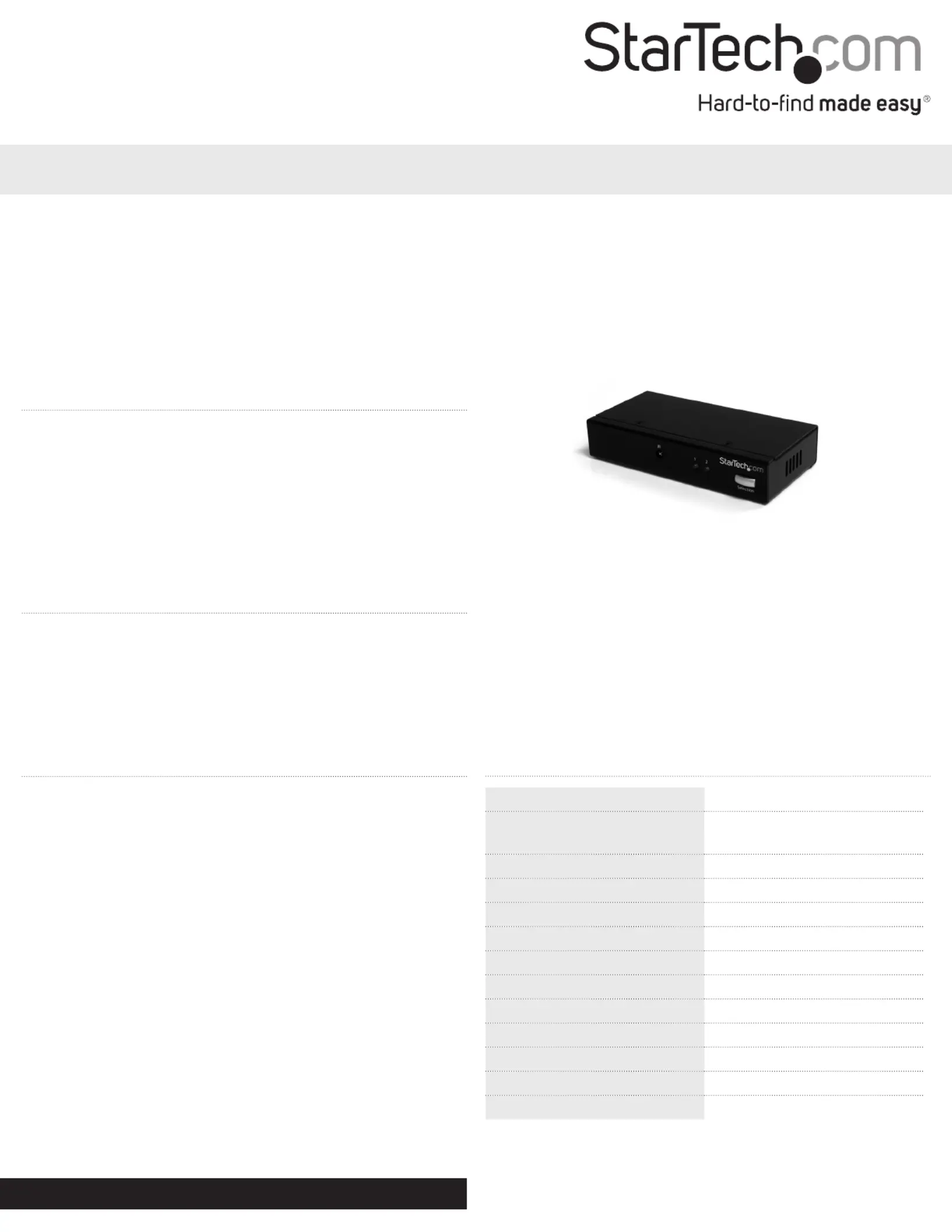
Instruction Manual
DE: Bedienungsanleitung - de.startech.com
FR: Guide de l'utilisateur - fr.startech.com
ES: Guía del usuario - es.startech.com
IT: Guida per l'uso - it.startech.com
NL: Gebruiksaanwijzing - nl.startech.com
PT: Guia do usuário - pt.startech.com
Manual Revision: 02/10/2012
For the most up-to-date information, please visit: www.startech.com
Packaging Contents
• 1 x DisplayPort video switch
• 1 x IR Remote Control
• 1 x Power Adapter
• 1 x Installation Guide
System Requirements
• DisplayPort enabled display device (i.e. monitor, projector, etc)
• DisplayPort enabled audio/video source (i.e. computer)
• Available AC electrical outlet
VS221DP
2 Port DisplayPort Video Switch w/ Audio & IR Remote Control
*actual product may vary from photos
Installation
1. Connect a standard male/male DisplayPort cable from the display
device to the “Out” connector on the video switch.
2. Connect a standard male/male DisplayPort cable from the video
sources to the numbered input connectors on the video switch.
3. Power on the display device.
4. Connect the included power adapter to the video switch. The LED
for the currently selected port on the switch should light up solid.
5. Turn on the video source on the currently selected port.
6. When proper video output to the display device is conrmed,
switch to the next port on the video switch and turn on that video
source.
7. Once video output has been conrmed from both video sources,
the video switch can be used to freely switch between them using
the front panel button or the included remote control.
Specications
Video Signal DisplayPort
Connectors
3 x DisplayPort female
1 x DC Power
LEDs 2 x Port Selection Indicator
Maximum Video Resolution 2560x1600
Maximum Cable Length 10 m / 33 ft.
Switching Methods Push Button, Remote Control
Audio Support Yes
Power Adapter 5VDC, 2000mA, type M plug
Operating Temperature 0°C ~ 40°C (32°F ~ 104°F)
Storage Temperature -20°C ~ 60°C (-4°F ~ 140°F)
Humidity 0% ~ 80% RH
Dimensions 131.0mm x 65.0mm x 26.0mm
Weight 500 g
Tuotetiedot
| Merkki: | StarTech.com |
| Kategoria: | Audio/video-muunnin |
| Malli: | VS221DP |
Tarvitsetko apua?
Jos tarvitset apua merkille StarTech.com VS221DP esitä kysymys alla ja muut käyttäjät vastaavat sinulle
Audio/video-muunnin StarTech.com Käyttöohjeet

25 Lokakuuta 2024

15 Lokakuuta 2024

15 Lokakuuta 2024

15 Lokakuuta 2024

15 Lokakuuta 2024

15 Lokakuuta 2024

15 Lokakuuta 2024

15 Lokakuuta 2024

15 Lokakuuta 2024

15 Lokakuuta 2024
Audio/video-muunnin Käyttöohjeet
- Audio/video-muunnin Audibax
- Audio/video-muunnin Ferrofish
- Audio/video-muunnin Intelix
- Audio/video-muunnin Speaka
- Audio/video-muunnin SWIT
- Audio/video-muunnin PureLink
- Audio/video-muunnin FoneStar
- Audio/video-muunnin Audison
- Audio/video-muunnin Key Digital
- Audio/video-muunnin Sharper Image
- Audio/video-muunnin HELGI
- Audio/video-muunnin Jung
- Audio/video-muunnin DataVideo
- Audio/video-muunnin Decimator
- Audio/video-muunnin LevelOne
Viimeisimmät Audio/video-muunnin Käyttöohjeet

7 Huhtikuuta 2025

3 Huhtikuuta 2025

2 Huhtikuuta 2025

2 Huhtikuuta 2025

1 Huhtikuuta 2025

1 Huhtikuuta 2025

1 Huhtikuuta 2025

29 Maaliskuuta 2025

28 Maaliskuuta 2025

26 Maaliskuuta 2025