StarTech.com SNBLC4D-LAPTOP-LOCK Käyttöohje
StarTech.com paikka SNBLC4D-LAPTOP-LOCK
Lue alta 📖 käyttöohje suomeksi merkille StarTech.com SNBLC4D-LAPTOP-LOCK (2 sivua) kategoriassa paikka. Tämä opas oli hyödyllinen 65 henkilölle ja sai 4.3 tähden keskimäärin 2 käyttäjältä
Sivu 1/2
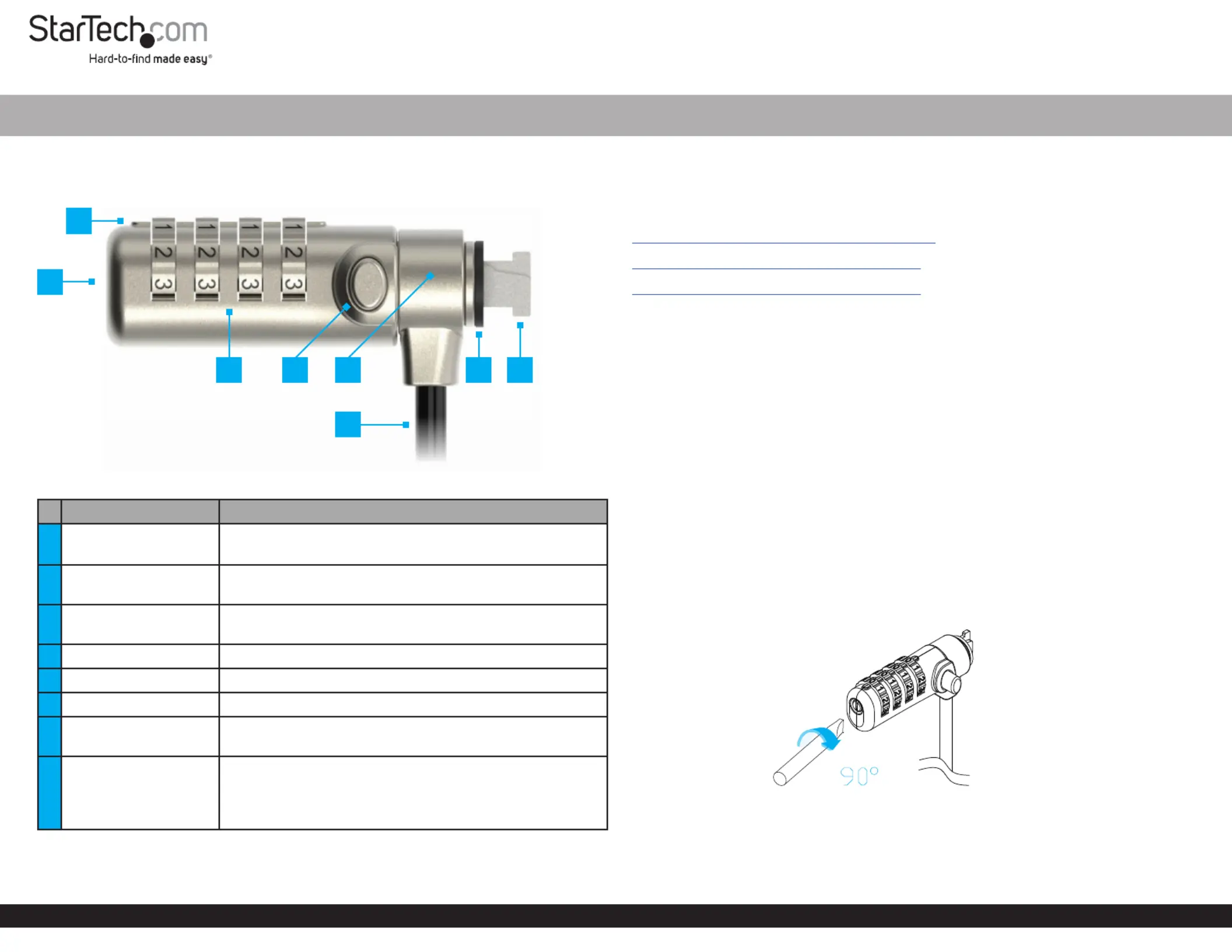
Quick-Start Guide
To view manuals, FAQs, videos, drivers, downloads, technical drawings, and more, visit www.startech.com/support
Manual Revision: May 8, 2024
Product ID
SNANOC4D-LAPTOP-LOCK / SNBLC4D-LAPTOP-LOCK / SSTDC4D-LAPTOP-LOCK
ComponentsFunction
1
Reset Button
(Not shown)
• Used to set or reset the Combination Code
• Use a to rotateFlat-head Screwdriver
2Guide Line
• Align the digits on the with the Combination Dial
Guide Line
3Combination Dial
• Rotate each row of numbers until the desired
combination is aligned with the Guide Line
4Release Button• to orthePressandHoldUnlock Lock Lock Tip
5Lock Head• Enables 360° rotation
6Security Cable• Used to secure a to a stationary objectDevice
7Lock Spacer
• Prevents the from scratching the Lock HeadSecured
Device Security Slotand improves the tting on the
8Lock Tip
• Secures the to a compatible LaptopCableLock
Security Slot
• K-Slot (T-Bar), Nano, or Noble Wedge® compatible
depending on the model Laptop Lock
Slim Combination Laptop Lock - 6.6ft (2m)
Requirements
For the latest manuals, product information, technical specications, and declarations
of conformance, please visit:
www.StarTech.com/SNANOC4D-LAPTOP-LOCK
www.StarTech.com/SNBLC4D-LAPTOP-LOCK
www.StarTech.com/SSTDC4D-LAPTOP-LOCK
• Device compatible with a matching security slot
• Flat-head screwdriver
Package Contents
• Laptop Security Lock x 1
• Hook-and-Loop Strap x 1
• Quick-Start Guide x 1
Operation
Change the Combination Code
1. If this is the rst time setting the , dial the default code Combination Code
0 0 0 0 Combination DialGuide Line-- -by aligning the numbers on the with the .
Note: If the Combination Code has been changed from the default code, dial the
current Combination Code.
2. Insert ainto the and whileturning it Flathead ScrewdriverReset ButtonPush
Clockwise. (Figure 1)
Figure 1
3. Rotate the to the desired . Combination DialNew Combination
4. Insert a into theand it while turning it to Flathead Screwdriver Reset Button Push
Counterclockwise.
1
738
*Product may vary from image
2
6
45
Tuotetiedot
| Merkki: | StarTech.com |
| Kategoria: | paikka |
| Malli: | SNBLC4D-LAPTOP-LOCK |
Tarvitsetko apua?
Jos tarvitset apua merkille StarTech.com SNBLC4D-LAPTOP-LOCK esitä kysymys alla ja muut käyttäjät vastaavat sinulle
paikka StarTech.com Käyttöohjeet

12 Tammikuuta 2025

26 Lokakuuta 2024

26 Lokakuuta 2024

16 Lokakuuta 2024

15 Lokakuuta 2024

15 Lokakuuta 2024

15 Lokakuuta 2024

15 Lokakuuta 2024

15 Lokakuuta 2024

15 Lokakuuta 2024
paikka Käyttöohjeet
Viimeisimmät paikka Käyttöohjeet

8 Huhtikuuta 2025

29 Maaliskuuta 2025

29 Maaliskuuta 2025

29 Maaliskuuta 2025

29 Maaliskuuta 2025

29 Maaliskuuta 2025

27 Maaliskuuta 2025

13 Maaliskuuta 2025

10 Maaliskuuta 2025

10 Maaliskuuta 2025