StarTech.com SATRD30CM Käyttöohje
Lue alta 📖 käyttöohje suomeksi merkille StarTech.com SATRD30CM (2 sivua) kategoriassa Kaapelit tietokoneille ja oheislaitteille. Tämä opas oli hyödyllinen 23 henkilölle ja sai 4.2 tähden keskimäärin 4 käyttäjältä
Sivu 1/2
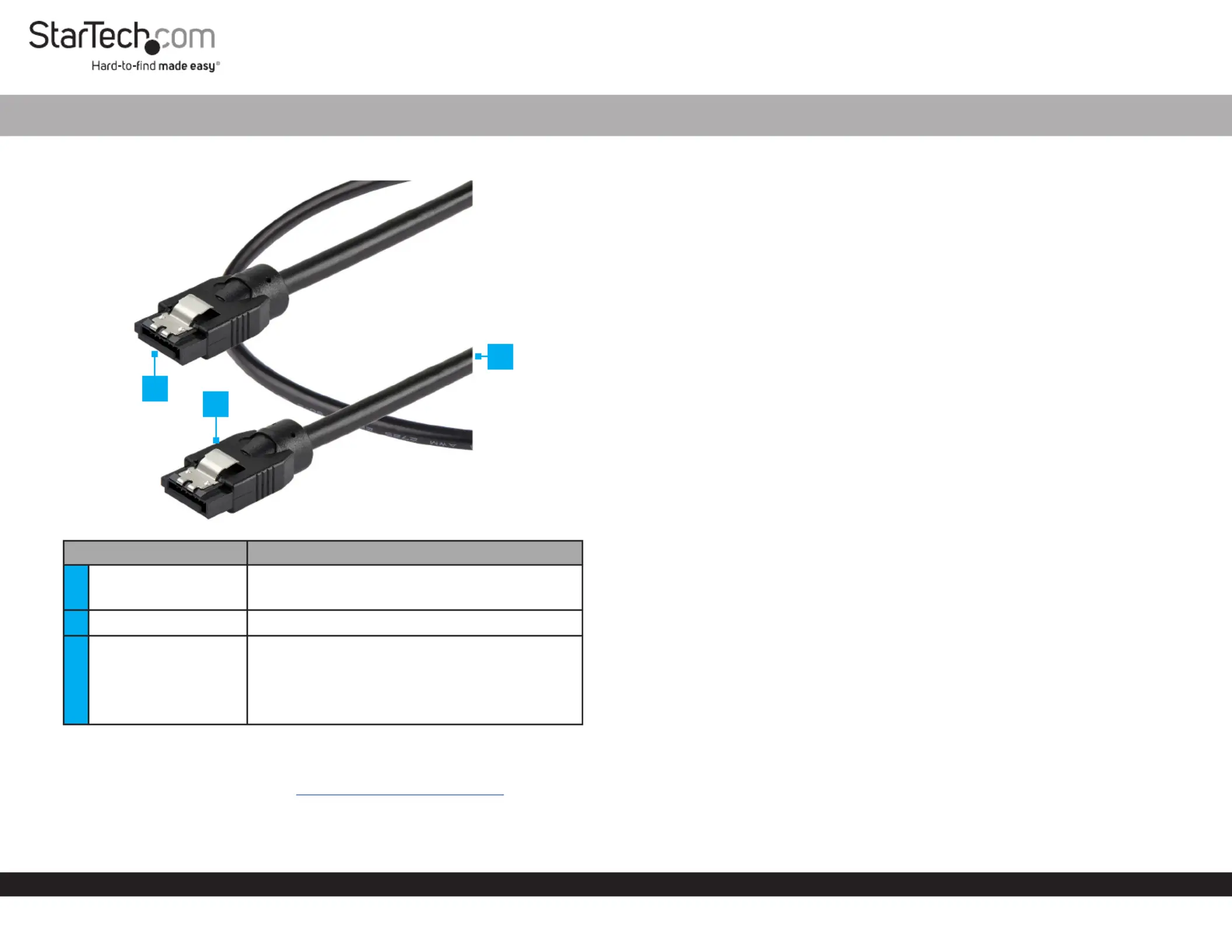
Quick-Start Guide
To view manuals, FAQs, videos, drivers, downloads, technical drawings, and more, visit www.startech.com/support.
Manual Revision: May 6, 2020 12:39 PM
Product Diagram (SATRD30CM)
PartFunction
1
Latching SATA
Connectors
• Connect a to a SATA DriveComputer
• SATA 7 pin - data only
2Latch• Prevents disconnections
3SATA Cable
• Color - black
• Length - 0.3 m
• Wire Gauge - 30 AWG
• Compliant with SATA 6Gb/s specications
Requirements
For the latest requirements please visit: . www.startech.com/SATRD30CM
• SATA Drive
• Computer
0.3 m Round Latching SATA Cable
Installation
• Connect the to the on a and to LatchingSATA ConnectorsSATA PortSATA Drive
an available on a .SATA Port Computer’s Motherboard
Operation
Disconnecting the Latching SATA Connectors
• PressandHoldLatchLatchingSATA Connectors Pull the on the andgently.
Note: If you encounter resistance when attempting to remove the Latching SATA
ConnectorsLatch, reposition your nger over the and try again.
2
3
1
Tuotetiedot
| Merkki: | StarTech.com |
| Kategoria: | Kaapelit tietokoneille ja oheislaitteille |
| Malli: | SATRD30CM |
Tarvitsetko apua?
Jos tarvitset apua merkille StarTech.com SATRD30CM esitä kysymys alla ja muut käyttäjät vastaavat sinulle
Kaapelit tietokoneille ja oheislaitteille StarTech.com Käyttöohjeet

28 Joulukuuta 2024

26 Joulukuuta 2024

26 Joulukuuta 2024

26 Lokakuuta 2024

26 Lokakuuta 2024

16 Lokakuuta 2024

16 Lokakuuta 2024

16 Lokakuuta 2024

15 Lokakuuta 2024

15 Lokakuuta 2024
Kaapelit tietokoneille ja oheislaitteille Käyttöohjeet
Viimeisimmät Kaapelit tietokoneille ja oheislaitteille Käyttöohjeet

9 Huhtikuuta 2025

5 Huhtikuuta 2025

5 Huhtikuuta 2025

3 Huhtikuuta 2025

2 Huhtikuuta 2025

2 Huhtikuuta 2025

2 Huhtikuuta 2025

2 Huhtikuuta 2025

2 Huhtikuuta 2025

2 Huhtikuuta 2025