StarTech.com 146B-USBC-HDMI4K-AOC Käyttöohje
StarTech.com Kaapelit tietokoneille ja oheislaitteille 146B-USBC-HDMI4K-AOC
Lue alta 📖 käyttöohje suomeksi merkille StarTech.com 146B-USBC-HDMI4K-AOC (2 sivua) kategoriassa Kaapelit tietokoneille ja oheislaitteille. Tämä opas oli hyödyllinen 47 henkilölle ja sai 4.8 tähden keskimäärin 6 käyttäjältä
Sivu 1/2
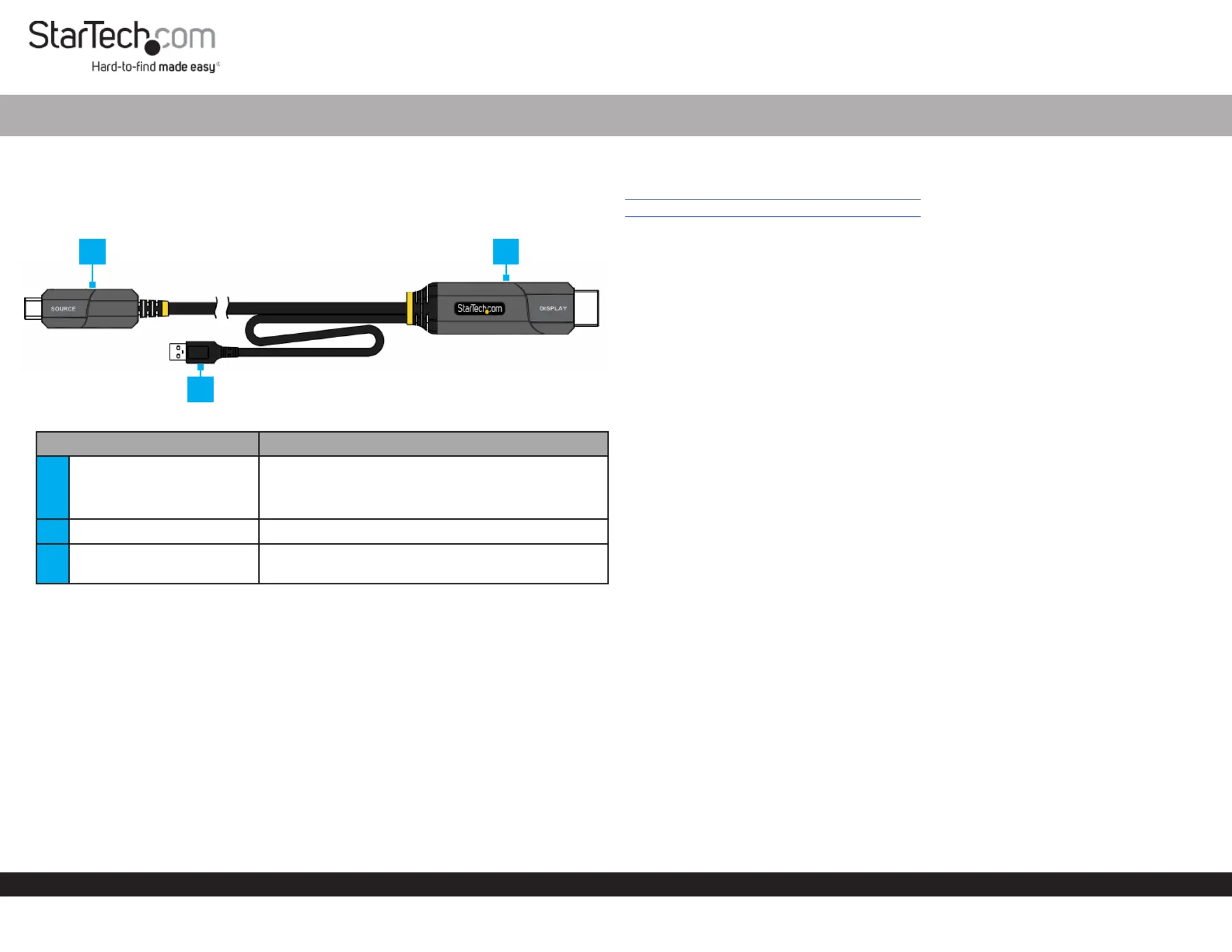
Quick-Start Guide
To view manuals, FAQs, videos, drivers, downloads, technical drawings, and more, visit www.startech.com/support.
Manual Revision: July 12, 2023 9:23 AM
Product ID
145B-USBC-HDMI4K-AOC
146B-USBC-HDMI4K-AOC
ComponentFunction
1USB-C Connector
• Connect to a USB-C Source Device
• USB-C Source Device must support DP Alt
Mode
2HDMI ConnectorConnect to an • HDMI Display
3USB Power Cable
• Connect to an availableor USB Port USB Wall
Charger
USB-C to HDMI 2.0b Optical Adapter Cable - HDR - 4K 60Hz
Product Information
For the latest technical specications and declarations of conformance, please visit:
www.StarTech.com/145B-USBC-HDMI4K-AOC
www.StarTech.com/146B-USBC-HDMI4K-AOC
Requirements
• USB-C DP Alt Mode Source Device x 1
• HDMI Display Device x 1
• USB Port or USB Wall Charger x 1
Package Contents
• USB-C to HDMI Cable x 1
• Quick-Start Guide x 1
Installation
Installing the USB-C to HDMI Cable
1. Connect the of the to an available on the HDMI ConnectorCable HDMI Input Port
Display.
2. Connect the attached , located on the of the , to USB Power CableHDMI End Cable
an available or .USB PortUSB Wall Charger
3. Connect the of the to an available on the USB-C ConnectorCable USB-C PortHost
Device.
Note: The Host Device’s USB-C Port must support DP Alt Mode.
12
3
Tuotetiedot
| Merkki: | StarTech.com |
| Kategoria: | Kaapelit tietokoneille ja oheislaitteille |
| Malli: | 146B-USBC-HDMI4K-AOC |
Tarvitsetko apua?
Jos tarvitset apua merkille StarTech.com 146B-USBC-HDMI4K-AOC esitä kysymys alla ja muut käyttäjät vastaavat sinulle
Kaapelit tietokoneille ja oheislaitteille StarTech.com Käyttöohjeet

28 Joulukuuta 2024

26 Joulukuuta 2024

26 Joulukuuta 2024

26 Lokakuuta 2024

26 Lokakuuta 2024

16 Lokakuuta 2024

16 Lokakuuta 2024

16 Lokakuuta 2024

15 Lokakuuta 2024

15 Lokakuuta 2024
Kaapelit tietokoneille ja oheislaitteille Käyttöohjeet
Viimeisimmät Kaapelit tietokoneille ja oheislaitteille Käyttöohjeet

9 Huhtikuuta 2025

5 Huhtikuuta 2025

5 Huhtikuuta 2025

3 Huhtikuuta 2025

2 Huhtikuuta 2025

2 Huhtikuuta 2025

2 Huhtikuuta 2025

2 Huhtikuuta 2025

2 Huhtikuuta 2025

2 Huhtikuuta 2025