StarTech.com PS74ADF-SERIAL-CARD Käyttöohje
StarTech.com Ei luokiteltu PS74ADF-SERIAL-CARD
Lue alta 📖 käyttöohje suomeksi merkille StarTech.com PS74ADF-SERIAL-CARD (2 sivua) kategoriassa Ei luokiteltu. Tämä opas oli hyödyllinen 46 henkilölle ja sai 4.6 tähden keskimäärin 2 käyttäjältä
Sivu 1/2
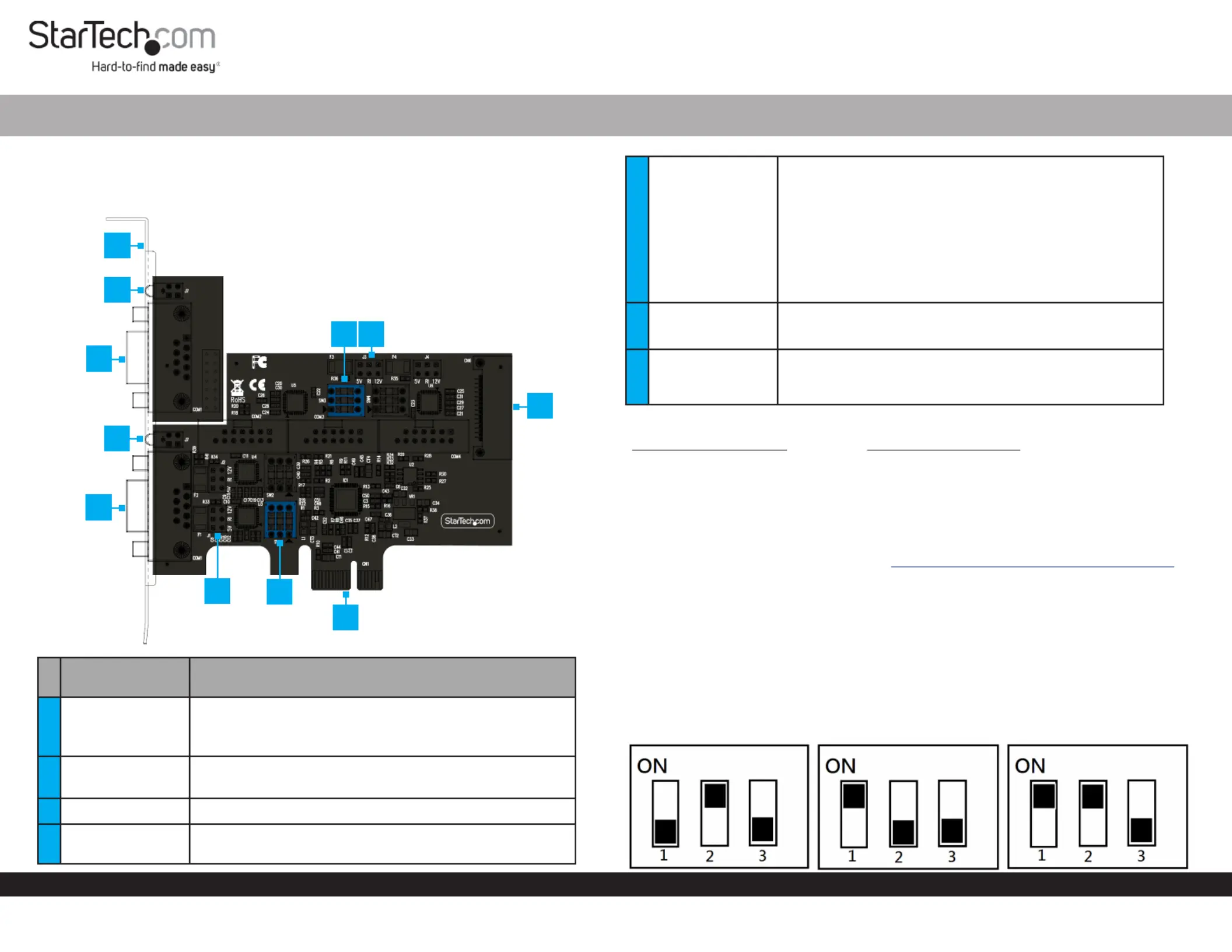
Quick-Start Guide
To view manuals, FAQs, videos, drivers, downloads, technical drawings, and more, visit www.startech.com/support.
Manual Revision: September 29, 2023
Product ID
2S232422485-PC-CARD
PS74ADF-SERIAL-CARD
Port/LED/
Connector
Function
1Bracket
• Secures the card to the Host Computer Case
• Thecomes pre-installed Full Prole Bracket
• Theis included Low Prole Bracket
2Activity LEDs
• Data Receive LED: GreenFlash to show activity
• Data Transmit LED: YellowFlash to show activity
3DB9 Serial Ports• Connect Serial Peripheral Devices
4
Serial Mode
Switch
• Change thebetween, , DB9 Serial Ports RS-232RS-422
or RS-485
PCIe p1-x1 RS232/422/485 Serial Card - Low-Prole Brackets Included
5
J1/J2/J3/J4
Jumper
• Optional: Used to change the of Voltage Output DB9
Pin 9
• RI DB9 Pin 9disables power on . This is the default
setting.
• 12VSATA Power Connector draws power from the
(12VOutputs )
• 5V SATA Power Connector draws power from the
(5VOutputs)
6
PCIe p1-x1
Connector
• Insert into a on thePCI Express Slot Host Computer
7
SATA Power
Connector
• Optional: Connect an available SATA Power Connector
from the to provide power over Host Power Supply
DB9 Pin 9
Package Contents
2S232422485-PC-CARD:
• Serial Card x 1
• Low-Prole Bracket x 2
• Ribbon Cable x 1
• Quick-Start Guide x 1
Requirements
For the latest requirements, please visit: www.StarTech.com/2S232422485-PC-CARD
• Computer with an available PCI Express Slot (x1, x4, x8, or x16)
Installation
DIP Switch Settings
To change the between , , and , use the DB9 Serial Ports RS-232RS-422RS-485
respective located on the . enables/Serial Mode SwitchSerial CardDip Switch 3
disables a , used for impedance matching between the 120 Ω Termination Resistor
Tx+/Tx- and Rx+/Rx- (RS-422/RS-485 4-wire) and D+/D- (RS-485 2-wire) lines. The
purpose is to prevent reections on the line that may cause signal errors.
RS-232
RS-485 (Half-Duplex)
RS-422/485 (Full-Duplex)
1
3
3
2
2
6
4
4
5
5
7
*2S232422485-PC-CARD shown above
PS74ADF-SERIAL-CARD:
• Serial Card x 1
• Low-Prole Bracket x 4
• Ribbon Cable x 3
• Quick-Start Guide x 1
Tuotetiedot
| Merkki: | StarTech.com |
| Kategoria: | Ei luokiteltu |
| Malli: | PS74ADF-SERIAL-CARD |
Tarvitsetko apua?
Jos tarvitset apua merkille StarTech.com PS74ADF-SERIAL-CARD esitä kysymys alla ja muut käyttäjät vastaavat sinulle
Ei luokiteltu StarTech.com Käyttöohjeet

18 Maaliskuuta 2025

18 Maaliskuuta 2025

20 Tammikuuta 2025

20 Tammikuuta 2025

1 Tammikuuta 2025

31 Joulukuuta 2025

31 Joulukuuta 2025

31 Joulukuuta 2025

31 Joulukuuta 2025

31 Joulukuuta 2025
Ei luokiteltu Käyttöohjeet
Viimeisimmät Ei luokiteltu Käyttöohjeet

9 Huhtikuuta 2025

9 Huhtikuuta 2025

9 Huhtikuuta 2025

9 Huhtikuuta 2025

9 Huhtikuuta 2025

9 Huhtikuuta 2025

9 Huhtikuuta 2025

9 Huhtikuuta 2025

9 Huhtikuuta 2025

9 Huhtikuuta 2025