StarTech.com PIB2S31 Käyttöohje
StarTech.com Ei luokiteltu PIB2S31
Lue alta 📖 käyttöohje suomeksi merkille StarTech.com PIB2S31 (2 sivua) kategoriassa Ei luokiteltu. Tämä opas oli hyödyllinen 55 henkilölle ja sai 4.8 tähden keskimäärin 5 käyttäjältä
Sivu 1/2
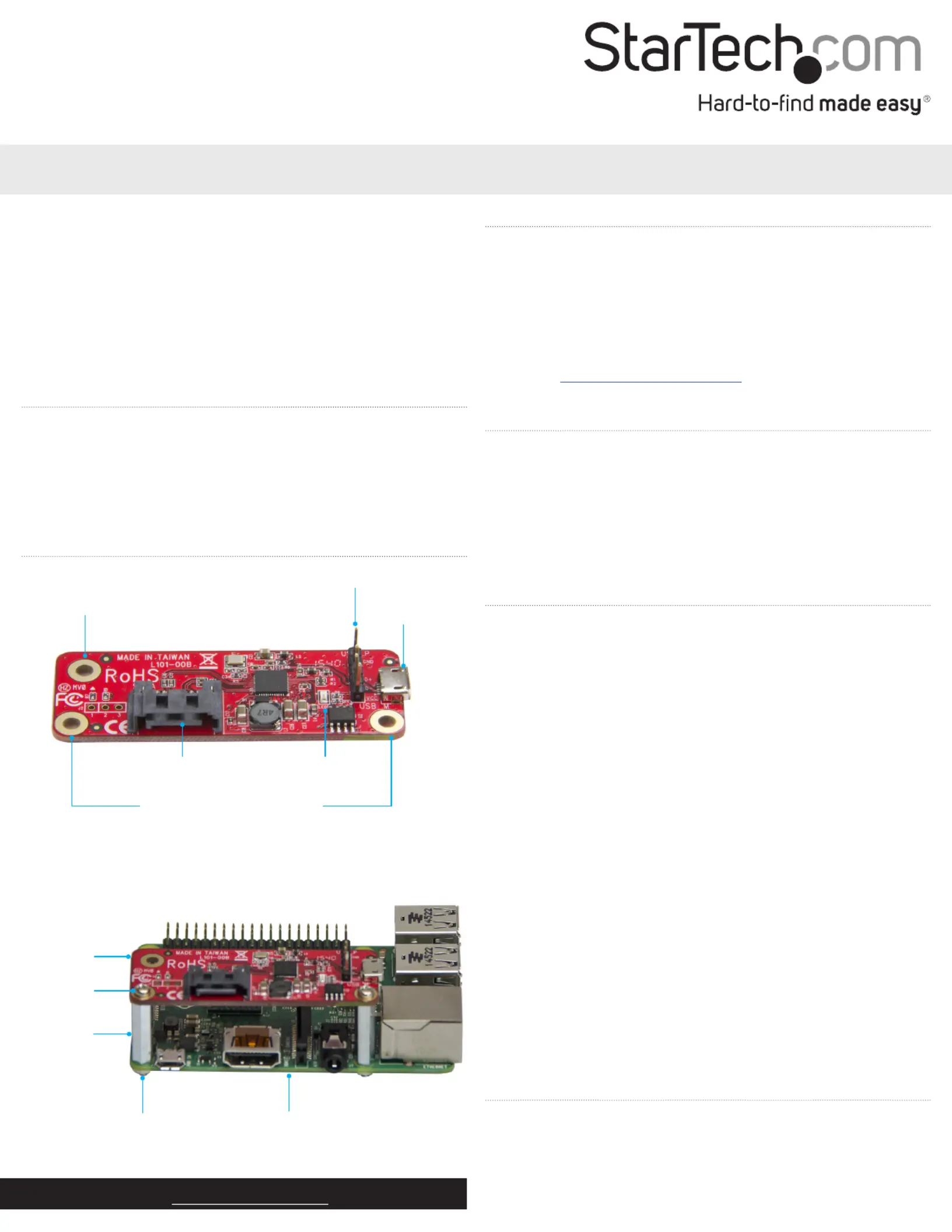
Quick-start guide
FR: Guide de l’utilisateur - fr.startech.com
DE: Bedienungsanleitung - de.startech.com
ES: Guía del usuario - es.startech.com
NL: Gebruiksaanwijzing - nl.startech.com
PT: Guia do usuário - pt.startech.com
IT: Guida per l’uso - it.startech.com
Manual Revision: 08/03/2016
For the latest information, technical specications, and support for
this product, please visit www.StarTech.com/PIB2S31.
Package contents
• 1 x USB to SATA converter
• 1 x USB-A to Micro-B cable
• 2 x standos
• 2 x nuts
• 2 x screws
• 1 x quick-start guide
Requirements
• SATA device with cabling and external power source
• Development board (for example, Raspberry Pi)
This converter is OS independent and doesn’t require any additional
drivers or software.
Requirements are subject to change. For the latest requirements,
please visit www.StarTech.com/PIB2S31.
PIB2S31
USB to SATA Converter for Raspberry Pi and Development Boards
*actual product may vary from photos
Introduction
The PIB2S31 enables you to connect any SATA device to a
development board to increase data storage capacity and
performance. The PIB2S31 supports SATA I, SATA II, and SATA III
drives, and any type of SATA device, including DVD, SSD, CD-ROM,
and more.
Product diagram
Secondary installation hole
(optional)
Primary installation holes
SATA port
USB 2.0 port
USB 2.0 header
Install the converter
Warning! Drives and converters should be handled carefully,
especially when they’re transported. If you’re not careful with your
drives, you may lose data as a result. Always handle storage devices
with caution. Make sure that you’re properly grounded by wearing
an anti-static strap when you install any computer component. If an
anti-static strap isn’t available, touch a large, grounded metal surface
for several seconds to discharge any built-up static electricity.
1. Place the provided standos into the installation holes on your
development board.
2. To ax the standos in place, screw the provided nuts onto the
stando threads on the reverse side of your development board.
3. Line up the on the converter with the standos Installation holes
axed to your development board.
4. Insert the provided screws into the on the Installation holes
converter and into the standos, and tighten them in place.
5. Connect the provided USB-A to Micro-B cable to the USB 2.0 port
on the converter and to the USB port on your development board.
6. Use a standard 7-pin SATA cable (sold separately) to connect your
SATA drive to the SATA port on the converter.
Note: SATA only provides a data solution, so you will have to use an
additional source (for example, a power supply or external power
adapter) to power your drive.
Converter installed on circuit board
Converter
Standos
Screw
Nut
Development board
LED
About the LED indicator
The PIB2S31 has a green LED indicator that illuminates to indicate
activity.
Tuotetiedot
| Merkki: | StarTech.com |
| Kategoria: | Ei luokiteltu |
| Malli: | PIB2S31 |
Tarvitsetko apua?
Jos tarvitset apua merkille StarTech.com PIB2S31 esitä kysymys alla ja muut käyttäjät vastaavat sinulle
Ei luokiteltu StarTech.com Käyttöohjeet

18 Maaliskuuta 2025

18 Maaliskuuta 2025

20 Tammikuuta 2025

20 Tammikuuta 2025

1 Tammikuuta 2025

31 Joulukuuta 2025

31 Joulukuuta 2025

31 Joulukuuta 2025

31 Joulukuuta 2025

31 Joulukuuta 2025
Ei luokiteltu Käyttöohjeet
Viimeisimmät Ei luokiteltu Käyttöohjeet

9 Huhtikuuta 2025

9 Huhtikuuta 2025

9 Huhtikuuta 2025

9 Huhtikuuta 2025

9 Huhtikuuta 2025

9 Huhtikuuta 2025

9 Huhtikuuta 2025

9 Huhtikuuta 2025

9 Huhtikuuta 2025

9 Huhtikuuta 2025