StarTech.com PEXUSB312C3 Käyttöohje
StarTech.com Ei luokiteltu PEXUSB312C3
Lue alta 📖 käyttöohje suomeksi merkille StarTech.com PEXUSB312C3 (2 sivua) kategoriassa Ei luokiteltu. Tämä opas oli hyödyllinen 30 henkilölle ja sai 4.2 tähden keskimäärin 5 käyttäjältä
Sivu 1/2
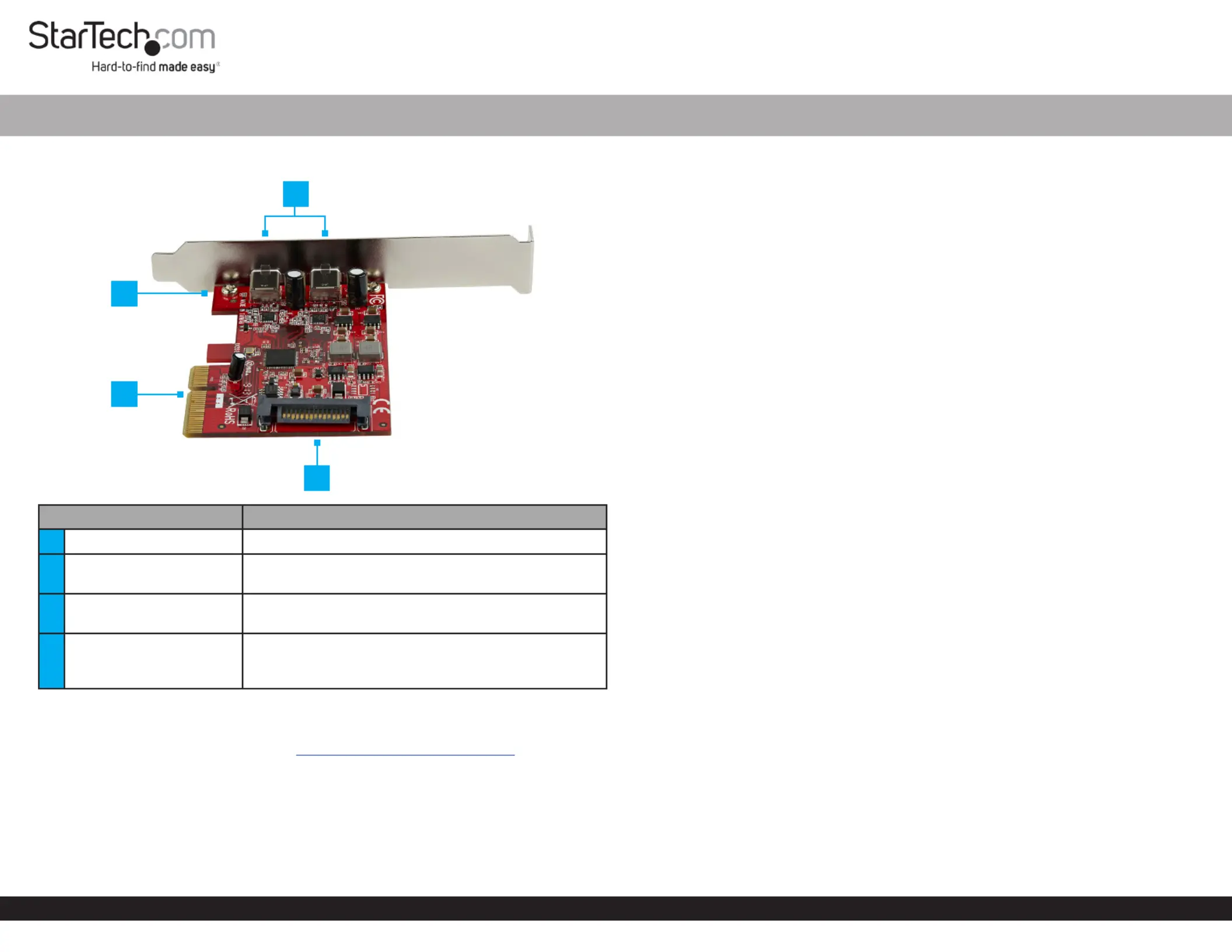
Quick-Start Guide
To view manuals, FAQs, videos, drivers, downloads, technical drawings, and more, visit www.startech.com/support.
Manual Revision: May 25, 2022
Product Diagram (PEXUSB312C3)
PortFunction
1USB 3.1 Type-C Ports• Connect two USB 3.1 Gen 2 Enabled Devices
2Screws
• Secure the Low-Prole Full-Height Bracket orto
the PCIe Card (PCIe)
3PCIe x 4 Connector
• Connect the to the PCIe CardComputer
Motherboard
4SATA Power Connector
• (Optional) Connect a 15 Pin SATA Power
ConnectorUSB 3.1 to provide extra power to the
Type-C Ports
Requirements
For the latest requirements please visit: .www.startech.com/PEXUSB312C3
• PCIe Slot
• Phillips Head Screwdriver
• (Optional) SATA Power Source
2-Port USB 3.1 Card - 10Gbps per port - 2x USB-C - PCIe
Installation
Hardware
WARNING! PCIe Cards can be severely damaged by static electricity. Make sure
that you are properly grounded before you open the or touch the Computer Case
PCIe CardAnti-Static Strap . You should wear an when you install any computer
component. If an isn’t available, discharge any built-up static Anti-Static Strap
electricity by touching a large for several seconds. Only Grounded Metal Surface
handle the by its edges and don’t touch the gold connectors.PCIe Card
1. Ensure the is .Computer PowerO
2. Unplug the .Computer Power Cord
3. Remove the . Computer Cover
Note: For further information on how to remove the Computer Cover, refer to the
ManualComputer that came with the .
4. Remove the .Slot Bracket Holding Screw
5. Remove the corresponding or from an Full-Height Low-ProleSlot Bracket
available . PCIe Slot
6. Recongure the for Full-Height or Low-Prole installations. PCIe Card
a. Remove the two using a . ScrewsPhillips Head Screwdriver
b. Remove the. Bracket
c. Place the onto the new aligning the holes in the and the PCIe Card Bracket,Card
Bracket.
d. Insert the two through the and into . ScrewsPCIe Card Bracket
e. Tighten using a .Phillips Head Screwdriver
7. To install the , carefully align the with the PCIe CardCard’s PCIe x 4 Connector
selected on the Push the down rmly to ensure PCIe SlotMotherboard.PCIe Card
the is properly seated into the . PCIeCardPCIe Slot
8. (To provide extra power to the forcharging) Connect USB 3.1 Type-C Ports Device
a from the to the 15 Pin SATA Power ConnectorPower SupplySATA Power
ConnectorPCIe Card on the .
9. Replace the to secure the . Slot Bracket Holding ScrewPCIeCard
10. Replace the and reconnect the . Computer CoverPower Cord
2
4
1
3
Tuotetiedot
| Merkki: | StarTech.com |
| Kategoria: | Ei luokiteltu |
| Malli: | PEXUSB312C3 |
Tarvitsetko apua?
Jos tarvitset apua merkille StarTech.com PEXUSB312C3 esitä kysymys alla ja muut käyttäjät vastaavat sinulle
Ei luokiteltu StarTech.com Käyttöohjeet

18 Maaliskuuta 2025

18 Maaliskuuta 2025

20 Tammikuuta 2025

20 Tammikuuta 2025

1 Tammikuuta 2025

31 Joulukuuta 2025

31 Joulukuuta 2025

31 Joulukuuta 2025

31 Joulukuuta 2025

31 Joulukuuta 2025
Ei luokiteltu Käyttöohjeet
Viimeisimmät Ei luokiteltu Käyttöohjeet

9 Huhtikuuta 2025

9 Huhtikuuta 2025

9 Huhtikuuta 2025

9 Huhtikuuta 2025

9 Huhtikuuta 2025

9 Huhtikuuta 2025

9 Huhtikuuta 2025

9 Huhtikuuta 2025

9 Huhtikuuta 2025

9 Huhtikuuta 2025