StarTech.com PCI1PEX1 Käyttöohje
StarTech.com Ei luokiteltu PCI1PEX1
Lue alta 📖 käyttöohje suomeksi merkille StarTech.com PCI1PEX1 (2 sivua) kategoriassa Ei luokiteltu. Tämä opas oli hyödyllinen 35 henkilölle ja sai 4.1 tähden keskimäärin 8 käyttäjältä
Sivu 1/2
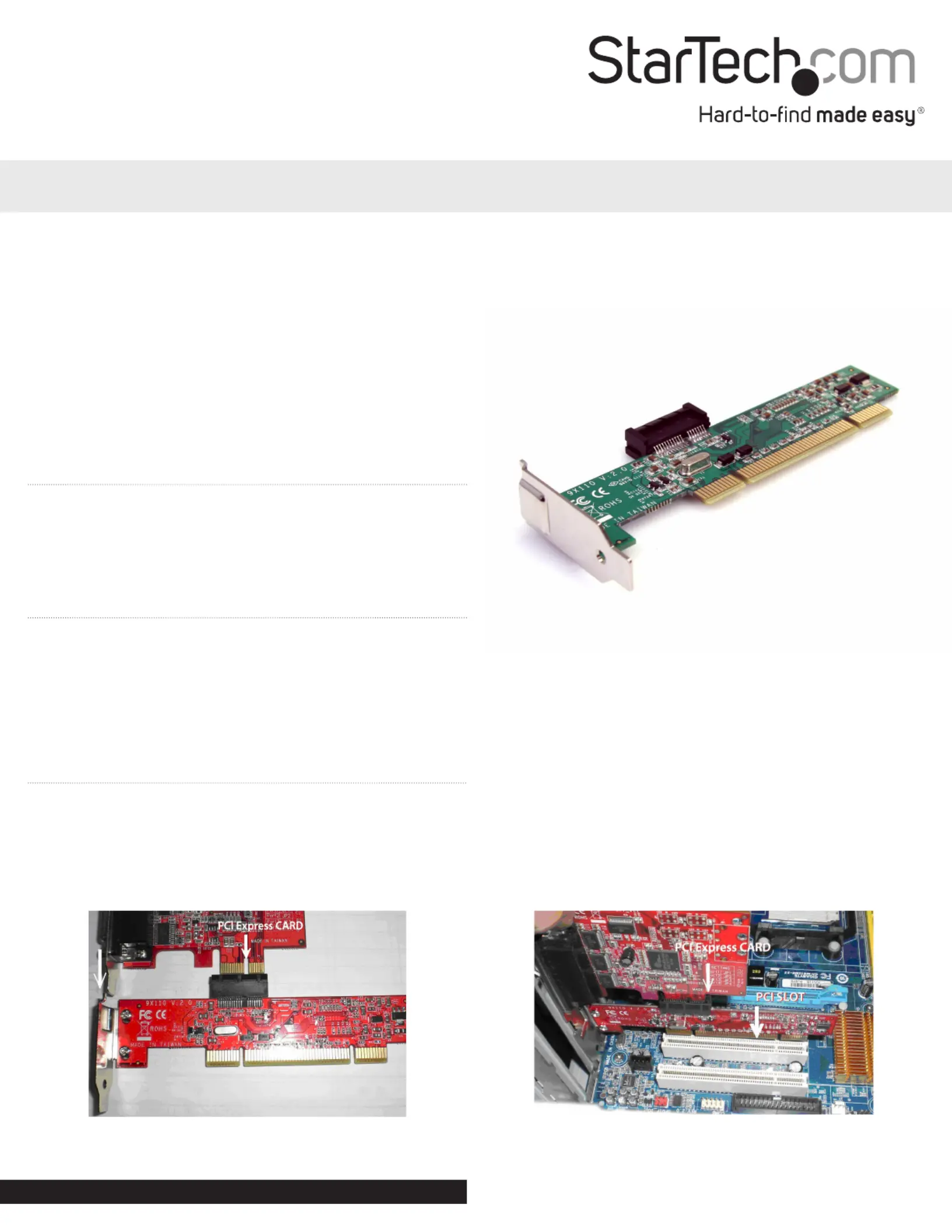
PCI to PCI Express Adapter Card
PCI1PEX1
DE: Bedienungsanleitung - de.startech.com
FR: Guide de l’utilisateur - fr.startech.com
ES: Guía del usuario - es.startech.com
IT: Guida per l’uso - it.startech.com
NL: Gebruiksaanwijzing - nl.startech.com
PT: Guia do usuário - pt.startech.com
Packaging Contents
•1 x PCI to PCI Express adapter card
•1 x Spare Standard PCIe bracket
•1 x Instruction Manual
System Requirements
•PCI enabled computer system with available full height slot
•Microsoft® Windows® 2000/ XP/ Vista/ 7, or Linux®
Installation
Note: If the spare PCIe bracket is used, the bracket on the PCI
Express card must be removed. Full prole PCI Express cards may
not t in the system.
1. Insert the low prole PCIe card into the PCIe slot connector on
the top of the adapter card.
2. Install the adapter card into a PCI slot on the motherboard and
secure the bracket to the computer case.
3. Power on the computer and load the operating system.
Instruction Manual
*actual product may vary from photos
Manual Revision: 01/27/2012
For the most up-to-date information, please visit: www.startech.com
Tuotetiedot
| Merkki: | StarTech.com |
| Kategoria: | Ei luokiteltu |
| Malli: | PCI1PEX1 |
Tarvitsetko apua?
Jos tarvitset apua merkille StarTech.com PCI1PEX1 esitä kysymys alla ja muut käyttäjät vastaavat sinulle
Ei luokiteltu StarTech.com Käyttöohjeet

18 Maaliskuuta 2025

18 Maaliskuuta 2025

20 Tammikuuta 2025

20 Tammikuuta 2025

1 Tammikuuta 2025

31 Joulukuuta 2025

31 Joulukuuta 2025

31 Joulukuuta 2025

31 Joulukuuta 2025

31 Joulukuuta 2025
Ei luokiteltu Käyttöohjeet
Viimeisimmät Ei luokiteltu Käyttöohjeet

9 Huhtikuuta 2025

9 Huhtikuuta 2025

9 Huhtikuuta 2025

9 Huhtikuuta 2025

9 Huhtikuuta 2025

9 Huhtikuuta 2025

9 Huhtikuuta 2025

9 Huhtikuuta 2025

9 Huhtikuuta 2025

9 Huhtikuuta 2025