StarTech.com NETRSAPP Käyttöohje
StarTech.com Ei luokiteltu NETRSAPP
Lue alta 📖 käyttöohje suomeksi merkille StarTech.com NETRSAPP (21 sivua) kategoriassa Ei luokiteltu. Tämä opas oli hyödyllinen 37 henkilölle ja sai 4.9 tähden keskimäärin 7 käyttäjältä
Sivu 1/21
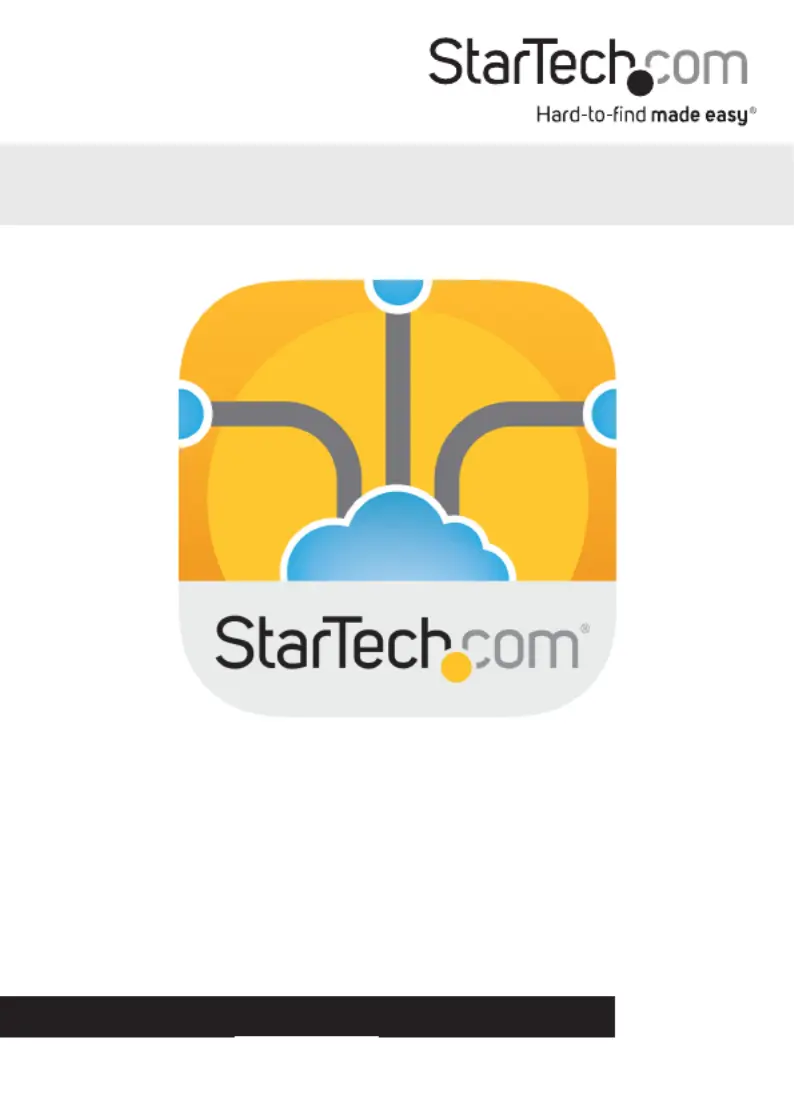
Manual Revision: 01/13/2017
For the latest information, technical specications, and support for
this product, please visit www.StarTech.com.
FR: Guide de l’utilisateur - fr.startech.com
DE: Bedienungsanleitung - de.startech.com
ES: Guía del usuario - es.startech.com
NL: Gebruiksaanwijzing - nl.startech.com
PT: Guia do usuário - pt.startech.com
IT: Guida per l’uso - it.startech.com
NETRSAPP
Serial Device Application Software
*actual product may vary from photos
Tuotetiedot
| Merkki: | StarTech.com |
| Kategoria: | Ei luokiteltu |
| Malli: | NETRSAPP |
Tarvitsetko apua?
Jos tarvitset apua merkille StarTech.com NETRSAPP esitä kysymys alla ja muut käyttäjät vastaavat sinulle
Ei luokiteltu StarTech.com Käyttöohjeet

18 Maaliskuuta 2025

18 Maaliskuuta 2025

20 Tammikuuta 2025

20 Tammikuuta 2025

1 Tammikuuta 2025

31 Joulukuuta 2025

31 Joulukuuta 2025

31 Joulukuuta 2025

31 Joulukuuta 2025

31 Joulukuuta 2025
Ei luokiteltu Käyttöohjeet
Viimeisimmät Ei luokiteltu Käyttöohjeet

9 Huhtikuuta 2025

9 Huhtikuuta 2025

9 Huhtikuuta 2025

9 Huhtikuuta 2025

9 Huhtikuuta 2025

9 Huhtikuuta 2025

9 Huhtikuuta 2025

9 Huhtikuuta 2025

9 Huhtikuuta 2025

9 Huhtikuuta 2025