StarTech.com ICUSBROLLOVR Käyttöohje
StarTech.com Kaapelit tietokoneille ja oheislaitteille ICUSBROLLOVR
Lue alta 📖 käyttöohje suomeksi merkille StarTech.com ICUSBROLLOVR (2 sivua) kategoriassa Kaapelit tietokoneille ja oheislaitteille. Tämä opas oli hyödyllinen 37 henkilölle ja sai 4.8 tähden keskimäärin 4 käyttäjältä
Sivu 1/2
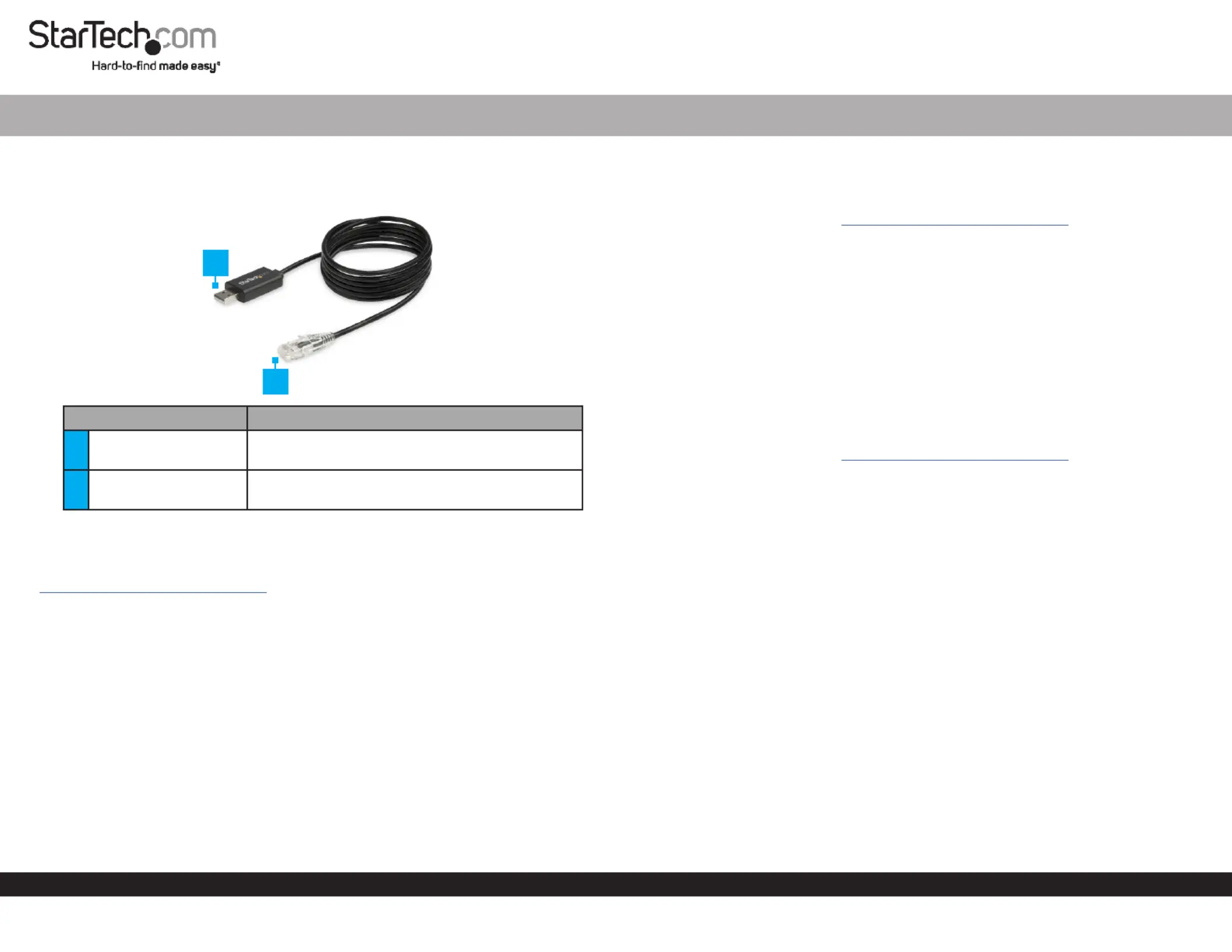
Quick-Start Guide
To view manuals, FAQs, videos, drivers, downloads, technical drawings, and more, visit www.startech.com/support.
Manual Revision: July 15, 2022 11:55 AM
Product Diagram (ICUSBROLLOVR)
PortFunction
1USB-A Connector
• Used to connect the to a Rollover CableHost
Computer.
2RJ45 Connector
• Used to connect the to a Rollover Cable
Console PortNetwork Device on a .
Requirements
For the latest requirements and full manual, please visit
www.startech.com/ICUSBROLLOVR
• Host Computer with USB-A port
Package Contents
• USB to RJ45 Rollover Cable x 1
• Quick-Start Guide x 1
6 ft. Cisco Console Rollover Cable | USB to RJ45 | M/M
1
Installation
Windows
1. In a web browser, navigate to www.startech.com/ICUSBROLLOVR
2. Click the tab.Drivers & Downloads
3. Under , download the for your operating system.Driver(s)Driver
4. When the le is downloaded, the le and the contents.Right-clickExtract
5. Browse to the folder and run the .zip le. Windows
6. Follow the on-screen instructions to complete the installation.
7. Connectto a port on the . ICUSBROLLOVR USB-A Host Computer
8. Connect the to the on a .ICUSBROLLOVRConsole PortNetwork Device
macOS
1. In a web browser, navigate to .www.startech.com/ICUSBROLLOVR
2. Click the tab.Support
3. Under, download the .zip le. Driver(s)
4. When the le is downloaded, right-click the le and extract the contents.
5. Browse to the folder, and select the appropriate folder for the version of OS that Mac
you are running.
6. Run the .zipleapplication, and follow the on-screen instructions to complete the
installation.
7. Connect the to a USB-A port on the .ICUSBROLLOVRHost Computer
8. Connect the to the on a .ICUSBROLLOVRConsole PortNetwork Device
Verify the Installation
Windows
1. Navigate to the .Device Manager
2. Expand thesection. Ports (COM & LPT)
2
Tuotetiedot
| Merkki: | StarTech.com |
| Kategoria: | Kaapelit tietokoneille ja oheislaitteille |
| Malli: | ICUSBROLLOVR |
Tarvitsetko apua?
Jos tarvitset apua merkille StarTech.com ICUSBROLLOVR esitä kysymys alla ja muut käyttäjät vastaavat sinulle
Kaapelit tietokoneille ja oheislaitteille StarTech.com Käyttöohjeet

28 Joulukuuta 2024

26 Joulukuuta 2024

26 Joulukuuta 2024

26 Lokakuuta 2024

26 Lokakuuta 2024

16 Lokakuuta 2024

16 Lokakuuta 2024

16 Lokakuuta 2024

15 Lokakuuta 2024

15 Lokakuuta 2024
Kaapelit tietokoneille ja oheislaitteille Käyttöohjeet
Viimeisimmät Kaapelit tietokoneille ja oheislaitteille Käyttöohjeet

9 Huhtikuuta 2025

5 Huhtikuuta 2025

5 Huhtikuuta 2025

3 Huhtikuuta 2025

2 Huhtikuuta 2025

2 Huhtikuuta 2025

2 Huhtikuuta 2025

2 Huhtikuuta 2025

2 Huhtikuuta 2025

2 Huhtikuuta 2025