StarTech.com FANK8AM21U Käyttöohje
StarTech.com
Hardwarekoeling
FANK8AM21U
Lue alta 📖 käyttöohje suomeksi merkille StarTech.com FANK8AM21U (2 sivua) kategoriassa Hardwarekoeling. Tämä opas oli hyödyllinen 34 henkilölle ja sai 4.2 tähden keskimäärin 17.5 käyttäjältä
Sivu 1/2
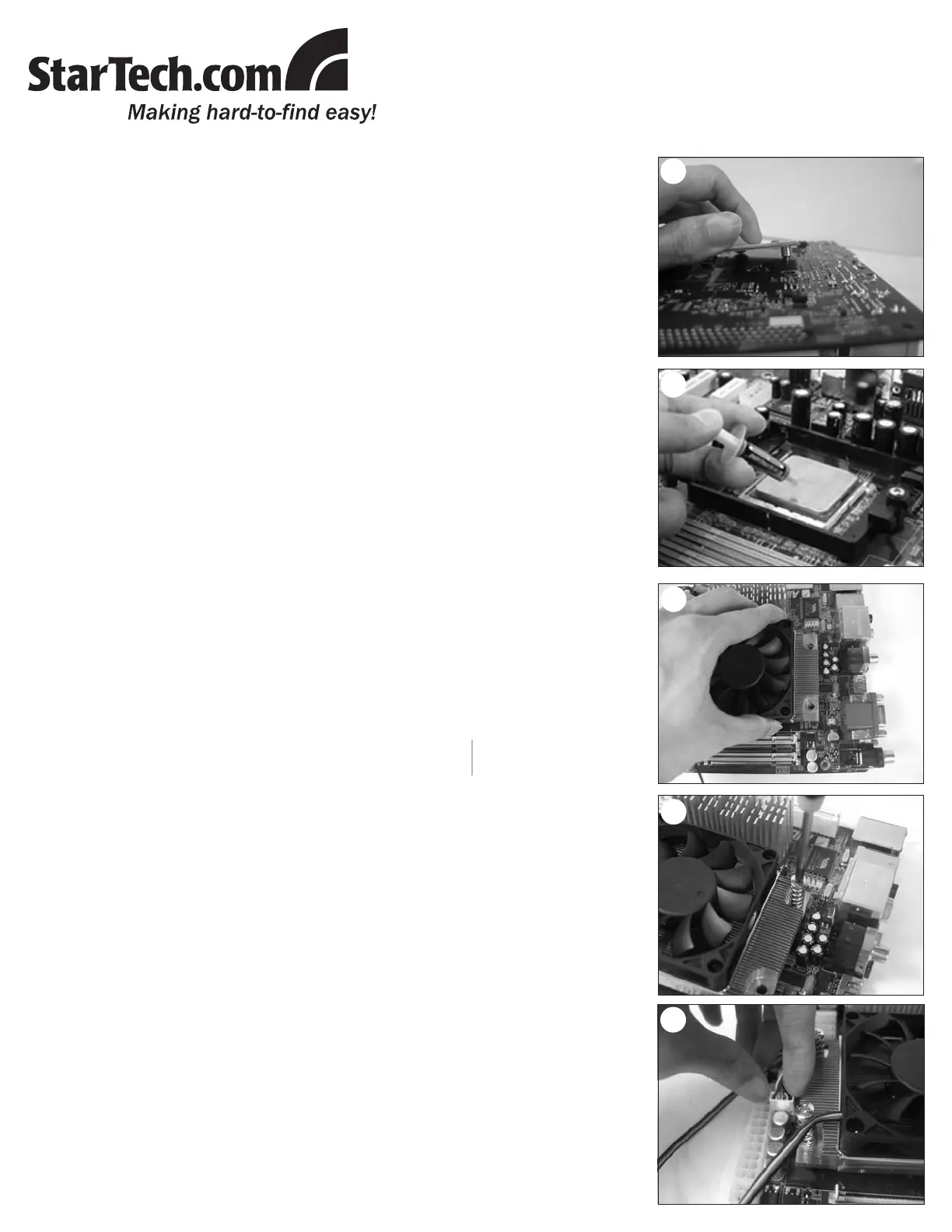
FANK8AM21U
1U Low Prole Socket AM2 AMD Heatsink with Fan
Installation
From the underside of the motherboard, position the Fastening Plate under the 1.
CPU position such that the four screw posts are inserted through the holes on
the motherboard.
From the topside of the motherboard, apply Thermal Heatsink Grease evenly to 2.
the surface of the CPU. Only apply as much grease as will be required to cover
the surface of the CPU once the heatsink has been installed, as the pressure
of the heatsink application will spread the grease.
Place the heatsink and fan over the CPU, aligning the four holes on the 3.
heatsink with the screw posts (see step #1).
Secure the heatsink and fan to the Fastening Plate, using the four spring 4.
screws.
Connect the 3-pin (TX3) connector (on the fan) to the appropriate connector on 5.
the motherboard.
1
2
3
4
5
Tuotetiedot
| Merkki: | StarTech.com |
| Kategoria: | Hardwarekoeling |
| Malli: | FANK8AM21U |
Tarvitsetko apua?
Jos tarvitset apua merkille StarTech.com FANK8AM21U esitä kysymys alla ja muut käyttäjät vastaavat sinulle
Hardwarekoeling StarTech.com Käyttöohjeet

15 Lokakuuta 2024

15 Lokakuuta 2024

15 Lokakuuta 2024
Hardwarekoeling Käyttöohjeet
- Hardwarekoeling Phanteks
- Hardwarekoeling ALSEYE
- Hardwarekoeling Gigabyte
- Hardwarekoeling Asus
- Hardwarekoeling Alphacool
- Hardwarekoeling Lian Li
- Hardwarekoeling MSI
- Hardwarekoeling EVOLVEO
- Hardwarekoeling Zalman
- Hardwarekoeling EK Water Blocks
- Hardwarekoeling Apc
- Hardwarekoeling Be Quiet!
- Hardwarekoeling Middle Atlantic
- Hardwarekoeling Noctua
- Hardwarekoeling Arctic Cooling
Viimeisimmät Hardwarekoeling Käyttöohjeet

9 Huhtikuuta 2025

9 Huhtikuuta 2025

9 Huhtikuuta 2025

8 Huhtikuuta 2025

8 Huhtikuuta 2025

8 Huhtikuuta 2025

8 Huhtikuuta 2025

8 Huhtikuuta 2025

8 Huhtikuuta 2025

8 Huhtikuuta 2025