StarTech.com 155UE-USB4-DOCK Käyttöohje
StarTech.com Muut tietokonetarvikkeet 155UE-USB4-DOCK
Lue alta 📖 käyttöohje suomeksi merkille StarTech.com 155UE-USB4-DOCK (2 sivua) kategoriassa Muut tietokonetarvikkeet. Tämä opas oli hyödyllinen 38 henkilölle ja sai 4.5 tähden keskimäärin 5 käyttäjältä
Sivu 1/2
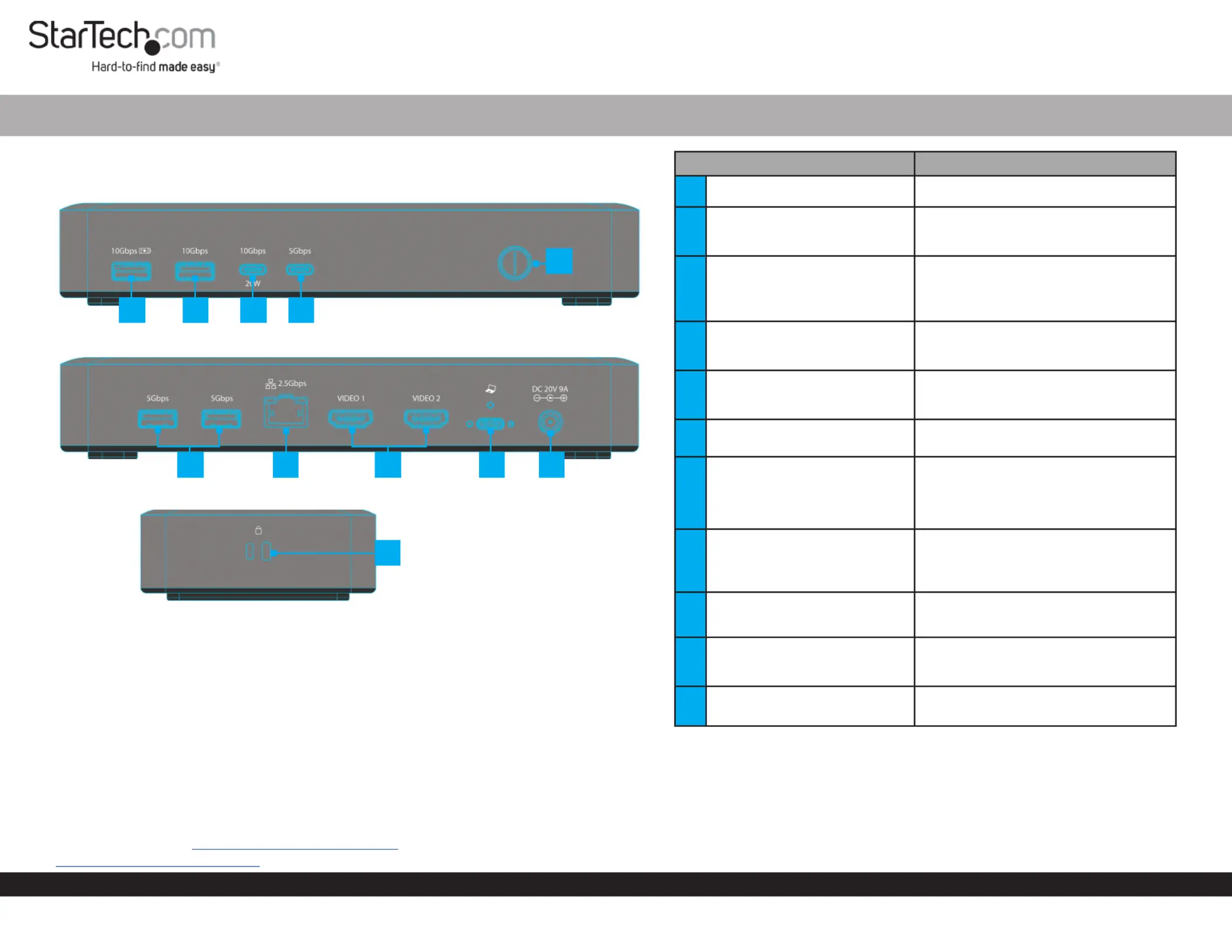
Quick-Start Guide
To view manuals, FAQs, videos, drivers, downloads, technical drawings, and more, visit www.startech.com/support.
Manual Revision: June 1, 2023 1:18 PM
Product Diagram (Side A)
USB4 Docking Station - Dual 4K 60Hz HDMI, 6-Port USB Hub, 2.5GbE, 100W PD
1
67
9
2
(Side B)
Product ID
155NA-USB4-DOCK / 155UE-USB4-DOCK
(Side C)
ComponentFunction
1Power Button
• Press and Release to Toggle Power for the
Dock
2USB-C Data Port
• Connect a USB-C Peripheral
• USB 3.2 Gen 1 (5Gbps)
• Supports up to 7.5W(5V/1.5A) of Power
3USB-C Data/Power Port
• Connect a USB-C Peripheral
• USB 3.2 Gen 2 (10 Gbps)
• Power Delivery 3.0
4USB-A Data Port
• Connect a USB-A Peripheral
• USB 3.2 Gen 2 (10 Gbps)
• Supports up to 4.5W (5V/0.5A) of Power
5USB-A Data/Charge Port
• Connect and/or Charge a USB-A Peripheral
• USB 3.2 Gen 2 (10 Gbps)
• Supports 7.5W BC 1.2 Charging (5V/1.5A)
6DC 20V Port
• Connect the Dock to a Power Source, using
the Universal Power Adapter
7
USB4 Host Port
(Screw-Locking, USB Type-C)
• Connect to a USB-C Port on a Host Computer
• USB4 (40 Gbps)
• Power Delivery 3.0 Specication
• Capability of charging the Host Computer
up to 100W
82x HDMI Video Ports
• Connect HDMI Displays
• HDMI 2.1
• Up to 8K (7680x4320) 60Hz
• Via DisplayPort 1.4 Alt Mode
92.5 Gigabit Ethernet Port
• Connect the Dock to a Network Device,
using a Network Cable
• 2.5GBASE-T
102x USB-A Data Ports
• Connect USB-A Peripherals
• USB 3.2 Gen 1 (5 Gbps)
• Supports up to 4.5W (5V/0.9A) of Power
11
2x Lock Slots
(Standard & Nano)
• Connect a K-Slot Style Locking Device to
deter the theft of the Docking Station
Requirements
• Computer
• USB4 Port
• USB-C Port with DP Alt Mode
• This Dock can function with either a USB4 or USB-C host port. For
maximum performance a USB4 port is recommended. Video support
and performance, such as resolution, and refresh rate depend on the
host computer’s video controller. Please verify the specications of the
host computer.
For the latest drivers, manuals, product information, technical specications, and declarations of
conformance, please visit: www.StarTech.com/155NA-USB4-DOCK or
www.StarTech.com/155UE-USB4-DOCK
810
11
345
Package Contents
• USB-C Docking Station x 1
• 3 ft (1 m) USB4 Host Cable x 1
• Universal Power Adapter x 1
• Quick-Start Guide x 1
Tuotetiedot
| Merkki: | StarTech.com |
| Kategoria: | Muut tietokonetarvikkeet |
| Malli: | 155UE-USB4-DOCK |
Tarvitsetko apua?
Jos tarvitset apua merkille StarTech.com 155UE-USB4-DOCK esitä kysymys alla ja muut käyttäjät vastaavat sinulle
Muut tietokonetarvikkeet StarTech.com Käyttöohjeet

23 Tammikuuta 2025

12 Tammikuuta 2025

26 Joulukuuta 2024

7 Joulukuuta 2024

26 Lokakuuta 2024

26 Lokakuuta 2024

18 Lokakuuta 2024

15 Lokakuuta 2024

15 Lokakuuta 2024
Muut tietokonetarvikkeet Käyttöohjeet
Viimeisimmät Muut tietokonetarvikkeet Käyttöohjeet

3 Huhtikuuta 2025

3 Huhtikuuta 2025

1 Huhtikuuta 2025

13 Maaliskuuta 2025

20 Helmikuuta 2025

20 Helmikuuta 2025

20 Helmikuuta 2025

20 Helmikuuta 2025

20 Helmikuuta 2025

12 Helmikuuta 2025