SoundTube STNet Switch II Käyttöohje
SoundTube
Vastaanotin
STNet Switch II
Lue alta 📖 käyttöohje suomeksi merkille SoundTube STNet Switch II (2 sivua) kategoriassa Vastaanotin. Tämä opas oli hyödyllinen 24 henkilölle ja sai 4.3 tähden keskimäärin 12.5 käyttäjältä
Sivu 1/2
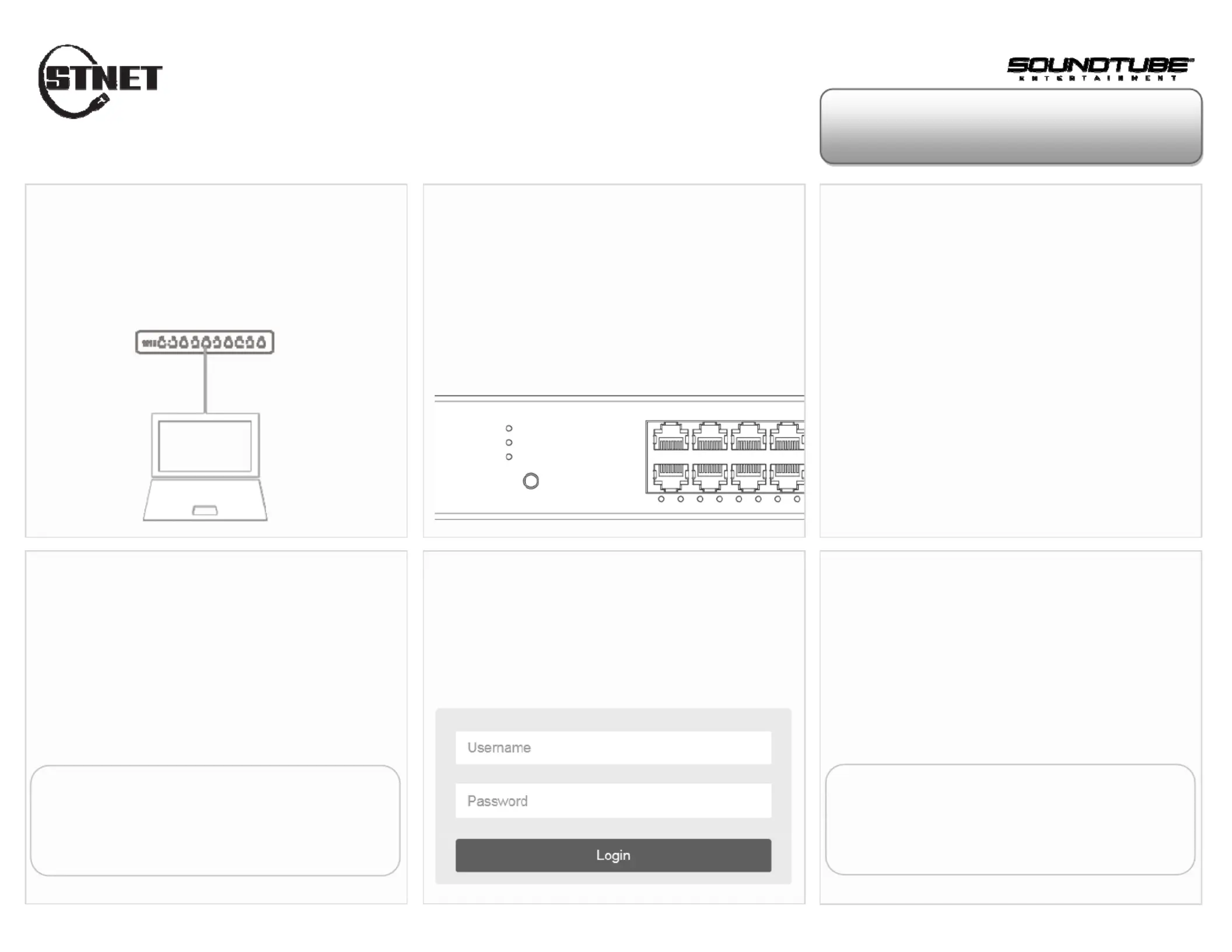
Quick Start Guide
Login from Web Browser
orseethereverseofthispagetologinwithInstallWizard
Connect Switch to PC
Power up the switch and connect it via Ethernet LAN
cable to the Ethernet RJ45 connector on PC.
Check the LED Status
Step 1: Power up the switch and connect it to the
PC using an Ethernet cable.
Step 2: If the port LED is blinking, the switch is
ready.
Set Up IP Address of PC
Step 1: Press WinKey+R and type ”ncpa.cpl” command.
Step 2: Right-click on your local adapter and select Properties
Step 3: In the Local Area Connection Properties window
highlight Internet Protocol Version 4 (TCP/IPv4) then
click the Properties button.
Step 4: Select the radio button Use the following IP
address and enter in the IP for the PC (in between
192.168.1.2 and 192.168.1.254), Subnet Mask (e.g.
255.255.255.0), and Default Gateway that corresponds
with your network setup. Then enter your Preferred and
Alternate DNS server addresses.
Step5: Click OK to change the PC’s IP address.
Login Page
If your PC is configured correctly, you will see the
login page of the switch below.
Enter the Factory Default IP
Run your Web browser on the PC, enter the factory
default IP address, so as to access the switch’s Web
interface.
Default IP 192.168.1.1
Subnet Mask 255.255.255.0
Login to the Switch
Enter the factory default username and
password in login page. Click “Login” to log
into the switch.
Default Username admin
No Factory Default Password
Tuotetiedot
| Merkki: | SoundTube |
| Kategoria: | Vastaanotin |
| Malli: | STNet Switch II |
Tarvitsetko apua?
Jos tarvitset apua merkille SoundTube STNet Switch II esitä kysymys alla ja muut käyttäjät vastaavat sinulle
Vastaanotin SoundTube Käyttöohjeet

31 Tammikuuta 2025

28 Tammikuuta 2025

28 Tammikuuta 2025

28 Tammikuuta 2025

28 Tammikuuta 2025

28 Tammikuuta 2025

28 Tammikuuta 2025

28 Tammikuuta 2025

28 Tammikuuta 2025

28 Tammikuuta 2025
Vastaanotin Käyttöohjeet
- Vastaanotin Atoll
- Vastaanotin Audizio
- Vastaanotin Deaf Bonce
- Vastaanotin Memphis Audio
- Vastaanotin AudioSource
- Vastaanotin Ferguson
- Vastaanotin Bluesound
- Vastaanotin DAP Audio
- Vastaanotin Russound
- Vastaanotin Evolution
- Vastaanotin Shanling
- Vastaanotin Kenwood
- Vastaanotin Match
- Vastaanotin Mtx Audio
- Vastaanotin Power Dynamics
Viimeisimmät Vastaanotin Käyttöohjeet

9 Huhtikuuta 2025

9 Huhtikuuta 2025

5 Huhtikuuta 2025

4 Huhtikuuta 2025

2 Huhtikuuta 2025

2 Huhtikuuta 2025

1 Huhtikuuta 2025

30 Maaliskuuta 2025

30 Maaliskuuta 2025

29 Maaliskuuta 2025