SoundTube MCA7004t Käyttöohje
SoundTube
Vastaanotin
MCA7004t
Lue alta 📖 käyttöohje suomeksi merkille SoundTube MCA7004t (16 sivua) kategoriassa Vastaanotin. Tämä opas oli hyödyllinen 33 henkilölle ja sai 4.8 tähden keskimäärin 17 käyttäjältä
Sivu 1/16
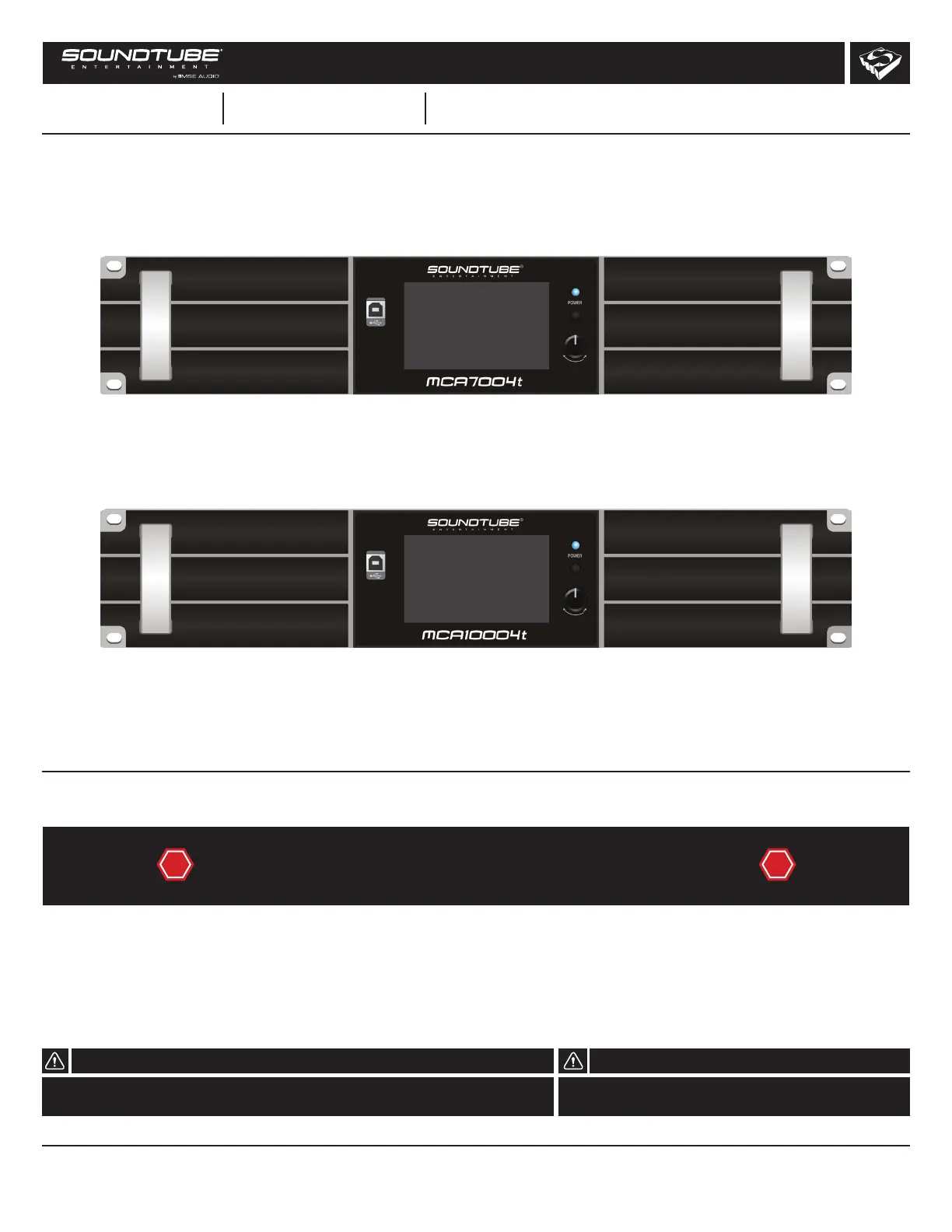
1
Please read this user manual in detail before use.
! !
Warning Warning
SoundTube ampli ers must be installed by a professional audio installer/contractor. For safety and for
optimum audio performance, installer must follow all directions issued by SoundTube Entertainment.
Do not spec or install ampli er near support beam, ventilation duct or
other structure that may interfere with ampli er function or dispersion.
913.663.5600 | www.soundtube.com
MCA7004t/ MCA10004t © 2024 SoundTube Entertainment, Inc. All rights reserved. Rev9.19.24
Please consult the MCA7004t / MCA10004t Software Manual for instructions on how to use the STNet
MCA Control PC Software. Manual can be found on the Downloads page at www.soundtube.com or on
the MCA7004t or MCA10004t product webpages.
Lead. Or fol
low.
MCA7004t MCA10004t
Install Instructions For:
MCA7004t, MCA10004t
DANTE ENABLED NETWORKING AMPLIFIER INSTALLATION MANUAL
Tuotetiedot
| Merkki: | SoundTube |
| Kategoria: | Vastaanotin |
| Malli: | MCA7004t |
Tarvitsetko apua?
Jos tarvitset apua merkille SoundTube MCA7004t esitä kysymys alla ja muut käyttäjät vastaavat sinulle
Vastaanotin SoundTube Käyttöohjeet

31 Tammikuuta 2025

28 Tammikuuta 2025

28 Tammikuuta 2025

28 Tammikuuta 2025

28 Tammikuuta 2025

28 Tammikuuta 2025

28 Tammikuuta 2025

28 Tammikuuta 2025

28 Tammikuuta 2025

28 Tammikuuta 2025
Vastaanotin Käyttöohjeet
- Vastaanotin Henry Engineering
- Vastaanotin Godox
- Vastaanotin Goobay
- Vastaanotin Bosch
- Vastaanotin Memphis Audio
- Vastaanotin Russound
- Vastaanotin Gefen
- Vastaanotin Proel
- Vastaanotin Denon
- Vastaanotin AVM
- Vastaanotin Graupner
- Vastaanotin Luxman
- Vastaanotin Sony
- Vastaanotin Extron
- Vastaanotin Deaf Bonce
Viimeisimmät Vastaanotin Käyttöohjeet

9 Huhtikuuta 2025

9 Huhtikuuta 2025

5 Huhtikuuta 2025

4 Huhtikuuta 2025

2 Huhtikuuta 2025

2 Huhtikuuta 2025

1 Huhtikuuta 2025

30 Maaliskuuta 2025

30 Maaliskuuta 2025

29 Maaliskuuta 2025