Soundcore Liberty 4 Pro Käyttöohje
Soundcore Korvatulppa Liberty 4 Pro
Lue alta 📖 käyttöohje suomeksi merkille Soundcore Liberty 4 Pro (7 sivua) kategoriassa Korvatulppa. Tämä opas oli hyödyllinen 48 henkilölle ja sai 4.5 tähden keskimäärin 4 käyttäjältä
Sivu 1/7
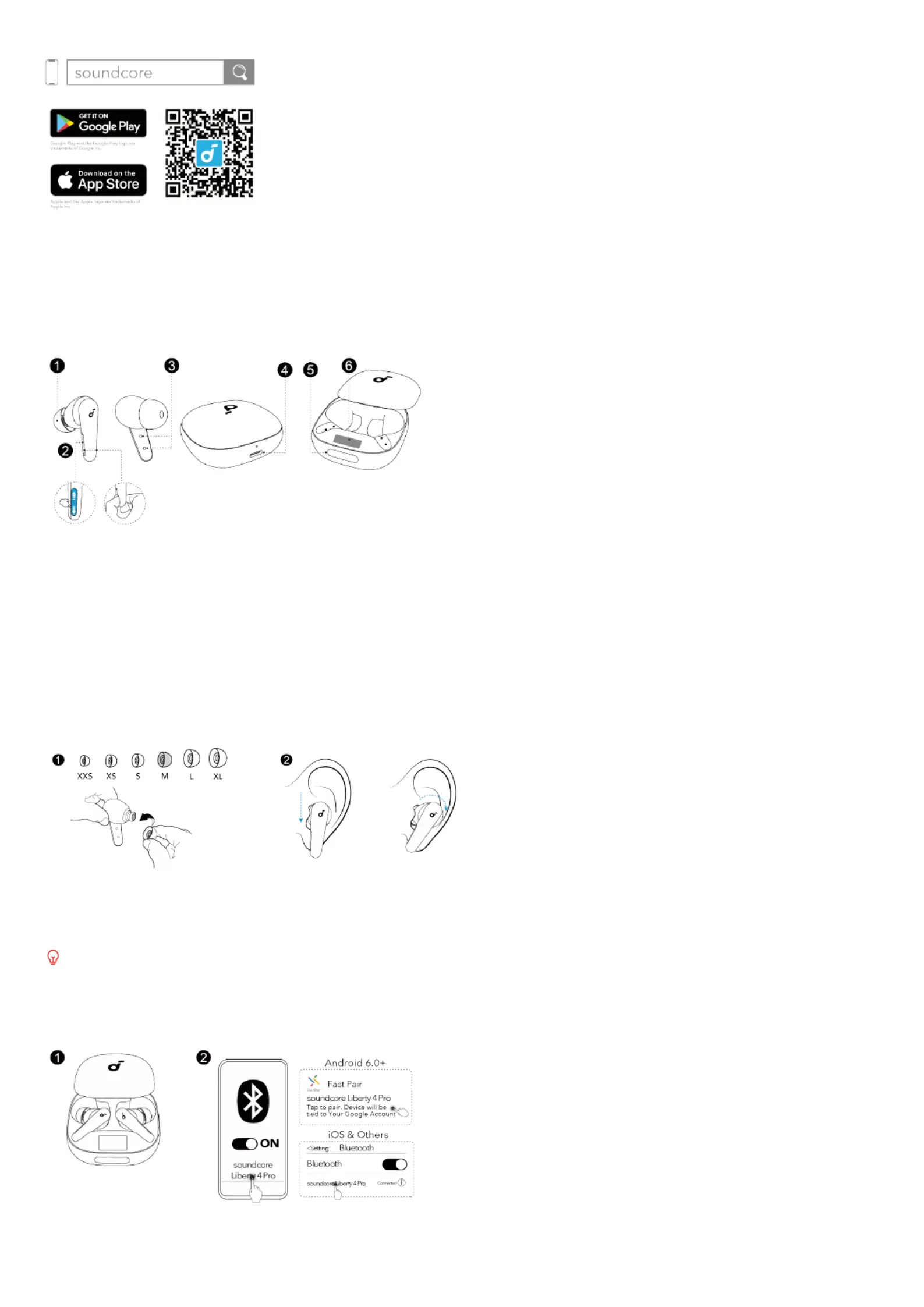
APP
Download the soundcore app to explore ambient sound level adjustment, adaptive EQ settings, Spatial Audio, HearID sound, charging case controls, firmware
update, and more exciting features.
If your earbuds cannot connect with the soundcore app, try re-installing the app or updating it to the latest version available in your mobile app store.
OVERVIEW
1. Ear Tip
• M-size ear tips come attached to the earbuds at the time of purchase.
2. Earbud Control Area
• Slide up and down or squeeze the control area on the earbud stems to manage different functions.
3. Charging Contactors
4. USB-C Charging Port
5. Charging Case Touch Bar
• Control the Smart Display via the touch bar.
6. Smart Display
WEARING
1. Try different ear tips to find the best fit for your ears.
2. Gently place the earbuds into your ear canal and rotate them for a snug fit.
3. Take a fit test in the soundcore app to ensure you get the best active noise cancelling performance.
Dust, earwax or other debris can accumulate in the earbuds. To maintain optimal sound quality, regularly
clean your earbuds. Use a cotton swab slightly moistened with rubbing alcohol to gently wipe the metal
mesh filter under the rubber ear tips. Ensure the alcohol on the metal mesh filter has completely dried
before using the earbuds again.
POWERING ON & PAIRING
1. Slide open the charging case. The earbuds will automatically power on and enter Bluetooth pairing mode.
Google Fast Pair: Enjoy instant pairing with your Android smartphone (running Android 6.0 or above) using
Google Fast Pair.
2. Select "soundcore Liberty 4 Pro" on your device's Bluetooth list to connect. Upon successful connection,
Tuotetiedot
| Merkki: | Soundcore |
| Kategoria: | Korvatulppa |
| Malli: | Liberty 4 Pro |
Tarvitsetko apua?
Jos tarvitset apua merkille Soundcore Liberty 4 Pro esitä kysymys alla ja muut käyttäjät vastaavat sinulle
Korvatulppa Soundcore Käyttöohjeet

27 Maaliskuuta 2025

15 Lokakuuta 2024
Korvatulppa Käyttöohjeet
Viimeisimmät Korvatulppa Käyttöohjeet

9 Huhtikuuta 2025

9 Huhtikuuta 2025

3 Huhtikuuta 2025

3 Huhtikuuta 2025

3 Huhtikuuta 2025

30 Maaliskuuta 2025

26 Maaliskuuta 2025

26 Maaliskuuta 2025

11 Maaliskuuta 2025

1 Maaliskuuta 2025