Somfy Zwave On-Off Micro module Käyttöohje
Somfy Hälytysjärjestelmä Zwave On-Off Micro module
Lue alta 📖 käyttöohje suomeksi merkille Somfy Zwave On-Off Micro module (2 sivua) kategoriassa Hälytysjärjestelmä. Tämä opas oli hyödyllinen 35 henkilölle ja sai 5.0 tähden keskimäärin 2 käyttäjältä
Sivu 1/2
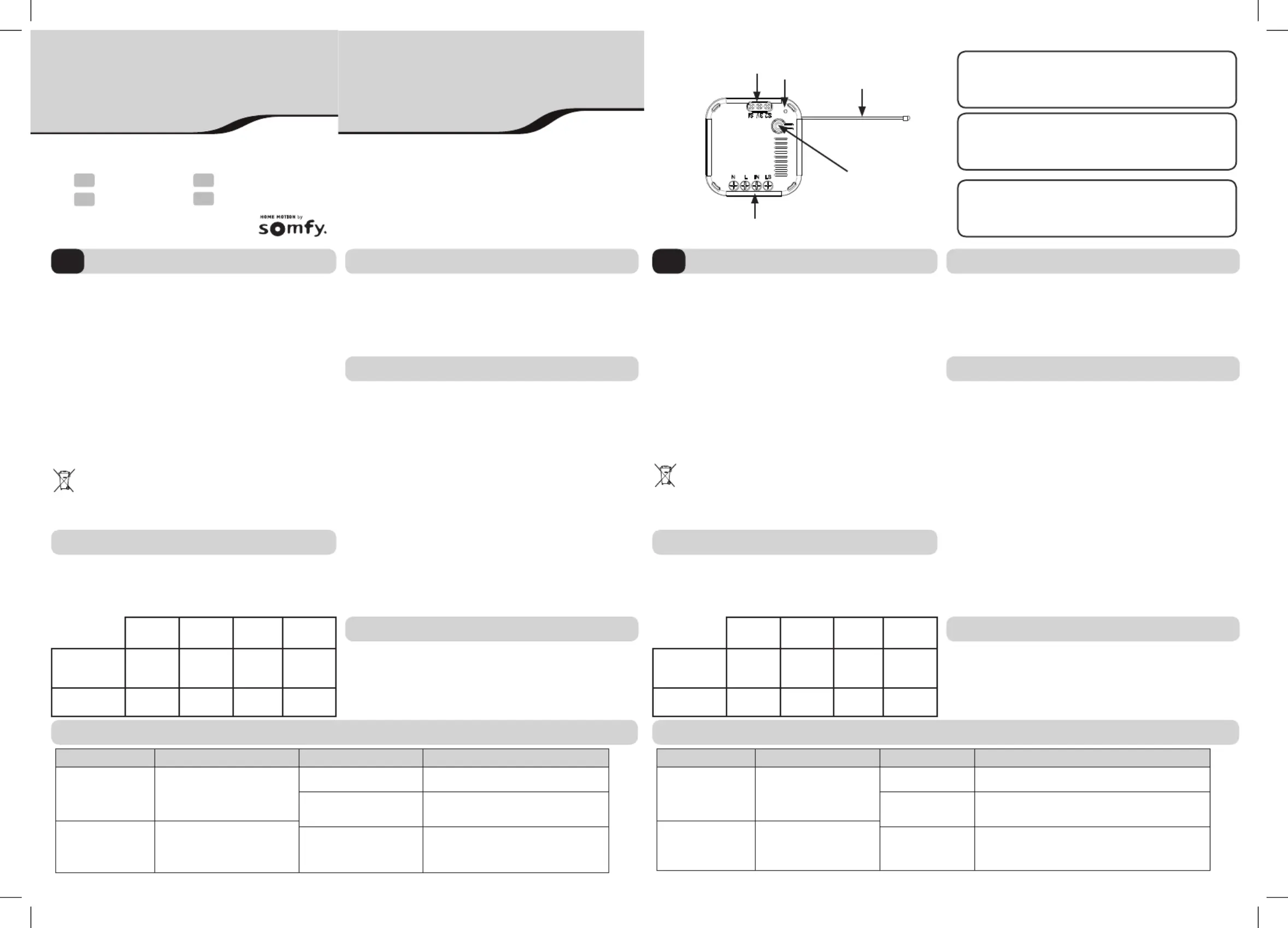
Zwave On-OffMicro module
Ref. 5120820A
2. DONNÉES TECHNIQUES
6. DÉPANNAGE
4. ASSOCIATION
Pour associer le Zwave On-Off Micro module et la Box domo-
tique Somfy il faut procéder à un appairage entre ces 2
appareils.
1) Raccorder le «Zwave On-Off Micro module».
2) Brancher le «Zwave USB Dongle» sur la box domotique somfy.
3) Sur l’interface de la Box domotique Somfy, séléctionner le mode
conguration représenté par le symbole d’engrenage.
- Cliquer sur le bouton «Zwave»
- Cliquer sur le bouton «Ajouter»
- Vérier que votre micro module est alimenté.
- Cliquer sur continuer
- Effectuer 3 appuis brefs sur le bouton On-Off dans un
intervalle de 2 secondes
- Suivre la procédure afchée à l’écran.
4) Une fois associé avec la Box domotique Somfy, le «Zwave
On-Off Micro module» peut être contrôlé via l’interface de la Box
domotique somfy.
1. SÉCURITÉ
Avant d’installer et d’utiliser ce produit, lire attentivement cette
notice. Toute utilisation hors du domaine d’application déni
par Somfy est interdite. Elle entraînerait, comme tout irrespect
des instructions gurant dans cette notice, l’exclusion de la
responsabilité et de la garantie Somfy. Avant toute installation,
vérier la compatibilité de ce produit avec les équipements et
accessoires associés.
Ne pas laisser à la portée des enfants.
Pour ne pas endommager le produit :
Les produits électriques et électroniques endommagés
tout comme les piles usagées ne doivent pas être jetés
avec les ordures ménagères. Veiller à les déposer dans
un point de collecte ou dans un centre agréé an de garantir
leur recyclage.
1) Éviter les chocs, les chutes !
2) Protéger des projections de
liquide !
3) Ne pas l’immerger !
4) Ne pas ouvrir l’appareil !
Câblage: Voir Fig A
Conguration : Par défaut le micromodule est conguré pour
une installation avec boutons poussoir. Si votre installation
comporte un interrupteur fait un appui long (plus de 5s) sur le
bouton prog.La LED clignote une fois.
3. CÂBLAGE ET CONFIGURATION
Alimentation : 220 - 240V 50Hz
Fréquence radio : 868,42 MHz.
Portée radio : 30 m
Indice de protection : IP20.
Température d’utilisation : 0°C à
+40°C.
D
imensions : 43 mm x 42 mm
x 16 mm
FR
4x1.5mm
2
3x0.75mm
2
1
2
A
ResistiveIncandes-
cent
Fluores-
cent
LED
Puissance max
applicable par
module.
2500W1200W300W300W
Nombre max
de produits
333
Pour réinitialiser le Zwave On-Off Micro module, faire 3 appuis
bref sur le bouton Marche/Arrêt suivit d’un appui long jusqu’au
clignotement de la LED.
5. RETOUR EN CONFIGURATION D’ORIGINE
ConstatsActionRésultatsCauses possibles
La lampe ne s’allume pas
depuis l’interrupteur
Tester en appuyant sur le bouton
ON/OFF du module. Suivant la
réaction aller en «a» ou «b».
a) La lampe s’allumeContrôler le câblage de l’interrupteur.
b) La lampe ne s’allume pas.
Le produit est endommage ou le module est
mal câblé. Vérier l’alimentation du module et le
câblage de la lampe.
La lampe ne s’allume pas
depuis la box domotique
Somfy
.
Tester en appuyant sur le bouton
ON/OFF du module. Suivant la
réaction aller en «B» ou «c».
c)La lampe s’allume
Vérier l’état de la LED (1). Si elle clignote le
produit n’est pas associé refaire l’association.
Elle ne clignote pas faire un reset puis un
association.
2. TECHNICAL DATA
6. TROUBLESHOOTING
4. PAIRING
A pairing procedure must be carried out to associate the Zwave
On/Off Micro module and the Somfy Home Automation Box.
1) Connect the "Zwave On/Off Micro module".
2) Connect the "Zwave USB Dongle" to the Somfy Home
Automation Box.
3) On the interface of the Somfy Home Automation Box, select the
Conguration mode represented by the gear symbol.
- Click on the "Zwave" button
- Click on the "Add" button
- Check that your micro module is powered.
- Click on Continue
- Briey press the On/Off button three times within a two-
second interval
- Follow the procedure shown on the screen.
4) Once paired with the Somfy Home Automation Box, the
"Zwave On/Off Micro module" can be controlled via the interface
of the Somfy Home Automation Box.
1. SAFETY
Before installing and using this product, please read these
instructions carefully. Any use outside the eld of application
specied by Somfy is forbidden. This invalidates the warranty
and discharges Somfy of all liability, as does any failure to
comply with the instructions given herein. Never begin install-
ing without rst checking the compatibility of this product with
the associated equipment and accessories.
Keep out of reach of children.
To avoid damaging the product:
Damaged electrical or electronic products, such as used
batteries, should not be disposed of with household
waste. Please take them to a collection point or an
approved centre to ensure they are recycled correctly.
1) Do not drop the device. Avoid
impacts.
2) Protect it from liquid
splashes.
3) Do not immerse it in water.
4) Do not open it.
Wiring: See Fig A
Conguration: By default, the micro module is congured for
installation with push-buttons. If your installation includes a
switch, press and hold the PROG button (for more than 5
seconds). The LED ashes once.
3. WIRING AND CONFIGURATION
Power supply: 220 - 240 V 50 Hz
Radio frequency: 868.42 MHz.
Radio range: 30 m
Protection rating: IP20.
Operating temperature: 0°C to
+40°C.
D
imensions: 43 mm x 42 mm
x 16 mm
EN
ResistiveIncandes-
cent
Fluores-
cent
LED
Max power
applicable per
module.
2500 W1200 W300 W300 W
Max. number of
products
333
To reset the Zwave On/Off Micro module, briey press the On/
Off button three times then press and hold until the LED starts
ashing.
5. RESTORING THE ORIGINAL CONFIGURATION
Fault detectedActionResultPossible causes
The lamp does not come
on when operated by the
switch
Test by pressing the module's
On/Off button. Depending on
the result, go to "a" or "b".
a) The lamp comes onCheck the wiring of the switch.
b) The lamp does not
come on.
The product is damaged or the module is wired incorrectly.
Check the power supply to the module and the lamp wiring.
The lamp does not come
on when operated by the
Somfy Home Automation
Box
.
Test by pressing the module's
On/Off button. Depending on
the result, go to "b" or "c".
c) The lamp comes on
Check the status of the LED (1). If it is ashing, the product is
not paired. Repeat the pairing procedure. If it is not ashing,
perform a reset then the pairing procedure.
FR
Notice
EN
Instructions
DE
Anleitung
NL
Handleiding
www.somfy.com
Somfy SAS
50 avenue du Nouveau
Monde
F-74300 CLUSES
FR - Ne pas couper l’antenne (A)
EN - Do not cut the antenna (A)
DE - Durchtrennen Sie nicht die Antenne (A)!
NL - Knip de antenne (A) niet af
FR - Marche/Arrêt & association
EN - On/Off & pairing
DE - Ein/Aus & Zuweisung
NL - Aan/Uit & koppelen
FR - LED
EN - LED
DE - LED
NL - LED
1
2
Tuotetiedot
| Merkki: | Somfy |
| Kategoria: | Hälytysjärjestelmä |
| Malli: | Zwave On-Off Micro module |
Tarvitsetko apua?
Jos tarvitset apua merkille Somfy Zwave On-Off Micro module esitä kysymys alla ja muut käyttäjät vastaavat sinulle
Hälytysjärjestelmä Somfy Käyttöohjeet

31 Joulukuuta 2025
Hälytysjärjestelmä Käyttöohjeet
Viimeisimmät Hälytysjärjestelmä Käyttöohjeet

2 Huhtikuuta 2025

2 Huhtikuuta 2025

2 Huhtikuuta 2025

2 Huhtikuuta 2025

5 Maaliskuuta 2025

5 Maaliskuuta 2025

25 Helmikuuta 2025

25 Helmikuuta 2025

25 Helmikuuta 2025

25 Helmikuuta 2025