Quasar Science Q-Lion Q10 Käyttöohje
Quasar Science
Helpotus
Q-Lion Q10
Lue alta 📖 käyttöohje suomeksi merkille Quasar Science Q-Lion Q10 (1 sivua) kategoriassa Helpotus. Tämä opas oli hyödyllinen 23 henkilölle ja sai 4.3 tähden keskimäärin 12 käyttäjältä
Sivu 1/1
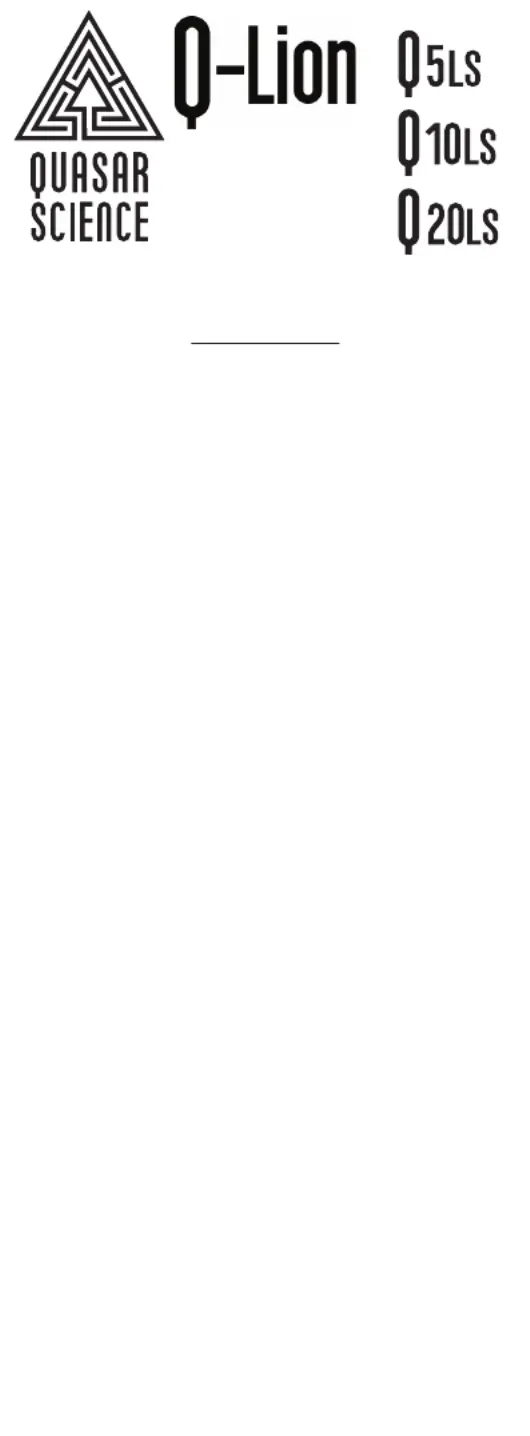
V2.1
Operation:
Charging:
Instructions
The Q-Lion series V2.0 Lamp charges
from a QC3.0 USB Charger rated 9V
2amp or 12V 1.5amp. The power light will
flash if the charger is insufficient. (Lamp
will not charge on a standard 5V USB
charger.)
The lamp cannot operate while charging.
Press Power button once to turn on.
Press Power button again to dim. Each
button press dims to the next lower level.
100% 75% 50% 25% 10% 0%
Double tap to turn off at any level.
Press and hold Power button to change
between 3000k and 5600k.
Battery Level is shown with the indicator
lights.
Indicator lights will go to sleep after 10
seconds.
Tap Power button once to wake and show
battery level.
To disable the Power Button when
traveling, using a pen, press and hold the
the KILL button button on the side for 5
seconds.
To enable the Power Button after it has
been killed, plug it into your charger.
To Reset the lamp to default settings of
5600k and 100%, press the RST button.
•
•
•
•
•
•
•
•
•
•
•
•
Rechargeable
Lithium Ion
Battery LED
www.QUASARSCIENCE.com
Tuotetiedot
| Merkki: | Quasar Science |
| Kategoria: | Helpotus |
| Malli: | Q-Lion Q10 |
Tarvitsetko apua?
Jos tarvitset apua merkille Quasar Science Q-Lion Q10 esitä kysymys alla ja muut käyttäjät vastaavat sinulle
Helpotus Quasar Science Käyttöohjeet

13 Maaliskuuta 2025
Helpotus Käyttöohjeet
- Helpotus Vimar
- Helpotus Smith-Victor
- Helpotus Westinghouse
- Helpotus ESYLUX
- Helpotus Middle Atlantic
- Helpotus Rayzr 7
- Helpotus Gemini
- Helpotus Bresser
- Helpotus Ikan
- Helpotus EXO
- Helpotus Aputure
- Helpotus SLV
- Helpotus Lucide
- Helpotus Klein Tools
- Helpotus Enttec
Viimeisimmät Helpotus Käyttöohjeet

9 Huhtikuuta 2025

8 Huhtikuuta 2025

8 Huhtikuuta 2025

8 Huhtikuuta 2025

8 Huhtikuuta 2025

7 Huhtikuuta 2025

5 Huhtikuuta 2025

5 Huhtikuuta 2025

5 Huhtikuuta 2025

5 Huhtikuuta 2025