Pyle PMP74VC Käyttöohje
Lue alta 📖 käyttöohje suomeksi merkille Pyle PMP74VC (2 sivua) kategoriassa Megafoni. Tämä opas oli hyödyllinen 42 henkilölle ja sai 4.5 tähden keskimäärin 2 käyttäjältä
Sivu 1/2
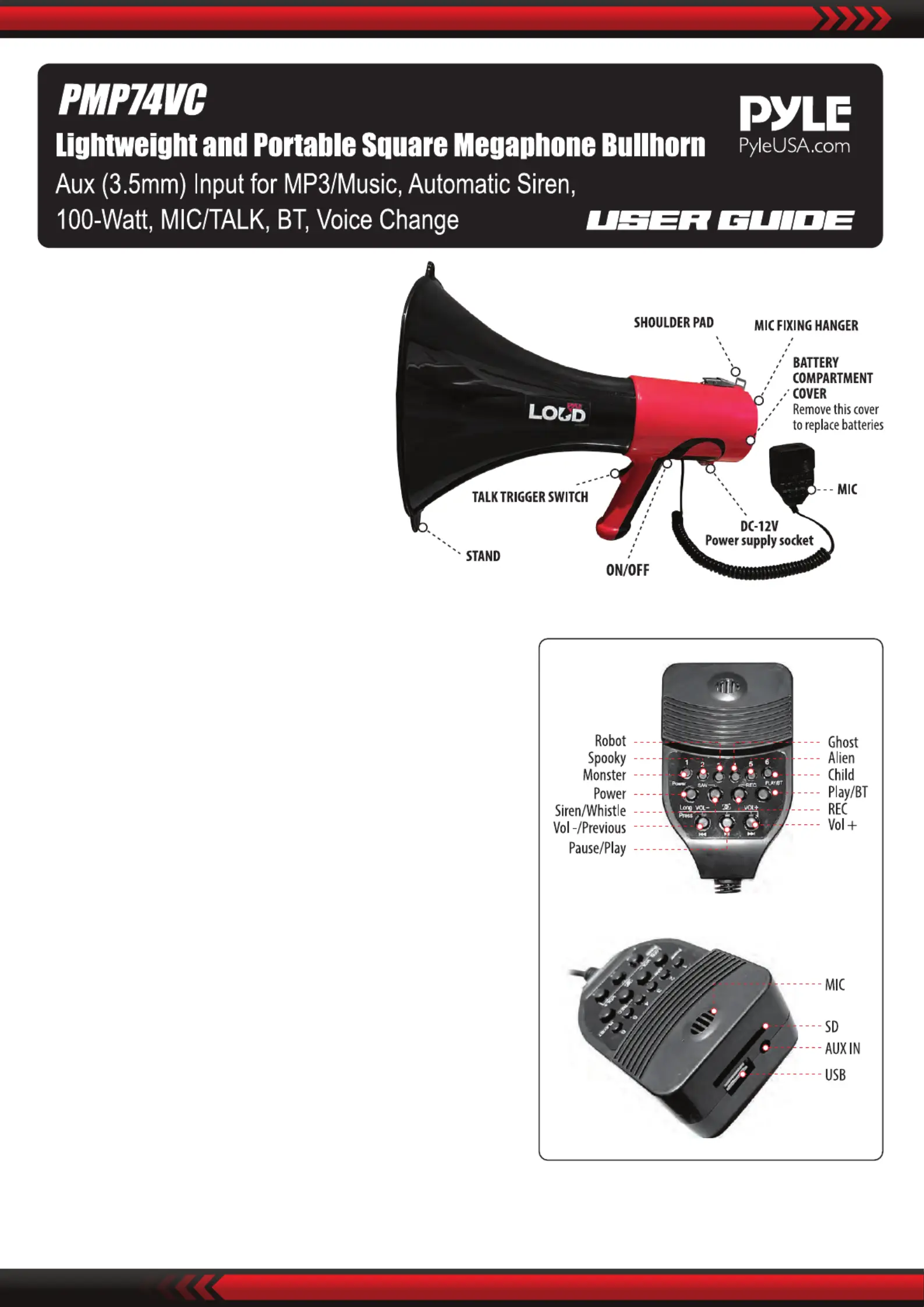
www.PyleUSA.com
OPERATION
Now the megaphone is ready for the following function operation:
MP3 Operation: Plug in USB or SD card to play music. The megaphone’s LED indicator will then blink while playing
music. Press M button to choose the music between AUX and USB/SD card.
Open the back cover. Remove the plastic battery
sleeve and insert 8 nos. UM-2 cells with correct
polarity, insert the sleeve into the battery
compartment according to the instructions in
the compartment. Then close the back cover
until it locks. Now your megaphone is ready for
action. You can also open the back cover, remove
the plastic battery sleeve and insert one 12V
rechargeable battery then close the back cover
until it locks.
Toggle power switch to , press to power ON ON
the MIC, then the RED indicator lights up.
TALK OPERATION
When the power is turned ON, you can speak directly into the
microphone without pressing any key.
Alarm sound and Whistle Operation: Short press to sound S/W
the alarm, press again to turn OFF the alarm. Press and hold S/W to
sound the whistle, short press to turn OFF.
Recording Operation: Press , RECthe recording indicator blinks at
this time, now the recording function is ready. Speak to the micro-
phone to record. To nish or stop the recording, just press the ‘REC’
button again. To play the music or voice you recorded circularly,
press the ‘PLAY’ button. To stop, press ‘PLAY’ button again.
Volume Adjustment Operation: (If theres no SD or USB inserted)
Press and hold “ or ” to increase or decrease the volume. VOL+VOL-
Bluetooth Operation: When the MIC is powered ON, press and
hold the PLAY/BT key and you will hear a Bluetooth voice signaling
it is ready to be paired via Bluetooth with your device. The mega-
phone will appear as ‘’ in your Bluetooth device list. MEGAPHONE
Connect to the megaphone and you will be able to instantly stream
media through the megaphone’s speaker. Press and hold the PLAY/BT
key again to exit bluetooth mode and go back to TALK operation.
Tuotetiedot
| Merkki: | Pyle |
| Kategoria: | Megafoni |
| Malli: | PMP74VC |
Tarvitsetko apua?
Jos tarvitset apua merkille Pyle PMP74VC esitä kysymys alla ja muut käyttäjät vastaavat sinulle
Megafoni Pyle Käyttöohjeet

6 Joulukuuta 2024

6 Joulukuuta 2024

6 Joulukuuta 2024

6 Joulukuuta 2024

6 Joulukuuta 2024
Megafoni Käyttöohjeet
Viimeisimmät Megafoni Käyttöohjeet

17 Tammikuuta 2025

4 Tammikuuta 2025

4 Tammikuuta 2025

27 Joulukuuta 2024

27 Joulukuuta 2024

27 Joulukuuta 2024

27 Joulukuuta 2024

20 Joulukuuta 2024

16 Lokakuuta 2024

15 Lokakuuta 2024