Phonic DT44 Käyttöohje
Phonic Ei luokiteltu DT44
Lue alta 📖 käyttöohje suomeksi merkille Phonic DT44 (2 sivua) kategoriassa Ei luokiteltu. Tämä opas oli hyödyllinen 35 henkilölle ja sai 4.2 tähden keskimäärin 8 käyttäjältä
Sivu 1/2
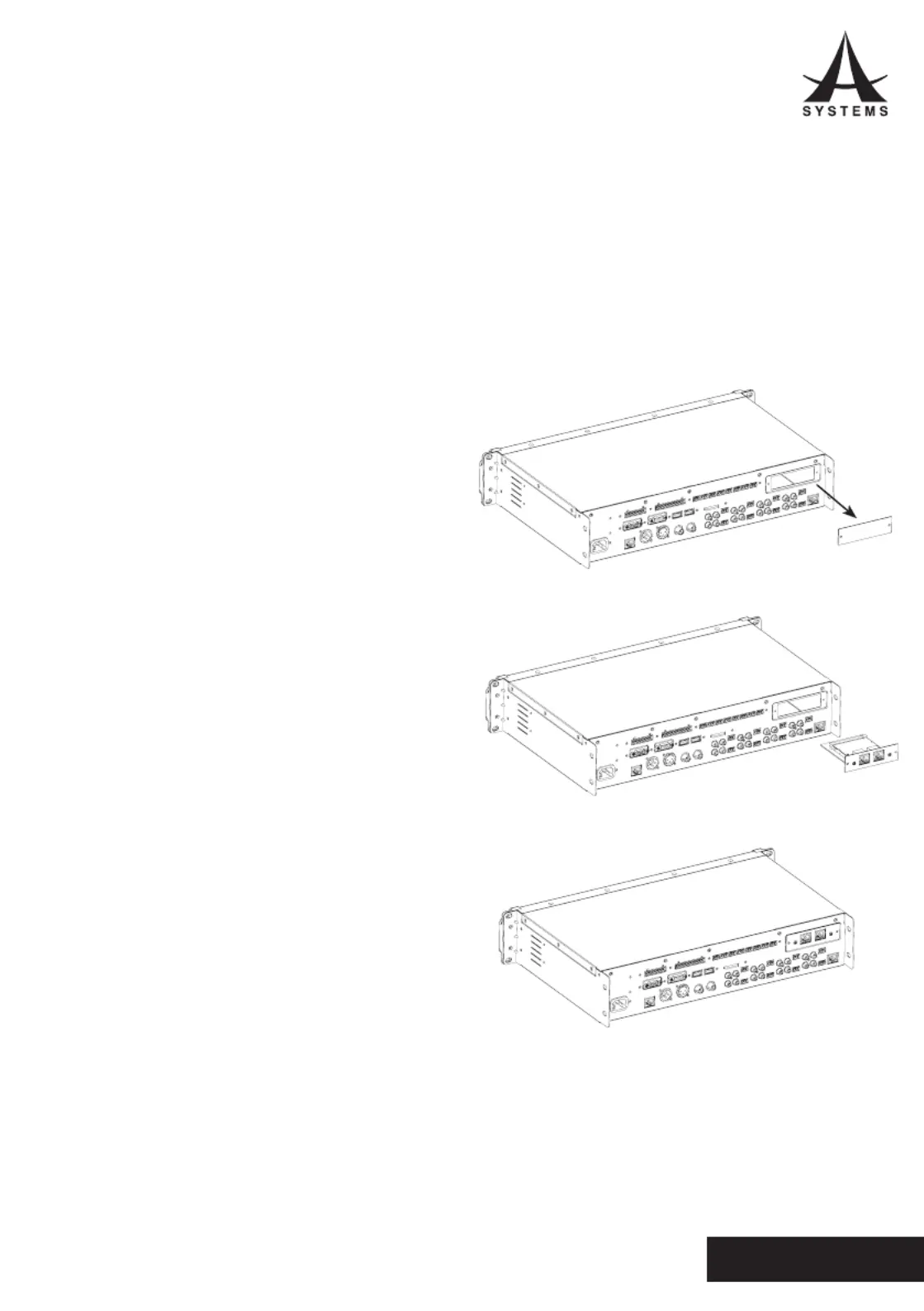
DT44 | DT88 EXPANSION CARD
1
English
INTRODUCTION
The DT44 and DT88 are Asystems’Dante
expansion cards for their digital matrix systems.
This allows for either 4x4 or 8x8 audio networking
with any other Dante-enabled Asystems product.
The DT44 and DT88 are compatible with the
Asystems DMP8800, DMP808, DMA8825,
DMA8813, DMA8425, DMA8813, NT2508,
NT2504, NT1308, NT1304 or NT4004.
Use this expansion card only with appropriate
Asystems models. Using third party hardware
could be detrimental to the operation of the
product.
DANTE CONTROL SOFTWARE
To effectively route signals through your DT
expansion card and your Aystems product,
Asystems suggests installation of the Dante
Controller routing software. This is available for
free on the Audinate website.
https://www.audinate.com/products/software/
dante-controller
Software is compatible with Windows 7, Windows
8.1 and Windows 10. It is also compatible with
Apple OSX 10.10.5, OSX 10.11.6 and macOS
10.12.
Extensive user documentation and tutorial videos
can be found on Audinate’s site to help explain
how the Dante Controller software operates.
For information on routing through the Asystems
product, refer to your product’s user guide.
INSTALLATION
Ensure the power cable is not connected to the
device when installing the DT expansion card.
This ensures there are no live components in the
device that could result in electric shock. If unsure,
consult a qualied engineer for installation.
1. Loosen the two screws and remove the cover
plate.
2. Connect the DT44 or DT88 Dante Networking
card.
3. Tighten the two screws back to secure the
cover plate.
Tuotetiedot
| Merkki: | Phonic |
| Kategoria: | Ei luokiteltu |
| Malli: | DT44 |
Tarvitsetko apua?
Jos tarvitset apua merkille Phonic DT44 esitä kysymys alla ja muut käyttäjät vastaavat sinulle
Ei luokiteltu Phonic Käyttöohjeet

17 Joulukuuta 2024

17 Joulukuuta 2024

16 Joulukuuta 2024

11 Joulukuuta 2024

11 Joulukuuta 2024

11 Joulukuuta 2024

11 Joulukuuta 2024

11 Joulukuuta 2024

11 Joulukuuta 2024

10 Joulukuuta 2024
Ei luokiteltu Käyttöohjeet
Viimeisimmät Ei luokiteltu Käyttöohjeet

9 Huhtikuuta 2025

9 Huhtikuuta 2025

9 Huhtikuuta 2025

9 Huhtikuuta 2025

9 Huhtikuuta 2025

9 Huhtikuuta 2025

9 Huhtikuuta 2025

9 Huhtikuuta 2025

9 Huhtikuuta 2025

9 Huhtikuuta 2025