Phanteks Glacier One 240 T30 Käyttöohje
Phanteks
Hardwarekoeling
Glacier One 240 T30
Lue alta 📖 käyttöohje suomeksi merkille Phanteks Glacier One 240 T30 (2 sivua) kategoriassa Hardwarekoeling. Tämä opas oli hyödyllinen 40 henkilölle ja sai 4.7 tähden keskimäärin 20.5 käyttäjältä
Sivu 1/2
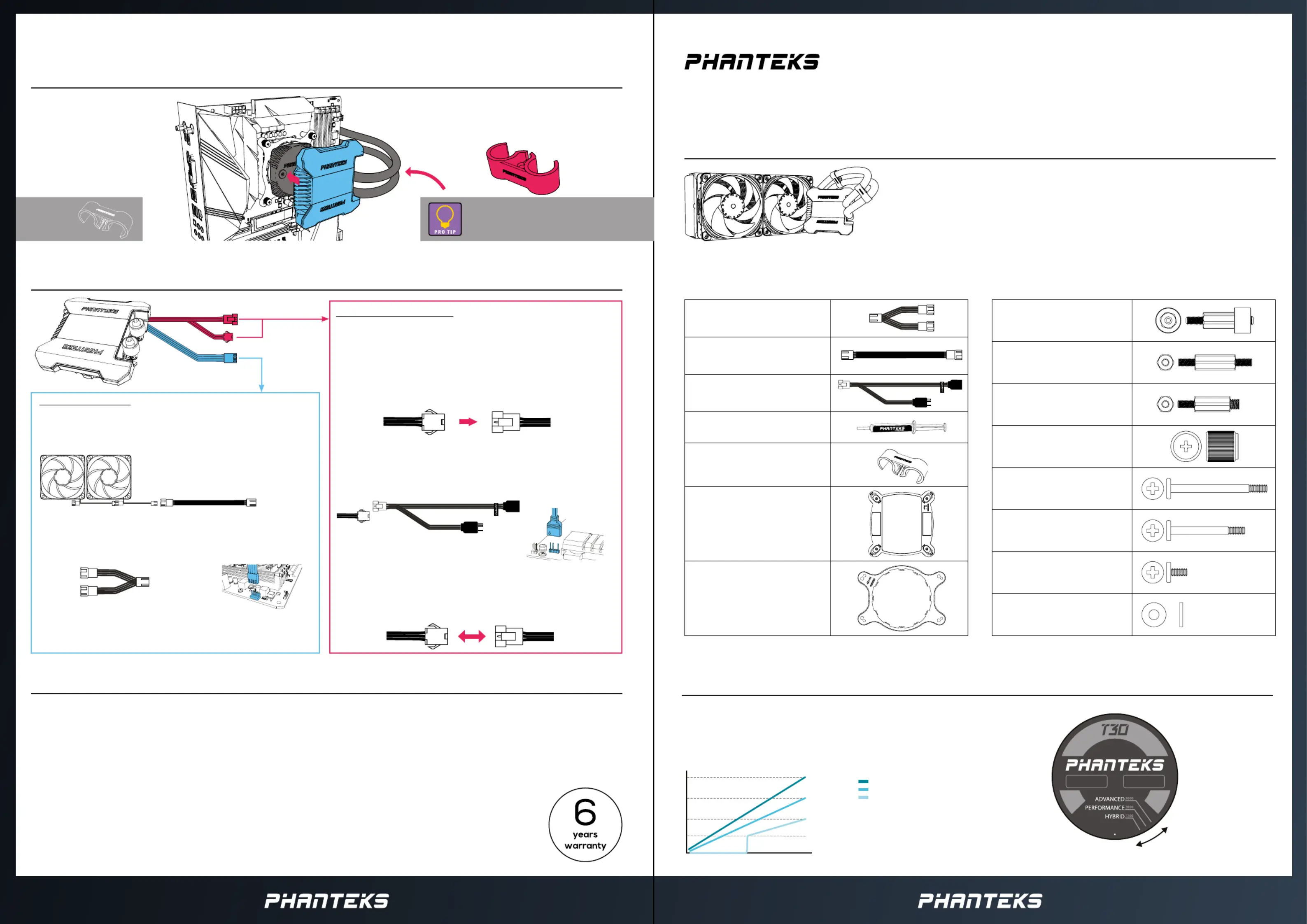
Pump & Fan cables
A) Connect the Fans together with the Daisy-chain cables
and use the Fan PWM Extension Cable to reach the
motherboard.
Choose between 2 congurations:
B1) PWM Splitter Cable Use the to connect the pump
and fans to a single motherboard CPU header.
B2) If 2x CPU headers are available on the motherboard,
the pump and fans can also be connected individually
(without PWM Splitter Cable) for more precise control.
GLACIER ONE HIGH PERFORMANCE CLOSED LOOP CPU LIQUID COOLER
GLACIER ONE 240 T30
• Innity Mirror Cap
• 240x38 mm Radiator
• 2x 120mm T30 Fans
Package Contents
5. Install Infinity Mirror Cap and Tube Clips
6. Connect cables
As a Phanteks customer, you are priority number one. We have a dedicated team of employees across the globe to deliver the
experience you deserve.
CUSTOMER C ARE
R M A A ND T E C H N I C A L S U P P O R T A M E R I C A S
Hours : Monday-Friday 9:00-5:00 PST
Phone number : +1(909)598-2115
Email : support@phanteksusa.com
Facebook : @Phanteks
For spare parts and optional upgrades please visit:
www.axpertec.com (EU www.phanteksusa.com (US)) |
R M A A ND T E C H N I C A L S U P P O R T I N T E R N AT I O N A L
Email : support@phanteks.com
Facebook : @Phanteks
7. Support & Warranty
4x AM4 Stand-o
4x 115x/1200 Stand-o
4x 2066 Stand-o
4x Thumb Nut
8x 39mm Halos Screws
8x 36mm Fan Screws
8x 5mm Radiator Screws
8x Washers
Manual V1.0
Accessories
Screws:
A) The Innity Mirror Cap
simply snaps into place
via strong magnets.
Make sure the D-RGB
cable stays clear from
the Thumb Nut.
B) OPTIONAL: Install the (3x) included
Tube Clips for a tidy tube routing.
Simply snap the clips on the tubes.
D-RGB Cables
D-RGB cable connection
The D-RGB lighting can be controlled through a D-RGB
equipped Phanteks chassis/controller or motherboard.
A) To Phanteks D-RGB Chassis/Controller
Connect the chassis D-RGB connector to the Innity Mirror
Cap and/or Halos.
B) To D-RGB Motherboard
Use the 3-Pin D-RGB Motherboard Adapter to connect the
D-RGB cable to a D-RGB equipped motherboard (A-RGB*).
*follow motherboard manual for instruction on D-RGB control
Fan cables can be routed through the
middle of the Tube Clips
4-Pin PWM Splitter Cable, 2x
80mm
4-Pin Fan PWM Extension Cable,
500mm
3-Pin D-RGB Motherboard
Adapter, 600mm
PH-NDC Thermal Compound
3x Tube Clips
Intel 115x/1200/1366
Backplate
AMD AM4 Bracket
(Intel Bracket is pre-installed)
3 x
daisy chain fans
to PWM Splitter Cable
Fan PWM Extension Cable
to Motherboard
CPU header
to Pump
to Fans
Pump PWM Cable
D-RGB Chassis
or D-RGB controller
innity mirror cap
and/or HALOS
to 3rd Party
D-RGB products
(optional)
to D-RGB Motherboard
D-RGB
Lighting
Product
3-Pin D-RGB Motherboard Adapter
To D-RGB Lighting Products
All Phanteks D-RGB lighting products can be daisy-chained
together
D-RGB Lighting ProductD-RGB Lighting Product
0%
100%
PWM signal
1200 RPM
500 RPM
2000 RPM
3000 RPM
Advanced mode
Performance mode (recommended)
Hybrid mode
RPM
50%
1. T30 Fan preparation
The T30 fan supports 3 dierent fan proles via a switch on
the fan hub. Please choose your preferred fan prole before
installing the fan into your system.
We recommend the default ‘Performance mode’.
Mode switch
Tuotetiedot
| Merkki: | Phanteks |
| Kategoria: | Hardwarekoeling |
| Malli: | Glacier One 240 T30 |
Tarvitsetko apua?
Jos tarvitset apua merkille Phanteks Glacier One 240 T30 esitä kysymys alla ja muut käyttäjät vastaavat sinulle
Hardwarekoeling Phanteks Käyttöohjeet

27 Maaliskuuta 2025

8 Tammikuuta 2025

2 Tammikuuta 2025

24 Joulukuuta 2024

5 Joulukuuta 2024

5 Joulukuuta 2024

5 Joulukuuta 2024
Hardwarekoeling Käyttöohjeet
- Hardwarekoeling AC Infinity
- Hardwarekoeling Arctic Cooling
- Hardwarekoeling Cryorig
- Hardwarekoeling Savio
- Hardwarekoeling Scythe
- Hardwarekoeling Apc
- Hardwarekoeling Gigabyte
- Hardwarekoeling SilverStone
- Hardwarekoeling Daikin
- Hardwarekoeling Zalman
- Hardwarekoeling StarTech.com
- Hardwarekoeling Asus
- Hardwarekoeling Alphacool
- Hardwarekoeling EVOLVEO
- Hardwarekoeling Thermaltake
Viimeisimmät Hardwarekoeling Käyttöohjeet

9 Huhtikuuta 2025

9 Huhtikuuta 2025

9 Huhtikuuta 2025

8 Huhtikuuta 2025

8 Huhtikuuta 2025

8 Huhtikuuta 2025

8 Huhtikuuta 2025

8 Huhtikuuta 2025

8 Huhtikuuta 2025

8 Huhtikuuta 2025