OptiTrack CinePuck Käyttöohje
OptiTrack
Ei luokiteltu
CinePuck
Lue alta 📖 käyttöohje suomeksi merkille OptiTrack CinePuck (4 sivua) kategoriassa Ei luokiteltu. Tämä opas oli hyödyllinen 35 henkilölle ja sai 4.5 tähden keskimäärin 18 käyttäjältä
Sivu 1/4
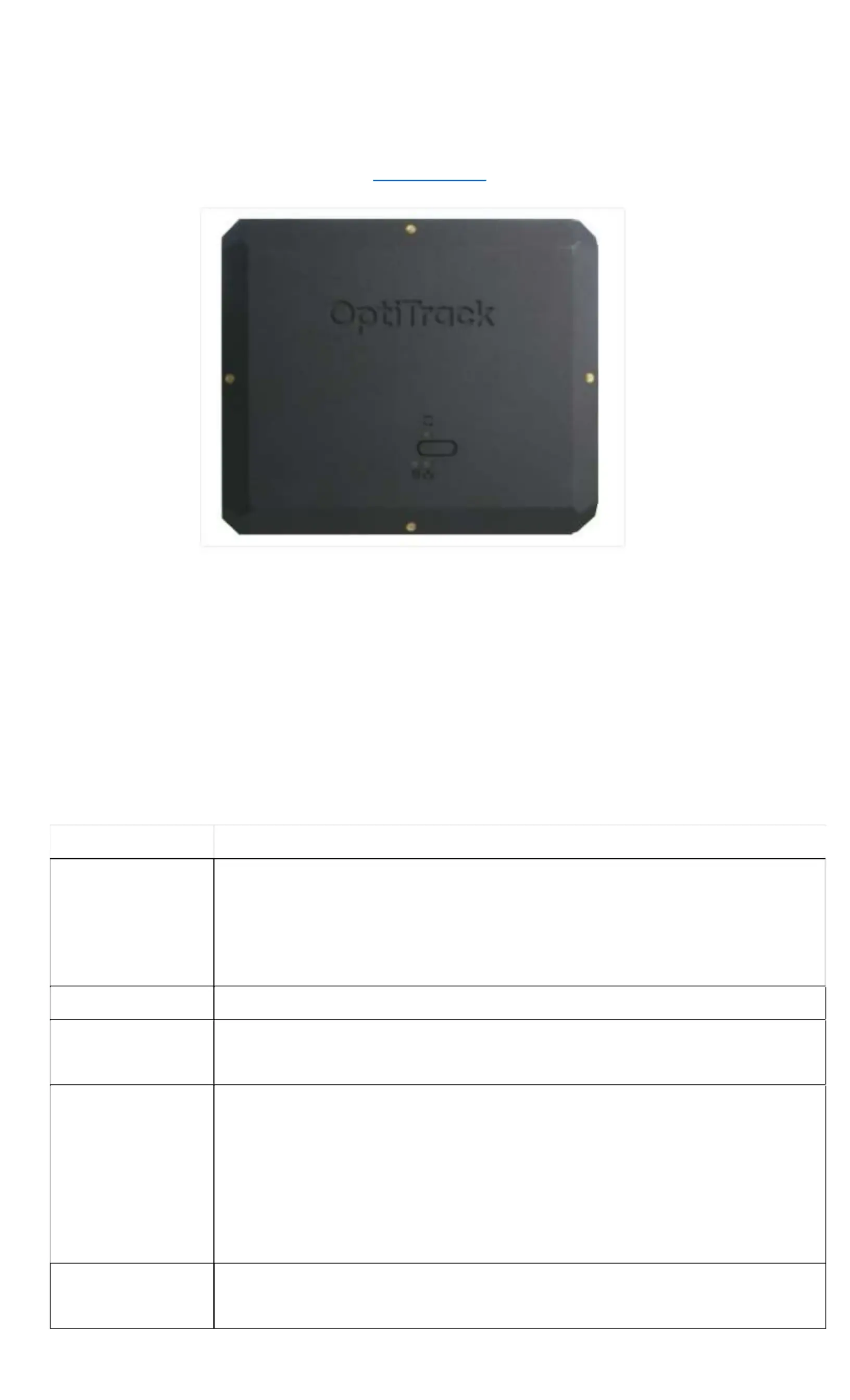
CinePuck CNP0010
CinePuck
This page provides specicaons and addional informaon for the CinePuck.
The CinePuck is designed specically for Virtual Producon or Broadcast studios. For more informaon on how to use
the CinePuck for Virtual Producon, please visit the Virtual Producon secon of this documentaon.
Acve Markers
LED Specicaons
The following specicaons apply for acve IR LEDs on the CinePuck:
850 nm IR spectrum
8 LEDs
Illuminaons synchronized with camera exposures
Illuminaon angle: ±60°
Basic Specs
Spec
Descripon
CinePuck Body
Dimensions
Dimensions
Width: 153.30mm (~6.04”)
Length: 127.68mm(~5.03”)
Height: 25.70(~1.01”)
Weight
11.58 oz (~328.29g)
Aachment
x1 ARRI
-
Style An
-
Twist Mount w/ 3/8"
-
16 threads
x6 Standard Tripod Mounts w/ 1/4"-20 threads
Baery
2200mAh Lithium polymer baery
Charging
5V micro USB Type C
~7.5 hours* of baery life (*Baery life varies depending on frame rate and exposure
sengs)
5hrs zero to full charge
IMU
Dimensions
Width: 15mm
Tuotetiedot
| Merkki: | OptiTrack |
| Kategoria: | Ei luokiteltu |
| Malli: | CinePuck |
Tarvitsetko apua?
Jos tarvitset apua merkille OptiTrack CinePuck esitä kysymys alla ja muut käyttäjät vastaavat sinulle
Ei luokiteltu OptiTrack Käyttöohjeet

7 Helmikuuta 2025

31 Tammikuuta 2025
Ei luokiteltu Käyttöohjeet
- Ei luokiteltu Ordo
- Ei luokiteltu Elcom
- Ei luokiteltu VAIS Technology
- Ei luokiteltu Klarstein
- Ei luokiteltu Cricut
- Ei luokiteltu Flir
- Ei luokiteltu KitchenAid
- Ei luokiteltu Hellberg
- Ei luokiteltu KED
- Ei luokiteltu Bellari
- Ei luokiteltu Zanussi
- Ei luokiteltu Baby Trend
- Ei luokiteltu Casio
- Ei luokiteltu Tiptop Audio
- Ei luokiteltu AGM
Viimeisimmät Ei luokiteltu Käyttöohjeet

9 Huhtikuuta 2025

9 Huhtikuuta 2025

9 Huhtikuuta 2025

9 Huhtikuuta 2025

9 Huhtikuuta 2025

9 Huhtikuuta 2025

9 Huhtikuuta 2025

9 Huhtikuuta 2025

9 Huhtikuuta 2025

9 Huhtikuuta 2025