Njoy UPAC-WIFICRD-AZ01B Käyttöohje
Njoy
Ei luokiteltu
UPAC-WIFICRD-AZ01B
Lue alta 📖 käyttöohje suomeksi merkille Njoy UPAC-WIFICRD-AZ01B (11 sivua) kategoriassa Ei luokiteltu. Tämä opas oli hyödyllinen 36 henkilölle ja sai 4.3 tähden keskimäärin 18.5 käyttäjältä
Sivu 1/11
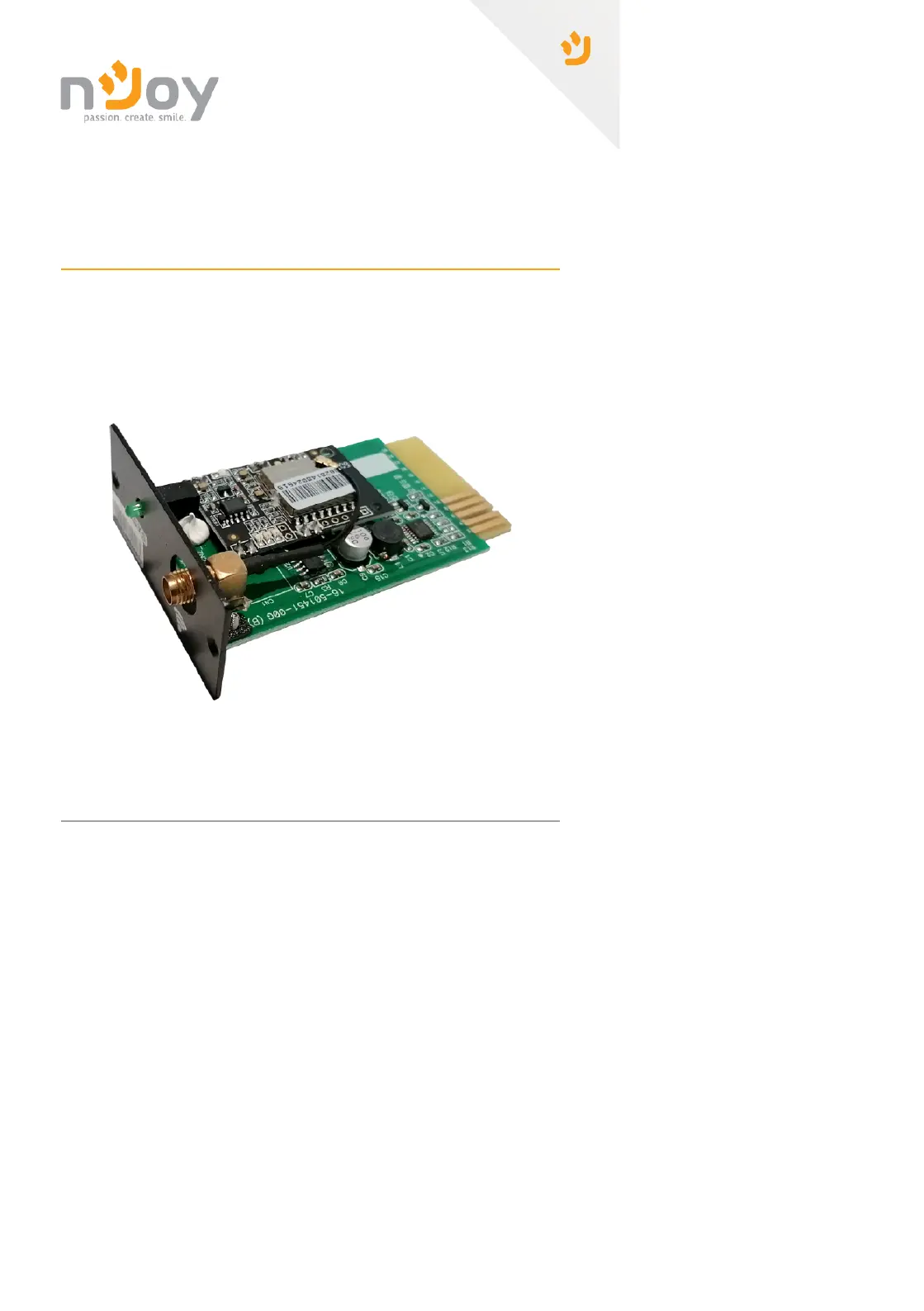
WiFi Smart Card WP
User manual
UPAC-WIFICRD-AZ01B
Before using this product, carefully read all product documentaon and retain it for future reference.
101.0
Tuotetiedot
| Merkki: | Njoy |
| Kategoria: | Ei luokiteltu |
| Malli: | UPAC-WIFICRD-AZ01B |
Tarvitsetko apua?
Jos tarvitset apua merkille Njoy UPAC-WIFICRD-AZ01B esitä kysymys alla ja muut käyttäjät vastaavat sinulle
Ei luokiteltu Njoy Käyttöohjeet

14 Tammikuuta 2025

14 Tammikuuta 2025

14 Tammikuuta 2025

14 Tammikuuta 2025

14 Tammikuuta 2025

14 Tammikuuta 2025

10 Joulukuuta 2024
Ei luokiteltu Käyttöohjeet
- API Audio
- BenQ
- JANDY
- Aruba
- MoFi
- MPM
- Digigram
- Atlas Sound
- ZyXEL
- OWC
- Ade
- Blind Spot
- Nuance
- Brändi
- Avenview
Viimeisimmät Ei luokiteltu Käyttöohjeet

9 Huhtikuuta 2025

9 Huhtikuuta 2025

9 Huhtikuuta 2025

9 Huhtikuuta 2025

9 Huhtikuuta 2025

9 Huhtikuuta 2025

9 Huhtikuuta 2025

9 Huhtikuuta 2025

9 Huhtikuuta 2025

9 Huhtikuuta 2025