Needit ParkOne X Käyttöohje
Needit
Ei luokiteltu
ParkOne X
Lue alta 📖 käyttöohje suomeksi merkille Needit ParkOne X (2 sivua) kategoriassa Ei luokiteltu. Tämä opas oli hyödyllinen 34 henkilölle ja sai 4.6 tähden keskimäärin 17.5 käyttäjältä
Sivu 1/2
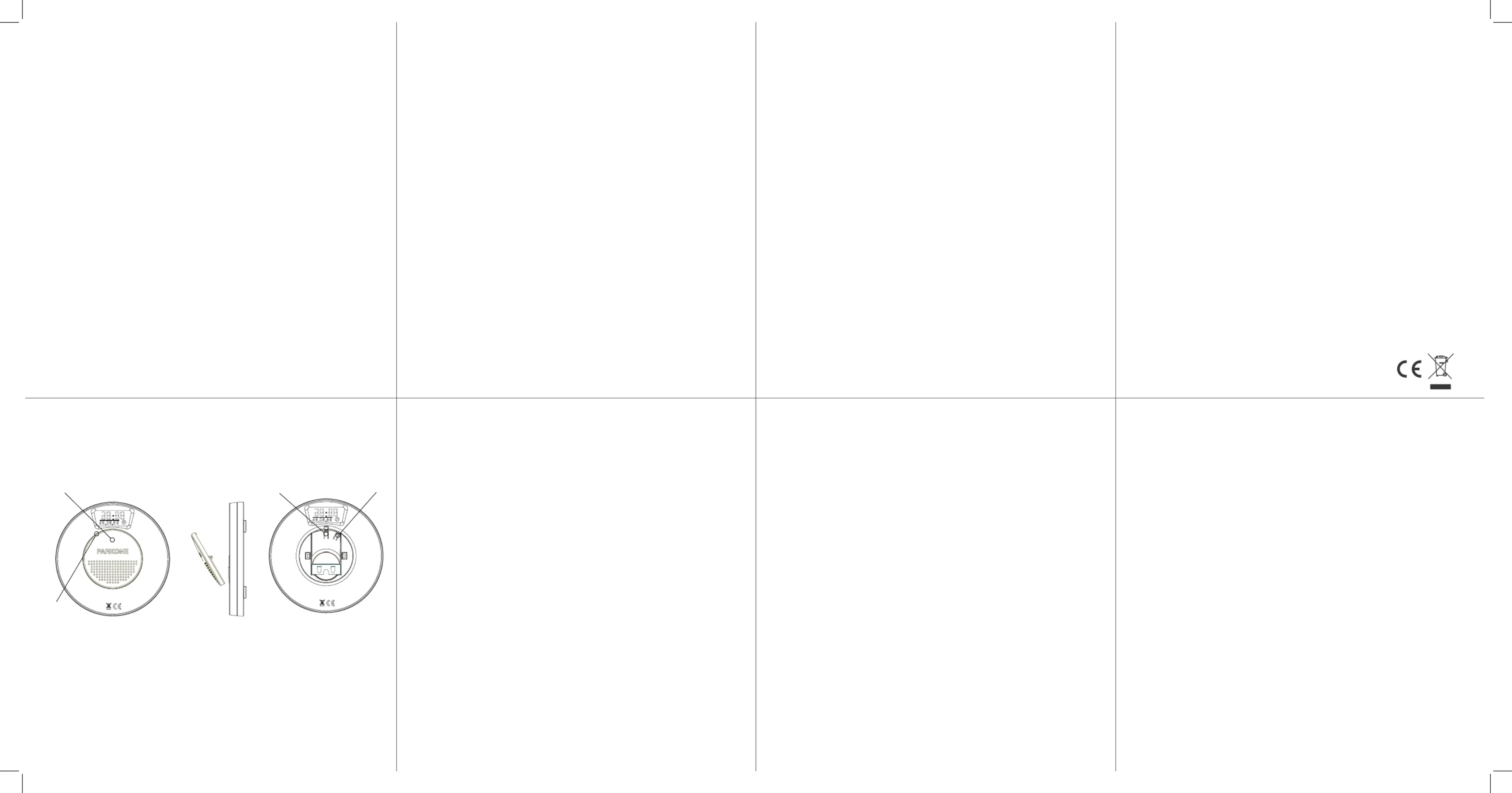
1 3 5
2 4 6
Developed by Needit Denmark
Designed by John Sebastian
Brugervejledning
Tillykke med din nye ParkOne X
www.parkonex.dk
Inden montering
Vend P-skiven med bagsiden opad. Sæt en eller ere negle ind i sprækken øverst på den
runde bagklap og træk låget af.
A: Akver baeriet
Fjern forsiggt plaststrimlen og pres baeriet på plads igen, hvis det løsner sig. Skulle
baeriet falde ud, indsæes det igen med + opad (samme side som den med tekst).
Er baeriet korrekt placeret, blinker i displayet. (Der kan gå lidt d, før tallet i ”mer”
displayet blinker).
B: Indsl det digitale ur
(Uret i ParkOne X indsller selv både sommer- og vinterd, men funkonen kan om
nødvendigt deakveres manuelt, se C:)
1. Når blinker, skal du trykke gentagne gange på knap ❷, indl me tallet “mer”
er korrekt indsllet.
2. Tryk én gang på knap ❶, og blinker. Indsl minuer med knap ❷.“minuer”
3. Indsl år, måned og dato som ovenfor (i nævnte rækkefølge).
4. Når du har indsllet ovenstående oplysninger, må ingen tal i displayet blinke.
Bemærk dog at de to prikker (:) imellem klokkeslæet blinker hele den. Hvis ét af
tallene blinker, tryk da gentagne gange på knap ❶ indl ingen af tallene blinker.
Hvis du opdager, at du har indsllet forkert, kan du ald begynde forfra på ParkOne X
indsllingerne ved at holde knap ❶ inde, l tallet ”mer” blinker.
Det anbefales at kontrollere urets indsllinger jævnligt, især ved ski mellem sommer-
og vinterd.
C: Akvering/deakvering af sommerd/vinterd.
Det digitale ur er som standard indsllet l selv at skie mellem sommer- og vinterd.
Men hvis du bender dig i et land, hvor der ikke skies, kan du deakvere funkonen
ved at følge nedenstående trin:
Akver indsllingslstand ved at trykke på både knap ❶ og ❷, indl “mer” og
“minuer” “oN:Su” viser .
Slip langsomt knap ❶.
Hold knap ❷ inde l displayet viser ”oF:Su”.
Displayet vender automask lbage l funkonslstand.
Din ParkOne X er nu klar l montering indvendigt på bilens forrude.
Montering af ParkOne X
Find det bedste sted indvendigt på forrudens nederste højre hjørne (lovkrav), hvor alle
re klæbepuder berører ruden. Sørg for at du har adgang l alle knapperne på bagsiden
af uret, og at du kan komme l at skie baeriet.
1. Gør ruden ren indvendigt med en fugg klud, hvor P-skiven skal monteres. Tør
ruden og brug dereer den medfølgende renseserviet l at rense området
grundigt. (Kun den medfølgende serviet må bruges – ikke andre rensemidler.)
2. Sørg for at ruden er mindst +15°C, da klæbepuderne ikke fungerer lfredssllende
ved lavere temperaturer. Varm eventuelt ruden op med bilens blæser eller (med
forsigghed) en hårtørrer.
Når baeriet udskies, nulslles uret automask. Du kan ald slle alle dsindsl-
linger som dligere beskrevet. Vær opmærksom på, at LCD-displayet i din ParkOne X
slukker kort d eer, at baeriet er ernet, så du bør undgå at forlade bilen, så længe
der ikke er baeri i uret.
Udskining af baeri
1. Køb et nyt knapbaeri nr. CR 2477 – 3 Volt.
2. Træk baglåget af.
3. Skub baeriet op
4. Isæt nyt baeri.
5. Montér baglåget igen.
HUSK AT STILLE URET IGEN.
Service og garan
På www.needit.dk kan du nde svar på mange spørgsmål vedrørende din nye ParkOne X.
Du har også mulighed for at slle spørgsmål på kundeservice@needit.dk. Needit Den-
mark ApS yder garan i henhold l købeloven. Hvis der i garanperioden skulle opstå
fejl eller mangler, kan ParkOne X aeveres hos den forhandler, hvor P-skiven er købt.
Den vil så blive repareret eller erstaet med en ny. Ved reklamaon bedes en kopi af
din kviering medbragt som garanbevis.
Godkendelser og cerkater
ParkOne X er godkendt af Trakstyrelsen med henvisning l Bekendtgørelse nr. 327 af
29/07/2022 om parkeringsskiver og bærer styrelsens godkendelsesnummer FS52 på
forsiden.
Vedligeholdelse
Udsæt ikke for ekstreme temperaturer (under -20°C eller over +75°C), da ParkOne X
det kan ødelægge elektronikken og/eller påvirke reakonsden.
Hvis ParkOne X bliver udsat for stærk fugt eller vand, skal den straks aørres med en ren
klud. Brug kun en klud l at rengøre skiven. Der må ikke anvendes rengøringsmidler.
CE-mærkning
Med CE-mærket erklærer Needit Denmark ApS, at vores produkt opfylder de gene-
relle sikkerhedskrav i relevante CE-mærkningsdirekver. Med CE-mærket garanterer
producenten, at produktet er fremsllet i overensstemmelse med fælleseuropæiske
krav l sikkerhed, sundhed og miljø. Needit Denmark ApS erklærer hermed, at denne
parkeringsskive er i overensstemmelse med (CE) EN 61000-6-3 (Electromagnec Com-
pability – Part 6-3: Generic Standards – Emission standard for residenal, commercial
and light-industrial environments) and (CE) EN 61000-6-1 (Electromagnec Compabi-
lity – Part 6-1: Generic Standards – Immunity for residenal, commercial and light-in-
dustrial environments).
WEEE
Elektriske og elektroniske komponenter (EEE) og materialer kan være farlige og ska-
delige for helbred og miljø og skal bortskaes korrekt. ParkOne X må ikke bortskaes
sammen med almindeligt husholdningsaald men skal indsamles særskilt. Baeriet
kan aeveres hos forhandlere af baerier, og selve kan aeveres på den ParkOne X
lokale genbrugsstaon eller der, hvor P-skiven er købt.
Specikaoner og regheder
Størrelse i cm: 10 x 10 x 1,6
Baerispecikaon: Knapbaeri nr. CR 2477 - 3 Volt
Baeriets leved: Op l 5 år
Urets nøjagghed (gns.): ± 2 min./2 år
Reakonsd – parkeringslstand: Ca. 20 sek.
Reakonsd – ud af parkeringslstand: Ca. 20 sek.
ParkOne X er patentanmeldt.
Alle regheder l produktet ParkOne X lhører:
Needit ApS • Hammerholmen 18 • 2650 Hvidovre
Tlf. +45 70 221 535 • kundeservice@needit.dk
www.parkonex.dk
Der tages forbehold for, at indholdet af denne brugervejledning kan ændres.
VIGTIGT
Det er førerens ansvar at sørge for, at uret er indsllet korrekt. P-afgier aoldes ikke
af Needit Denmark ApS, ligesom monteringsfejl ikke er Needits ansvar.
3. Fjern beskyelsesfolien fra de re klæbepuder og pres P-skiven hårdt ind mod
ruden i ca. 30 sekunder. Undgå at presse på bagsidens midte. Kontroller dereer
udefra at alle re puder klæber ordentligt l ruden.
4. Du har nu monteret din og er klar l at køre.ParkOne X
NB!
ParkOne X må ikke ligge løst i bilen men skal være fastmonteret på ruden for at
fungere korrekt.
Sådan fungerer ParkOne X
Når du parkerer bilen, sller ParkOne X sig automask frem l nærmeste kvarter eer
ankomsdspunktet (f.eks. ved ankomst 10:07 sller sig på 10:15). ParkOne X
Manuel indslling
Som loven kræver det, kan din ParkOne X også slles manuelt. BEK. nr. 327 af
9/04/2003 (§3 stk. 3): “Såfremt der under et køretøjs parkering indtræder en periode uden
dsbegrænsning, skal viseren senest ved periodens udløb indslles på det dspunkt,
hvorfra der på ny gælder en dsbegrænsning.” Hvis du har behov for at slle din
ParkOne X manuelt, skal du blot trykke på knap ❷ , og uret tæller frem i intervaller
på 15 minuer. Hold knappen inde og slip, når det ønskede dspunkt vises. Bemærk at
denne funkon kun er lgængelig, når er i parkeringslstand.ParkOne X
Baeri
Ved lavt baeri akveres højtaleren , der vil afgive en alarm (5 x bip som gentages ❸
3 gange) for at gøre opmærksom på, at baeriet skal udskies inden for en uge.
Alarmen afgives, når parkeringslstand akveres og forlades.
DA, EN v. 001
❸
❶
❷❷
PARKONE X
Tuotetiedot
| Merkki: | Needit |
| Kategoria: | Ei luokiteltu |
| Malli: | ParkOne X |
Tarvitsetko apua?
Jos tarvitset apua merkille Needit ParkOne X esitä kysymys alla ja muut käyttäjät vastaavat sinulle
Ei luokiteltu Needit Käyttöohjeet

27 Helmikuuta 2025

27 Helmikuuta 2025

27 Helmikuuta 2025

27 Helmikuuta 2025

27 Helmikuuta 2025

27 Helmikuuta 2025
Ei luokiteltu Käyttöohjeet
- Ei luokiteltu KanexPro
- Ei luokiteltu Coca-Cola
- Ei luokiteltu Inverx
- Ei luokiteltu Mulex
- Ei luokiteltu Michigan
- Ei luokiteltu Morphy Richards
- Ei luokiteltu Sole Fitness
- Ei luokiteltu Hama
- Ei luokiteltu QSC
- Ei luokiteltu Sogo
- Ei luokiteltu Allen & Heath
- Ei luokiteltu Kohler
- Ei luokiteltu Buzz Rack
- Ei luokiteltu CkeyiN
- Ei luokiteltu MSR
Viimeisimmät Ei luokiteltu Käyttöohjeet

9 Huhtikuuta 2025

9 Huhtikuuta 2025

9 Huhtikuuta 2025

9 Huhtikuuta 2025

9 Huhtikuuta 2025

9 Huhtikuuta 2025

9 Huhtikuuta 2025

9 Huhtikuuta 2025

9 Huhtikuuta 2025

9 Huhtikuuta 2025